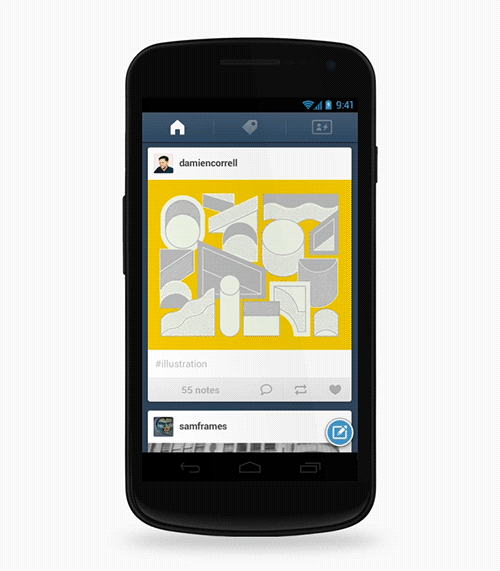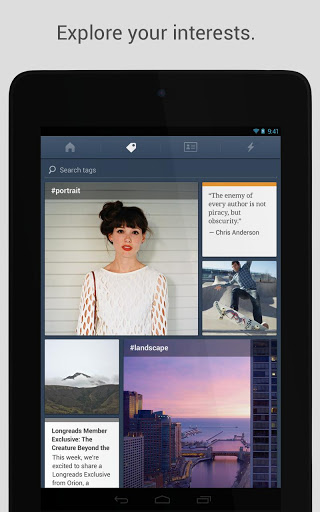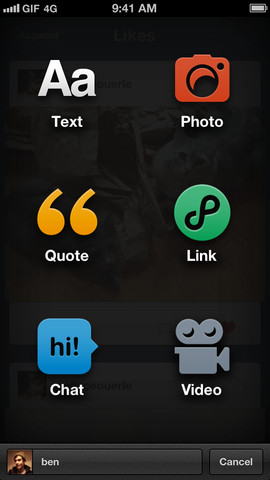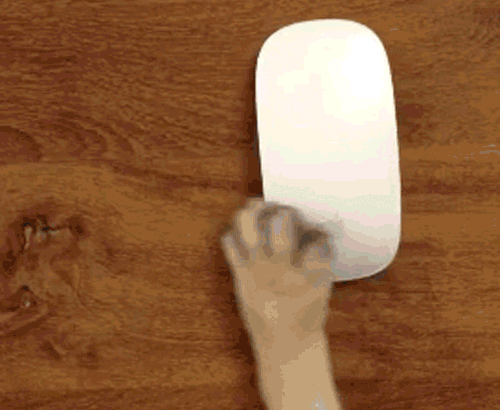Today, Tumblr launched a new version of its Android app. Its interface is the design you’re seeing in many apps lately, mostly made popular by Path.
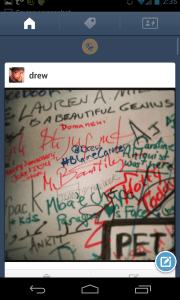 Yes, Tumblr has gone Holo with its UI. That aside, the app feels way more responsive, letting you scroll through all of the cat photos and emo shots of your pals. Its pull-down-to-refresh even got a snazzier animation.
Yes, Tumblr has gone Holo with its UI. That aside, the app feels way more responsive, letting you scroll through all of the cat photos and emo shots of your pals. Its pull-down-to-refresh even got a snazzier animation.
The brief note from the Tumblr Staff blog came along with an animation of the new navigation…animations:
Tumblr for Android just got a total facelift! We’ve completely redesigned the interface, added fancy post animations, made images pop, and a whole lot more. Download the update today.
Tumblr has also made it so that photos pop out in your stream more, so as to increase interaction within the app. This is something that Facebook recently announced it’s doing with its own News Feed:
It’s interesting that Tumblr attacked the Android app first, as its iOS version still has this boring old interface:
Stay tuned for the iOS version, though, since its latest major overhaul was back in November. There’s only one problem with the new interface, though. You can’t post from any page you’re on. I’d like to see the animated “post” button follow me no matter where I am on the site. Right now, you have to go back to your stream to post something.
Since it’s not all about mobile, for those who like to take “selfies,” (who doesn’t?) the company has brought back the “take a photo” functionality to the desktop site. If you just want to show all of your followers exactly how you feel right now, you can just shoot a shot and post it to your stream like this:
Sadly, that feature only works on Chrome and the latest versions of Firefox. Sorry, Safari and IE users, no selfies for you.
Happy Tumblr-ing.
[Photo credit: Flickr]