The latest Chrome beta just hit Google’s release channels and Chrome 27 for desktop, and mobile promises to speed up your web-browsing experience by making content appear on your screen 5 percent faster than before. Also new in this release are a new user interface for HTML5 date and time input forms, support for live audio input using the Web Audio API, some minor updates to the Chrome DevTools and a few other minor updates, such as unprefixed support for the allowfullscreen attribute for <iframe>.
Speed, of course, is something Google has always been obsessed with, and a 5 percent increase in how soon web content appears is something the Chrome team is obviously proud of. To make this possible, Google says, the scheduler is now “more aggressive about using an idle connection and demoting the priority of preloaded resources so that they don’t interfere with critical assets.”
Also new in this version is what Google describes as a “simple, elegant user interface” for the month, week and d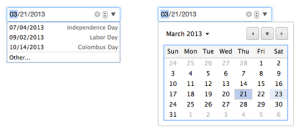 ate <input> types.
ate <input> types.
Those are the only major changes users will likely notice in this update, but developers can now also use the Web Audio API to use live audio and input for local audio manipulation and playback. Together with the WebRTC PeerConnection API, this also “enables analysis and manipulation of the input signal to WebRTC.” This feature is not available on Android yet.
The new beta also allows developers who write Chrome Packaged Apps to use the Sync FileSystem API for offline storage, and features an update to the DevTools that introduces an updated network panel and a few other minor changes.
As usual, most of these features will soon find their way into the stable Chrome release channel.
