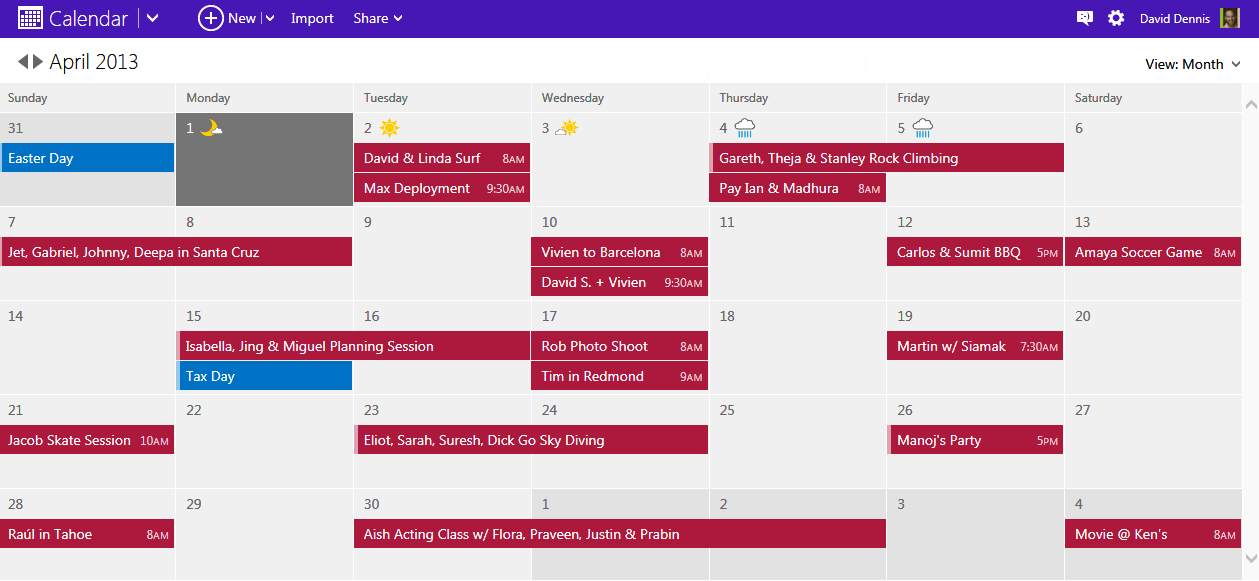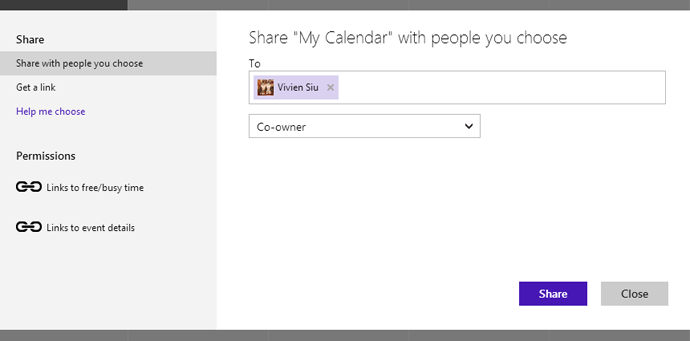Microsoft’s web-based Outlook.com calendar is getting a visual refresh and a few new features today. With this update, the calendar now looks more like the rest of Microsoft’s online productivity tools and features the same “content over chrome” flat design that the company now uses across its product line-up. The new calendar, Microsoft says, “is faster than ever, helps you focus on the events and appointments and tasks you’ve added, and lets you take your calendar with you on any device.”
These updates will start rolling out today and should be available to all Outlook.com users later this week.
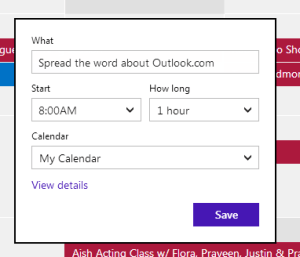 With this update, the Outlook calendar can now also automatically pull in your friends’ birthdays from Skype, LinkedIn and Facebook. You can also import public calendars from services like iCalShare (or export your Google Calendar files, as Microsoft helpfully notes).
With this update, the Outlook calendar can now also automatically pull in your friends’ birthdays from Skype, LinkedIn and Facebook. You can also import public calendars from services like iCalShare (or export your Google Calendar files, as Microsoft helpfully notes).
Sharing your calendar is now also a bit easier, thanks to a new “share” menu that allows users to control who can see your calendar. Outlook.com also provides you with a link to your calendar that you can share with others to more easily coordinate schedules. Users, Microsoft notes, can also sign up to receive notifications whenever a shared calendar is updated.
Besides the shareable calendars, Microsoft has also added shareable talk lists, email reminders and meeting invitations to the new Outlook.com calendar.
Microsoft stresses that users can use Exchange ActiveSync to keep their calendars, mail and address books in sync between all of their desktops, tablets and phones.