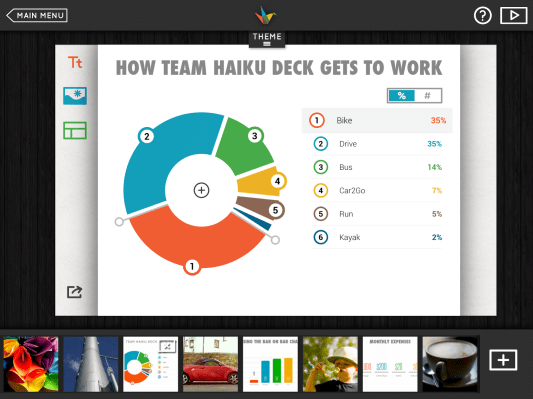Office for iPad is a long-standing rumor that frankly becomes less interesting to me with every day that passes, thanks in large part to great third-party apps like Haiku Deck that are stepping up to take advantage of Microsoft’s waffling on the matter. Haiku Deck was a great product when it launched back in August 2012, and a big version 2.0 update makes it even better today.
Haiku Deck’s entire philosophy is to make it possible for anyone to quickly create great-looking presentations on their iPad, with a minimum of fuss. No design experience is required, and the app features a built-in Creative Commons search tool to help you load your preso with great pics, without running afoul of any copyrights. You can also upload your own pics (or grab them from Facebook, Dropbox, Instagram and more), should you so choose, pick a theme, enter some text, and you’re off to the races.
The new version of Haiku Deck keeps things simple, but also adds some additional image management features, including the ability to reposition, zoom and crop pictures, as well as added privacy controls that make it possible to share your slide decks to just a select few. But the big new feature additions are a chart and graph creation engine, and the ability to build bulleted or numbered lists.
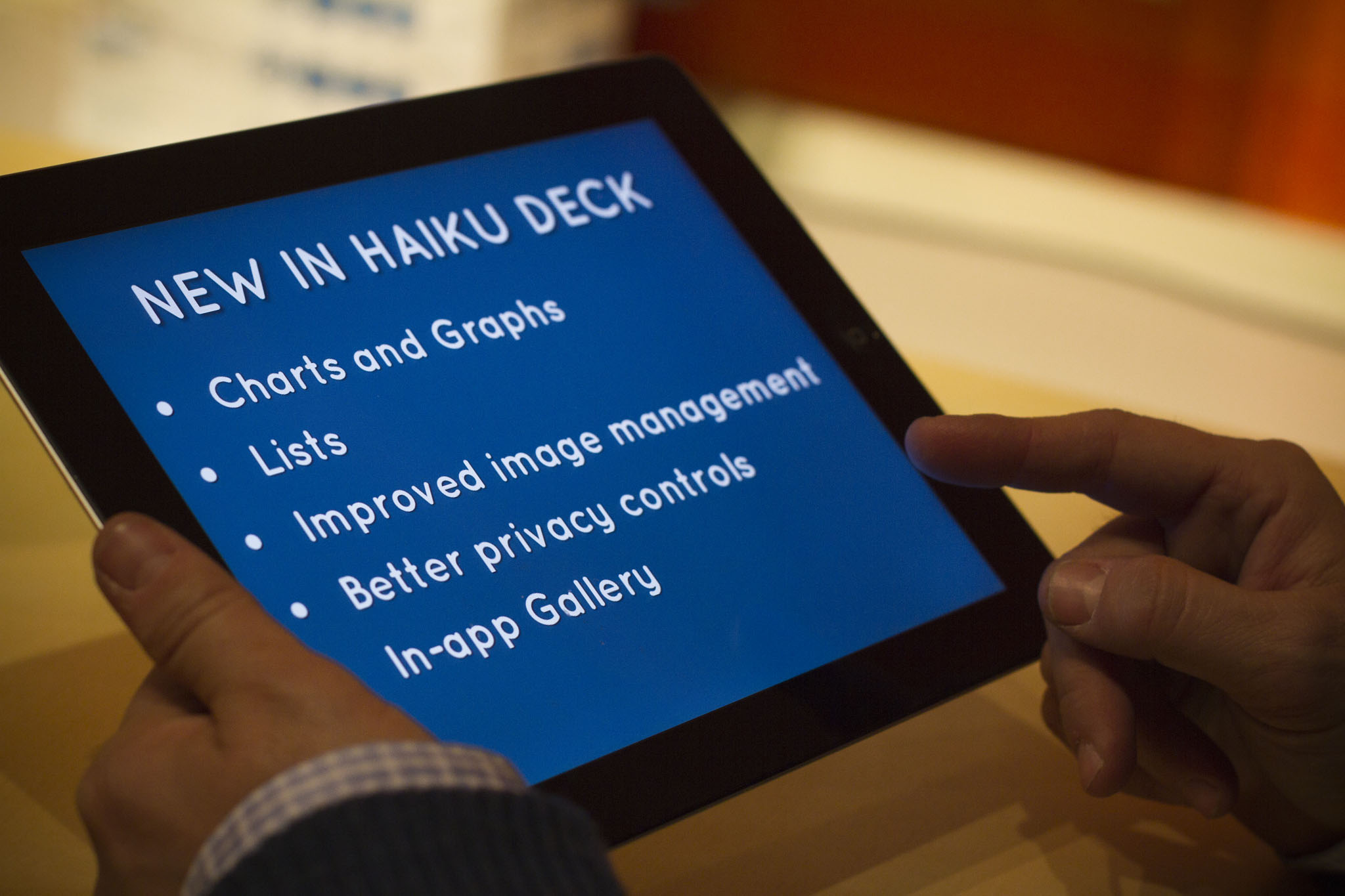
In keeping with its overall mission, Haiku Deck’s charting tools keep things easy, and are designed around touch-based input. You should be able to build a great looking chart if you’ve never opened a spreadsheet-making program, according to Haiku Deck founder and CEO Adam Tratt.
“We wanted to take the same approach to presenting data as we have with presenting words and pictures,” he explained. “So we took a look at charts and graphs, and what we realized was that the workflow for people trying to create a chart is they open up Excel, and they create a table, and they try to create a chart, and if you’re good at Excel you can make a decent one, but if you’re not a designer it’s hard to make it look good, and most people can’t even build one to begin with.”
Haiku Deck then built their own engine, keeping things simple and designed entirely around the visual product and touch-based manipulation. You drag columns and pie pieces to change numbers, and you add new values simply by tapping. Even the most incompetent of Excel users can get a great-looking simple pie chart made in probably around 10 minutes or less.
The new features definitely add to Haiku Deck’s flexibility, but also manage not to add too much clutter to the app. Tratt said that striking that balance is crucial to the startup’s mission, and making sure to keep simplicity at the forefront will continue to be a priority going forward.
Haiku Deck is available free, which likely had a strong impact in terms of helping it attract 300,000 downloads in its first six months. Those who download are using the software, too: over 250,000 Haiku Decks have been created with the software since launch. Tratt says that the company, which has $900,000 in initial funding and is currently looking around for more, will focus primarily on user growth for the foreseeable future, and then turn its attention to revenue generation down the road.
Microsoft may or may not eventually release Powerpoint for iPad, but if you’re tired of waiting, give Haiku Deck a try. It barely resembles Microsoft’s tired old presentation software, and that’s a very good thing.