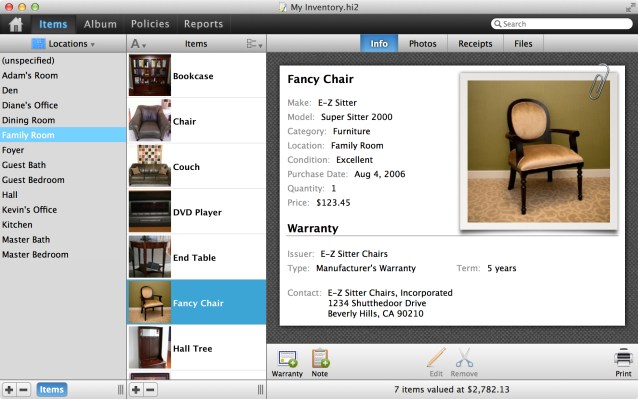Binary Formations is a husband and wife software company that has been building Home Inventory, a Mac app that makes it easy to keep a database record of your house and its contents for insurance purposes, since 2005. The two were able to quit their full-time jobs in 2009 to pursue building software full-time, adding other titles. But Home Inventory, the one that started it all, is front and center once again with a major update with a completely reworked UI and features specific to the current generation of Mac computers.
At its core, Home Inventory is a database management tool, which is why I asked Diane Hamilton (wife of developer Kevin Hamilton and managing director of Binary Formations) what Home Inventory provides that isn’t readily available in a simple spreadsheet, or through more robust tools like Bento or FileMaker.
“When people are looking for home inventory specific-tools, a product like ours is really focused on that one task,” she said. “As soon as you download it, you can get started on creating a home inventory. We focus very much on the general purpose home inventory tools and try not to get outside of that, other than providing a lot of customization with custom fields and reporting tools.”
Home Inventory lets users input and detail their possessions, and will tell them when they run over their category allowances in their existing plans for certain types of media. It includes integration with mobile iOS clients, including a photo app that can scan bar codes as well as add pictures of user possessions to existing records on their Mac, and a mobile backup tool that preserves records on an iPhone and makes them available for remote viewing, handy if the Mac where you have Home Inventory installed is stolen or damaged in an incident you want to make a claim for, for instance.
[gallery columns="4" ids="767447,767440,767441,767442,767443,767444,767445,767446"]
The updates for this version of Home Inventory include new photo views for quickly checking out collections, receipt-based navigations, a property assessment history, and a maintenance schedule tool that plus right into Reminders and Calendar on the Mac. Lion and Mountain Lion-specific additions, including full-screen mode, Retina Display optimization and support for Gatekeeper have also been introduced in version 3.0.
Home Inventory retails for a flat one-time fee of $19.99, refreshing for an app that makes its updates freely available to users and offers a service that could easily work on a subscription basis. I asked Hamilton whether that revenue model was tenable, given the changed distribution model of the Mac App Store, which seems to make users expect free updates for life, and a move towards freemium and SaaS models from a lot of other software vendors.
“As a long-term revenue model, you can’t say 100 percent of the time that you can [offer free updates] and continue to be sustainable as a company,” Hamilton admitted. “So I think that needs to be addressed, but as far as other revenue opportunities, the one thing we don’t want to do is nickel and dime and offer in-app purchases. Taking a home inventory is taking a home inventory, and we don’t want to lock every advanced feature away, because I don’t like products like that personally.”
Home Inventory is a solid, full-featured and mature app that has continually evolved to keep pace with the growth the Mac ecosystem, but it’s also a case study in what’s changed about how selling software for Apple’s computers has changed. The small team means low overhead and the ability to keep updates free for now (as well as offer free iPhone companion apps as part of the bargain), but Hamilton is also clearly fully aware that the revenue model has to change. For now though, Home Inventory 3 is a solid buy for any home owner looking to keep better track of their possessions to supplement their insurance records, especially at the current launch discount price of $14.99.