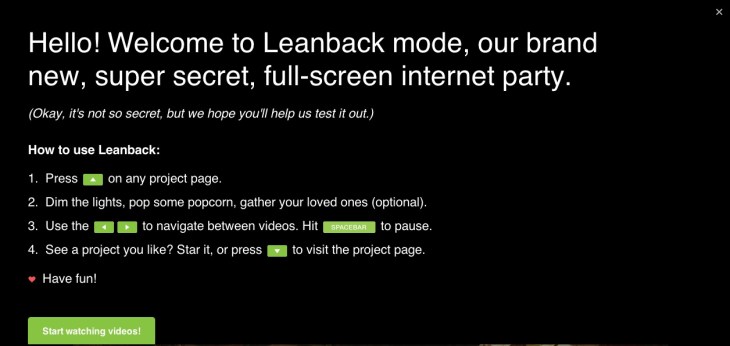I was poking around Kickstarter yesterday when I was hit with a big black screen telling me that I was about to experience a “brand new, super secret, full-screen internet party” — in other words, I was about to test out the site’s “Leanback mode.”
Basically, in Leanback mode, Kickstarter starts playing project videos automatically. (I would have included a screenshot, but it’s literally just a video filling up your browser.) As each video ends, a new one begins, prefaced by a brief screen describing the project. If you’re bored with a video, you hit the left and right arrows to skip. If you find one you like, you visit the project page by hitting the down button.
This kind of viewing experience has already popped up on video sites like YouTube, so in some ways, this is an acknowledgment that for many users, the videos are central to the Kickstarter experience. Plus, it’s an easy way to find new projects on Kickstarter without having to actively browse the site. Currently, I find projects because I hear about them elsewhere, say from a friend or an article, but maybe that will change with the new feature. It’d be particularly cool if Kickstarter could personalize the videos it plays to focus on projects you’re likely to support. (Right now it just seems to be a set list of videos that plays in the same order each time.)
I emailed the company to find out more. A spokesperson confirmed that it’s testing Leanback mode to see how users like it, though the name may change.
And how can you get access to this “super secret” new capability? It’s actually available to anyone visiting Kickstarter — just hold the “up” arrow on your keyboard when you’re visiting any project page.