Even though search history on search engines like Google is totally private, some people still enjoy the ability to delete it. Now Facebook is following suit, allowing you to view and delete all or part of your search history through the profile Activity Log. The new feature will give you more transparency into what you do on Facebook, what it tracks, and make you feel like you’re more in control. The feature begins rolling out today and will reach everyone over the next several weeks.
The change could signal that Facebook wants to get deeper into web search, and is prepping for a release by adding new controls.

To see your search history, go to your profile, click the Activity Log on the right side, click the “All” drop down and you’ll be able to select to view your “Search” history in reverse chronological order. From there you can click through to re-search things you’ve looked for in the past, delete specific searches, or clear your entire history.
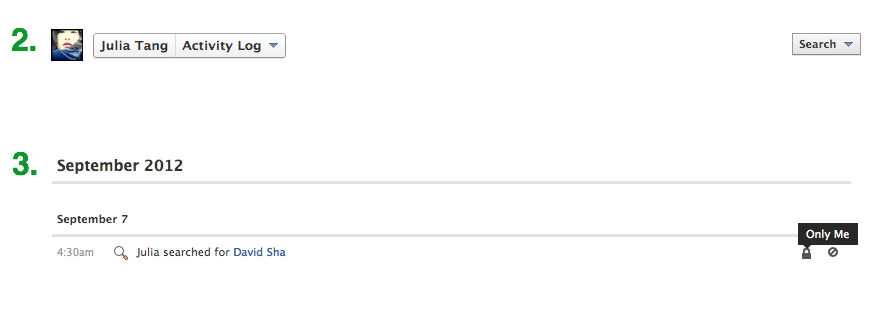
For now the feature is only available on desktop, and no matter what you do, nobody else on Facebook will be able to see your search history. That is unless someone else logs into your account. Previously someone like a significant other or parent wouldn’t have been able to see your history. Now they could, but you’d be able to clear out anything sketchy you’d been querying.
Facebook currently doesn’t have any way to share your search history, but the addition of Activity Log control which is otherwise for shared content, means you might be able to tell friends what you’re searching for in the future.
That would mesh with CEO Mark Zuckerberg’s discussion of Facebook search at TechCrunch Disrupt, where he said “Facebook is pretty uniquely positioned to answer the questions people have.” Regarding building a more powerful search engine, he noted “At some point we’ll do it. We have a team working on search.”
