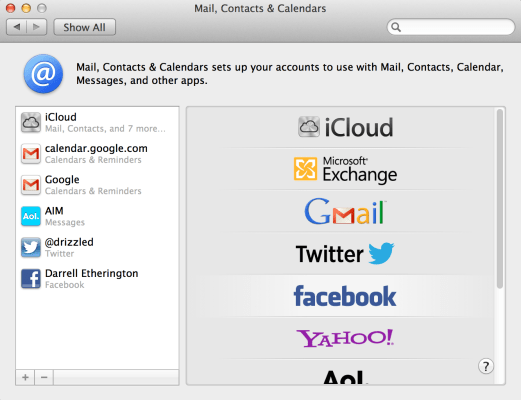Apple has released an update to OS X that brings Facebook single sign-on to its desktop operating system. That means you can use your Facebook credentials to sign in to the network under “Settings > Mail, Contacts & Calendars,” and then use Facebook directly from system menus and Notification center to do share updates, sync contacts and more.
Not surprisingly, the Facebook integration works much like the Twitter single sign-on added in Mountain Lion. You can share any photos that you happen to have on your computer by right-clicking in Finder and navigating to the Share menu, where you’ll find Facebook as a new option. That should work for most photo files (.PNG, .JPG, etc.), and you can also post updates by opening up Notification Center in the top right-hand side of the OS X Menu Bar and choosing “Post to Facebook.”
Sharing from the OS X contextual menu allows you to choose where the item is posted (wall or photo album), as well as whether or not to include location information, and you can add a text comment as well.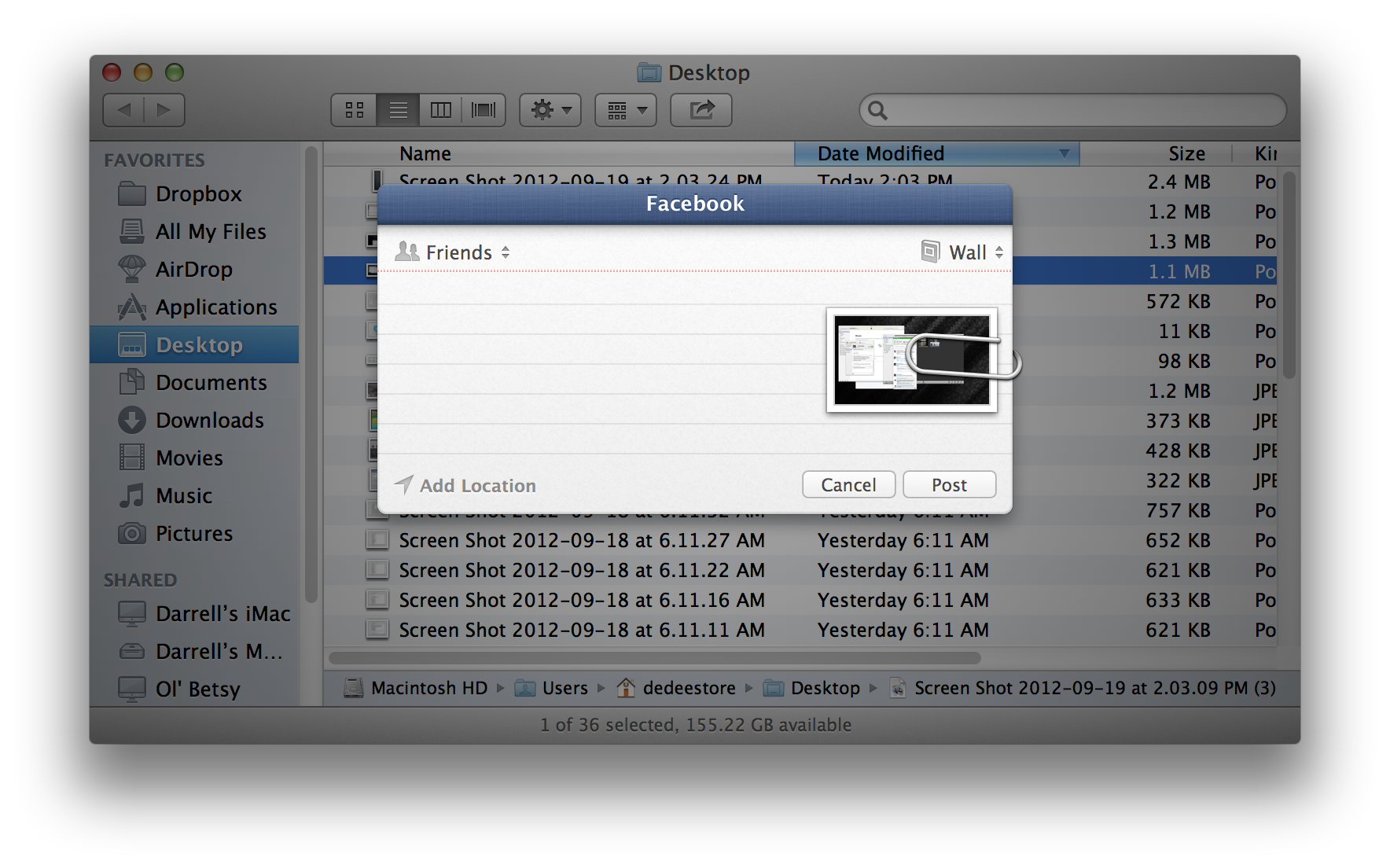
As for Contacts sync, Facebook now attaches contact info from your network to your existing entries, which clutters your address book with @facebook.com email addresses, but also populates it with any other info they choose to supply, so it’s a bit of a mixed bag. You can also optionally choose to sync contact photos from Facebook to bring images over to the Mac app.
Last but not least, Facebook in OS X allows developers to tap into the social network, so that users can grant permissions and log-in to third-party software with their Facebook credential. This is an area where some users are expressing concern, since it seems to involve potential privacy risks. Apple is clearly sensitive to that, too, and provides the following alert when you sign in with Facebook in Settings:
As you can see, Facebook and apps still have to ask for your permission to collect information and share it with third parties. And just like on mobile devices, you can choose when to give approval, and what you allow apps to do and see.
Notifications are the last part of the equation. Signing in with your Facebook credentials adds Facebook alerts to Notification Center, which means you’ll see when you get a message or someone posts to your wall. This might actually be the most generally useful part of having Facebook built-in to OS X, since if it works well it’ll allow users to turn off email notices altogether.
I’ve seen a lot of people worried about privacy issues with OS X, but there’s always the option to just not sign in. Overall, this is a welcome addition to the Mac, and one I can definitely see myself using.