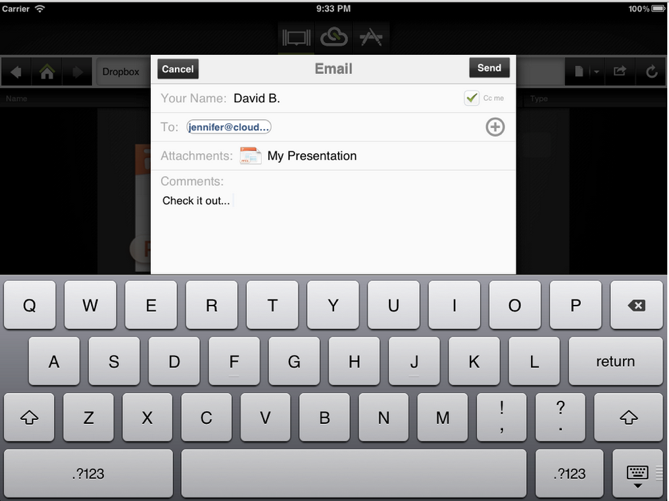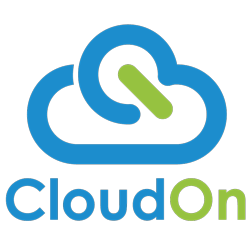CloudOn, a mobile productivity app for the iPad that allows users to access Microsoft Office documents in the cloud, is debuting a new version of its service by integrating with Adobe Reader, Box and Dropbox.
CloudOn’s goal is to allow users to easily create, edit, share and save their work using only their iPad. The app connects to Microsoft Office (the company has licensed the technology from Microsoft), giving users access to their Office documents and features, including tracking changes in Word, manipulating pivot tables in Excel and viewing PowerPoint slideshows in full presentation mode. Users can also display, edit or create charts, insert formulas, change formatting, spell check, or insert comments into any Microsoft Word, Excel, or PowerPoint document.
CloudOn 2.0 now features access to content on Box or Dropbox. Users with existing Box or Dropbox accounts can log in from the app, and then open, create, edit, share and automatically save their documents. Version 2.0 also provides Adobe Reader to view PDFs.

And users have access to a universal viewer for any file, ranging from raw Photoshop images to everyday image files, including: PNG, JPEG and GIF. Additionally, users can open and send emails along with attachments without ever leaving the app.
As the iPad begins to have a greater presence in the enterprise and productivity space, CloudOn has seen engagement take off. The app, which launched in January, has seen one million downloads in three months, and has seen 4 million files edited, says Milind Gadekar.
Of course, there’s the question of whether Microsoft will officially bring Office to the iPad with a dedicated app. But CloudOn is looking to expand beyond Microsoft. While initially launched as a iPad companion for Microsoft Office, CloudOn’s eventual goal is to mobilize a number of productivity apps and make them available on the iPad. “We’re going to be about more than just delivering Microsoft Office on the iPad,” he adds.