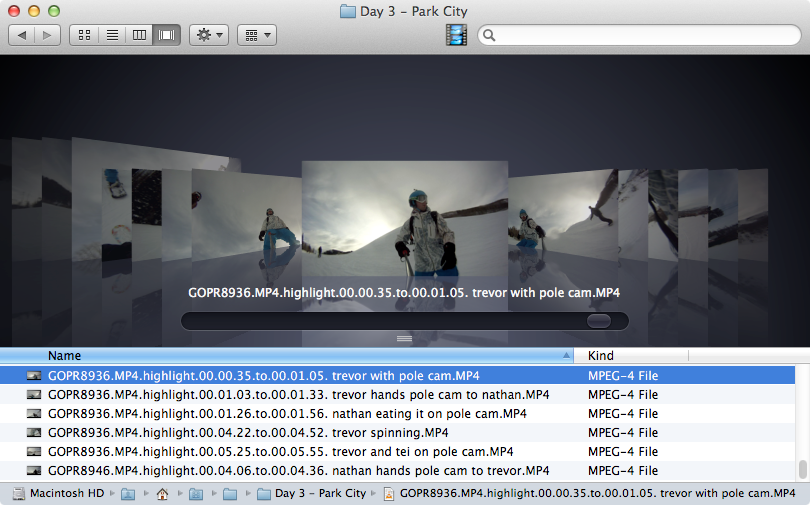The increasing ubiquity of compact, portable video recording devices has given rise to a burgeoning set of amateur videographers. Whether filming a friend’s aerial tricks in the half pipe, recording action-packed family road trips, or filming on-the-spot interviews, capturing hours of quality digital video has become a breeze thanks to Flip cams, GoPro and Contour sports cameras, digital camcorders, and more. The problem is that sifting through those hours of footage to find the gems is time-consuming and a pain in the ass.
That’s why Noah Spitzer-Williams and team founded Highlight Hunter, a free app for Mac and PC that aims to cut the hours you spend scanning footage down to minutes. After spending five years in different capacities at Microsoft, Spitzer-Williams decided to cut out and start his own company. The entrepreneur also happens to be an outdoor enthusiast, and since he often had a camera in tow, became well-familiar with the vagaries of dealing with different kinds of digital files, compatibility issues, and editing hours of film down to a minute-long highlight reel.
And he’s not alone. According to the National Council of Youth Sports, 44 million kids in the U.S. play organized sports and, having been one, I can attest that many of them want (or depending on how serious they become, may need) some kind of highlight reel — ESPN-caliber or not. Thus, Highlight Hunter was designed to solve the tedium of creating those reels with a fairly simple solution.
As one records adventures, whatever they may be, a user bookmarks highlights by momentarily obscuring the camera lens after the highlight is over. Upon returning home, users open Highlight Hunter on a Mac or PC, load the highlight-rich videos, and, after a few minutes, the app has turned the footage into highlight clips.
The nifty thing about Highlight Hunter is that it is compatible with most outdoor video cameras (list here) or media files, and users have the ability to choose the length of their highlights, though the average is about 30 seconds. The app then spits that highlight real out, and the resulting file is compatible with other video editing apps so it can be uploaded to iMovie or the editing software of your choice for more advanced post-production. And, hey, you can also share it directly from within the app to Facebook or YouTube.
Spitzer-Williams tells us that the key is that Highlight Hunter can take hours of full HD 1080p video and pop out highlights in an average of three or four minutes’ time — cutting video editing time down by an average of over 80 percent.
On the other hand, it’s not always easy to be on point and ready to obscure the camera lens to mark a highlight — you may be waving your hand at the camera every 10 seconds if you’re not sure what you’re looking for. Put another way, isn’t there a better method to comb videos? Y Combinator-backed HighlightCam uses facial recognition technology and advanced video editing software to create mini-movies, or mash-ups from all the videos you’ve been collecting. But HighlightCam is mostly tackling video captured on your smartphone, and the two companies aren’t really directly competing.
There are others working advanced video editing algorithms that sort your videos to pick out highlights for you, but at this point, it remains an inexact science, Spitzer-Williams says. So, by focusing on a particular, unmet need, and providing a simple, consumer-friendly solution, the team thinks it has plenty of room for growth. It also helps that they have their own patent-pending video parsing technology working behind the scenes.
The eventual goal, the Highlight Hunter founder says, is to create a piece of technology that not only doesn’t get in the way of your video production and editing processes, but can scan, edit, and upload in the cloud — so, as soon as you mark the place you want highlighted — it does the rest. You return home to find your video cut, uploaded, and waiting for edits, or already shared to YouTube — according to your settings, of course.
The team isn’t there yet, but it looks like that’s the roadmap. As of now, Highlight Hunter is free to use, and unlimited, but the free version applies a small watermark to videos. Users can switch to a $29/year premium version, which removes the watermark, supports faster scanning speeds, and priority support.
Highlight Hunter is currently bootstrapped and is looking to stay that way, although Spitzer-Williams said that he would love to see their technology integrated into existing, related video apps, like, say, Final Cut. This would obviously provide an additional source of revenue and be a big boost for the Seattle-based startup. The founder says that the team is currently in talks with camera companies and software companies, hoping to push these partnerships and/or integrations forward. He couldn’t say more, but it’s likely Highlight Hunter could be popping up in familiar equipment or software near you in the not-so-distant future.
TechCrunch readers can get 50 percent off the premium account by entering “TECHCRUNCH” during checkout.
For more, check out Highlight Hunter at home here.