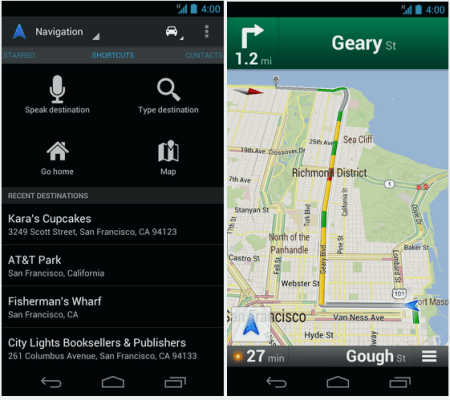Well, Google certainly seems to be having a productive day so far. In addition to the unveiling of their Account Activity feature and a handful of new Google+ Hangout apps, Google has also pushed out a considerable update to their Google Maps for Android app.
Now at version 6.5, Google Maps now packs improved support for devices with high pixel density displays — any device that falls into that category will now get high-resolution map tiles that make for more detailed views that are less cluttered by unnecessarily large labels.
Google specifically points at devices like the Galaxy Nexus, Galaxy S II, and the Droid RAZR as receiving those high-resolution map tiles, but your handset doesn’t need to be quite that fancy in order to benefit. Google’s definition of “high density” refers to a pixel density of 240 ppi, though I was told by a Google rep that devices with pixel densities as low as 200 ppi will still notice a difference.
As Ice Cream Sandwich continues to trickle out to devices (though maybe not as fast as some people had hoped), the Google Maps update also packs a revamped look for their navigation homescreen in ICS. Now users can simply swipe left and right to, well, navigate the between their contacts’ addresses and previously starred locations.
Rounding out the package is the ability to set your preferred mode of public transit, so those of you who are wary of subways can choose routes that rely exclusively on buses (or vice versa). Users can also choose a specific route type to help get them moving — think routes that prioritize sitting over walking, or routes with the fewest number of transfers.
The update is waiting for you in the Google Play Store now, so those of you who detest walking should really give it a go.