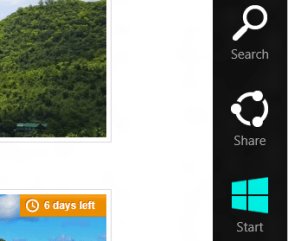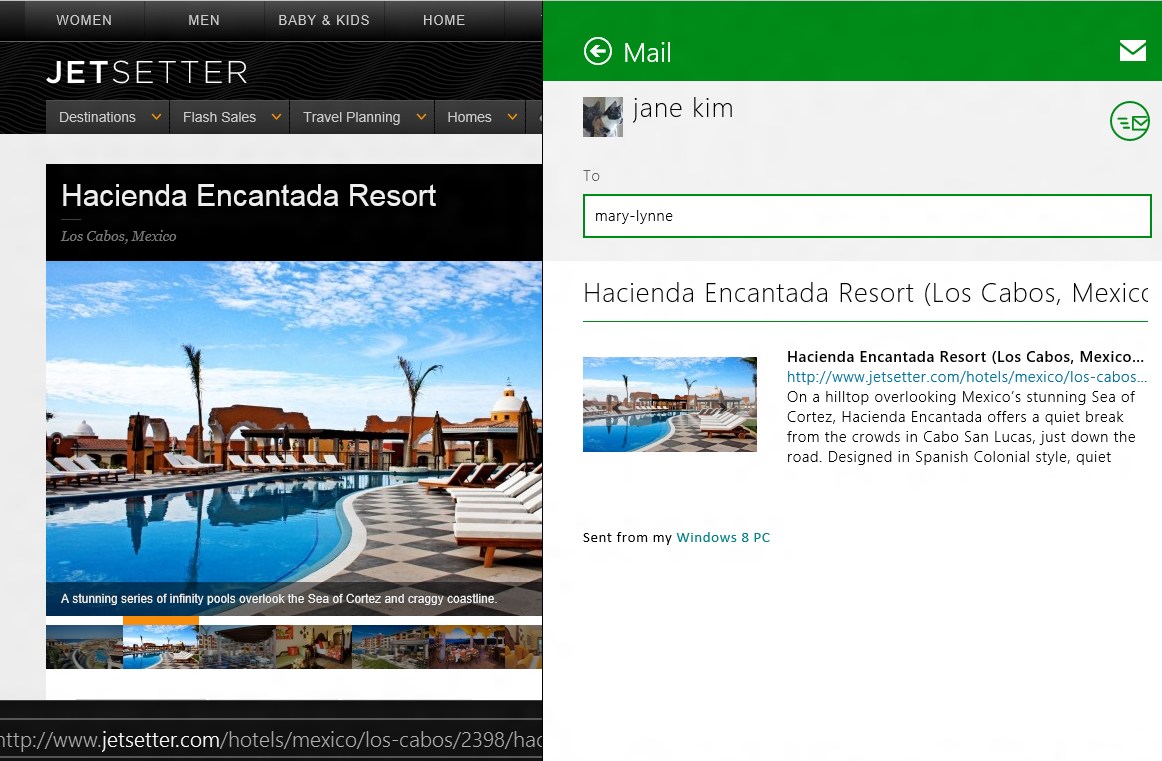Microsoft has just posted an overview of the Windows 8 version of Internet Explorer 10, which shows off the features you’d expect from a modern touch-based browser: navigation gestures, full-screen content, and the expected Metro-style multitasking.
The one feature that caught my eye, however, was the “share charm.” Charms are, as you must surely know, the little contextual items that appear when you swipe in a menu from the right side of the screen in Windows 8. Search and settings are there, naturally, and function as expected (the Start one is inexplicably still called Start). The Share one, however, is more powerful and forward-thinking than I was expecting.
Not that it’s mind-blowing or anything: you hit share, choose a way to share it, and it helps you out with a rich preview with thumbnail selection, link, and so on.
The fun part is it’s so easy and quick that many people will prefer to do this (whether in IE or in Firefox and Chrome, which will surely provide similar tools) rather than use individual bookmarklets or meta-browsing tools. Here in this little drawer are ways to instantly share to email, Facebook, Twitter, Tumblr, Pinterest, or any other blogging or sharing platform.
What’s great about it is that it’s basically an OS-level feature. It hooks into any app you’ve got that supports sharing, and that will probably be most of them. Right now you can submit thumbnail, description, and link. How to use that data is probably up to the app, and it seems likely that the items pulled from the page being shared will diversify to include media and other info as needed.
Being at a more fundamental level than, say, a browser toolbar or social dashboard app (like Apple’s recent Twitter integration), it can be more multimodal, more cross-application, and more convenient to the user. It will also be an argument for these sharing services to produce worthwhile native Metro versions of their apps.
In its other features, IE is more or less running with the herd, if not a little behind (although the jumplists look really handy). And some of the usability choices related to navigation and tabs will displease power users. But to give credit where credit’s due: this share charm puts propagation and social right at the forefront, and if they’re smart, they’re making it something with which Facebook and Google et al. will want to play nice.