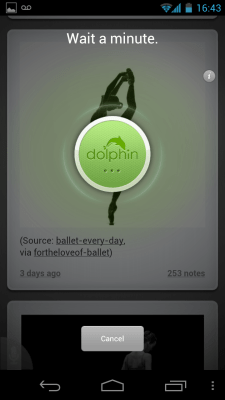Way back in the days of Android yore, the stock browser got the job done but did so with a minimum of flair. Now there’s no shortage of first-rate mobile browsers out there, but mobile browser war mainstay Dolphin has just released a new update that packs an equally new (and nifty) feature: it’s called Sonar, and it lets you navigate the web with your voice.
Once the update is installed, a small button will appear in the bottom left corner of the screen. Long-pressing that button allows users to select between drawing Dolphin’s navigation gestures on screen and using Sonar to speak their commands aloud. One more quick press and users can start yapping away with Dolphin’s voice commands.
Sure, basic ones like “new tab” and “Go to Reddit.com” work just fine, but Sonar’s vocal acuity extends way beyond that. The Dolphin team has also added site-specific commands so users can quickly jump between a handful of popular services.
The command “Facebook Chris Velazco,” for example, would take you directly to my boring Facebook page, while “eBay Speedos” would take you to see some potentially questionable swimwear. There aren’t too many supported services yet, but Dolphin’s Ryan Krems told me their focus with Sonar was to ensure the core service worked as well as it could before they got too steeped in the fun stuff.
Like any other voice-centric application, it has its spotty moments — Dolphin uses Google’s voice recognition API to convert voice input into text, which their own backend then interprets. This of course requires an Internet connection to work, which obviously made it difficult to reliably demo here at MWC. Still, in my brief time playing with the service, I came away rather impressed.
My voice searches were spot-on in a vast majority of the queries I threw at it, and it (maybe obviously) had the most trouble with Facebook searches. John Biggs? All good. Matt Burns? Erick Schonfeld? Well, that one turned out to be a problem.
Dolphin users on Android can find the update waiting for them in the Android Market, but iOS fans won’t have that sort of luck — they’ll just have to make do with drawing gestures for now.