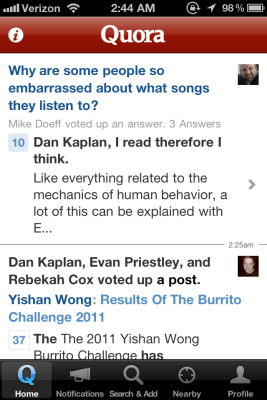Quora can be an addiction. You visit the site just to see what’s going on, 30 minutes later you’re still there. Today, the addiction goes mobile. Finally.
The service has just released their first iOS native app. Tailored for the iPhone and iPod touch, I can safely say that it’s awesome. I’ve been testing it out for the past few days, and my own personal usage of the service has already skyrocketed. Why? A few reasons.
First, the app is fast — really fast. “That was one of our top two or three goals from the beginning,” co-founder Charlie Cheever says. He notes that they achieve speeds better than you see on their site because they made a few trade-offs in terms of live updates and overall content. But they’re also doing a lot of pre-fetching, guessing what you might look for next. Personally, I love that you can hop from stream to question page and back again without having to reload everything as you do on the web.
The second thing I love about the app is that it’s location-aware. Quora recently turned on the location element of the service, and the app takes full advantage of it. Clicking on the “Nearby” tab brings up a list of topics in the area around your current location. This will be fantastic for traveling.
The third thing is push notifications. If I ask a question, I want to know when I get an answer. But I don’t want to sit around at my computer all day waiting. The iPhone app gives you a good way to untether yourself. There are notifications for other actions on the service as well. “We try to strike the right balance between letting you know about important and interesting things on Quora that you would want to know about and not overwhelming you and blowing up your phone at all hours,” Cheever notes.
Searching, writing a post, and adding a question are all in the same middle tab. “That’s been a tricky interface to get right,” Cheever concedes. But it works pretty well. When you go to add a question, you first must search to make sure it doesn’t already exist, just like on the site. When you add the question, you can easily tweet out, send to Facebook, etc.
Another great feature unique to mobile: Shuffle. When you hit the bottom of your main Quora feed, you’ll notice an option to “Load More…” or “Shuffle”. Clicking on Shuffle takes you to a random question. “It’s kind of bottomless,” Cheever jokes. Right now, the shuffle is totally random, but Quora is thinking about tailoring it to your likes eventually.
The app was built by a couple of Quora employees (one engineer and one designer) over the course of a few months. Yes, it’s iOS-only for now. “We get a lot of traffic to our website from iPhones, so that made sense,” Cheever says.
You can read more about the new app here. And you can find it here.