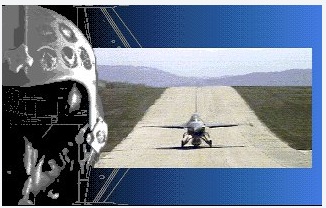NaClBox (get it?) is a port of DOSBox that allows DOS games to be played right in your browser. Right now you can play titles like Star Wars Tie Fighter complete with multi-voice MIDI sound and hot hot VGA graphics. It works on Macs, PCs, and Linux machines and runs under Chrome 13.
To play the games, you have to turn on the Chrome Native Client (Na Cl, hence the pun):
In the Chrome address bar, type:
about:flags
Find the section titled “Native Client”
Click “Enable” and restart Chrome.

The game downloads and you’re ready to play a moment later. The most interesting thing to note is that this is how games will probably be played under ChromeOS – right in the browser with almost no lag. If this is better or worse than services like Steam I’m not willing to argue, but it does point to some very interesting upcoming features for the OS.
The site has been around for a while but they’ve added some new games and I suspect I just made a few folks’ days with this delightful Hackernews discovery.