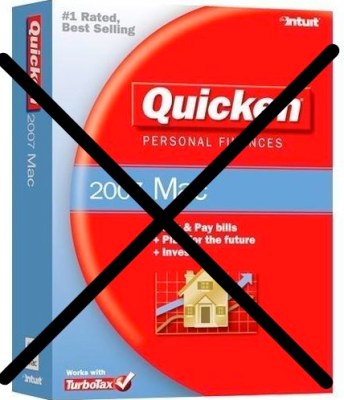Intuit’s “Quicken 2007 for the Mac” users have a problem. The personal financial accounting software is not going to work under Lion, Apple’s new OS 10.7, due to be released as early as Wednesday. Intuit suggests three solutions. But each has its own flaws, especially if you want to track investments, reconcile your financial statements or not have to buy 3 software programs or a PC. There are non-Intuit alternatives out there, each with their own fan base. None of them match Quicken 2007, a far-from-perfect but still very useful, powerful program.
Software is supposed to get better over time, but for Mac home accounting users, that’s not the case. One of the very first killer ‘apps’ for Apple computers was VisiCalc, a spreadsheet program used by some to balance checkbooks, track credit cards and determine net worth. We’ve come a long way since then, but for Mac users looking for a traditional and full featured personal accounting program, there is no easy solution.
Quicken 2005, 2006, and 2007 won’t work in Lion because Apple has dropped support for Rosetta. You can’t blame them. Rosetta was software designed so PowerPC-based programs can run on Intel-based Macs, starting in 2006. Rosetta was just supposed to bridge the gap until developers had time to re-write their software for Intel-based Macs. But, Quicken 2005, 2006, and 2007 weren’t updated and still require Rosetta.
After a gap of 3 years, Intuit came out with an Intel-based program, “Quicken Essentials for Mac.” It’s one of the options Intuit is pushing for users of the older software. There’s even a limited time 50% discount. While this might work for some, “Essentials” is really “Just The Very Basics”. Even Intuit admits on its website, “this option is ideal if you do not track investment transactions and history, use online bill pay or rely on specific reports that might not be present in Quicken Essentials.” Next. TUAW’s site had the best imagery, showing Quicken Essential being flushed down the toilet.
Intuit also suggests users could switch to Quicken Windows. The Windows product has always been a more robust and stable version. But few Mac users are not going to buy a PC just for Quicken. While running a PC virtualization program like Parallels or VMware Fusion on the Mac is possible, it can be a frustrating experience. And you need to buy and troubleshoot three programs: Windows, the virtualization program and Quicken. No thanks. Re-booting your Mac in Windows each time you want to use Quicken is a non-starter as well.
Intuit’s third suggestion is former TechCrunch 50 winner Mint. Intuit purchased Mint in 2009 for $170 million. Before the acquisition, it was growing like gangbusters. Last December, TechCrunch reported on concerns Mint was losing some top executives and users weren’t happy. The company responded saying there was “no glut of departures” and it was working on iPad and mobile apps. There’s still no native iPad app.
From a user perspective, Mint does offer a free and new way to manage your money. According to Mint’s website, over 5 million people use it. But for some users who liked the features of Quicken, it’s not the answer. You can’t import your old Quicken data to Mint. In fact, you can’t enter any transactions in Mint. That’s a feature not a bug.
Instead, you enter your account info and Mint pulls in your transactions automatically. This feature can be a big plus, but there is no ability to reconcile your credit card and bank statements – a pretty basic requirement for many. Because the transaction data is read-only, you can’t make your own adjustments or include a cash account. It’s also works in the cloud. While another great feature for some, others want to keep their financial data offline, despite assurances of privacy and security. (Ok, all your data is online already, but it’s not bundled together behind one login.)
There are several non-Intuit programs trying to take advantage of the situation. One of the most popular options, iBank, proudly advertises it’s “Ready for Lion” and fully compatible with Mac OS 10.7. I found the UI a bit awkward. While it did import my Quicken data files, the investment section is weak and the report customization is poor.
Another frequently mentioned and popular alternative is Moneydance, also “fully compatible” with Lion. It has some good features and does a lot right. But I found the interface very quirky. For example, you can’t add categories on the fly. Reports could not be customized. The budgeting setup was confusing and lacking. Moneydance is written in Java, so it will run on Windows, Mac and Linux. But a Java app might be a turnoff for some.
There are a batch of other basic programs available but they don’t match Quicken 2007’s features either. This list includes Checkbook Pro, iCash, Liquid Ledger, and SEE Finance.
Other options include Quickbooks by Intuit or AccountEdge. But they are designed for business and are missing many personal finance software features like tracking stock market investments.
Of course, Quicken 2007 users don’t have to upgrade to Lion. There is no requirement to upgrade right away. But then you won’t get to take advantage of Lion’s cool features. And sooner or later, you will need to upgrade. Hopefully by then, new developers will emerge or the current offerings will get better.
Update: Intuit’s Small Biz Twitter account has responded to some readers tweeting this post saying “I’m sry we dont have a lion compatible version currently, we’d like 2 B able 2 offer a solution 2 every 1.”