Email is an essential part of our daily communication, but it can also be a real pain in the ass. Or, going one step further, as my colleague MG Siegler recently put it, “email is the absolute devil”. This fact even prompted him to channel Peter Gibbons and quit email altogether. I, personally, applaud this bold move but, instead of taking a vow of abstinence, am turning to other tools to help find a way to funnel the fire hose. Of course, this problem is not new, and many startups and products have tried to climb Mount Email, many with little success.
While it will take a near-divine intervention for me to declare a winner in this fight, Taskforce, a member of the Y Combinator Winter Class of 2011, is taking a better shot than most other tools I’ve used. (You can check out our February profile of the startup here.)
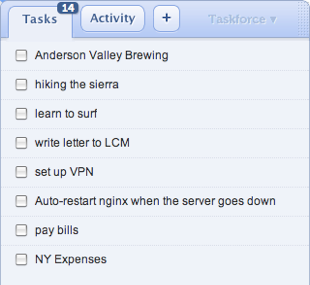 Taskforce offers an extension that integrates with Gmail to convert your emails into task lists and makes it simple to create reminders. Appearing out of your inbox like a tall Google toolbar, Taskforce, perhaps more importantly comes with collaboration and calendar tools, enabling you to add collaborators, set due dates, and comment on and hide tasks that don’t need to be completed immediately.
Taskforce offers an extension that integrates with Gmail to convert your emails into task lists and makes it simple to create reminders. Appearing out of your inbox like a tall Google toolbar, Taskforce, perhaps more importantly comes with collaboration and calendar tools, enabling you to add collaborators, set due dates, and comment on and hide tasks that don’t need to be completed immediately.
When you add a collaborator to a task, Taskforce alerts them to the shared task and if you make updates to the collaborated tasks, it sends further alerts — and your collaborators don’t have to be using Taskforce. (These collaborative functions are what sets it apart from GTasks.) And even though it adds buttons to your emails allowing you to convert them to tasks, Taskforce doesn’t actually access your inbox. Everything happens through the extension.
Since going into beta in February, Taskforce Founders Niccolo Pantucci and Courtland Allen have been poring over feedback from users and are today officially stepping out of beta to launch publicly. They’ve added a few more features to flesh out the extension’s usability.
Taskforce has introduced a mobile app and are now unveiling a paid version of the service, called Taskforce Pro, which includes a number of additions, including collaborative lists that enable light-weight project management to be carried out in teams, GTasks sync to enable tasks to be pushed from Taskforce into GTasks as well as GCal.
Pro will also allow users to reprioritize tasks that they can choose the order in which they work on their to-do lists, take advantage of keyboard shortcuts, as well as (and importantly) the ability to maximize and minimize the size and presentation of the Taskforce in-email app — a much requested feature according to Pantucci, including by yours truly.
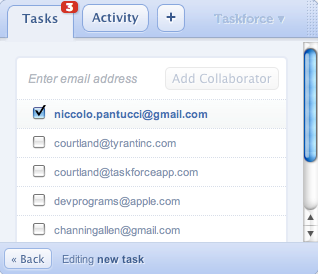 Pantucci also told me that Taskforce has seen great early user adoption, with numbers in the “tens of thousands” of signups, including some by “some very well known tech companies”. Although the founders declined to share specific notable users this early in the game, we were able to find out that a particular company that just recently launched its music service in the U.S. has become an active Taskforce user.
Pantucci also told me that Taskforce has seen great early user adoption, with numbers in the “tens of thousands” of signups, including some by “some very well known tech companies”. Although the founders declined to share specific notable users this early in the game, we were able to find out that a particular company that just recently launched its music service in the U.S. has become an active Taskforce user.
In terms of funding, as part of YC’s class of 2011, Taskforce was included in Yuri Milner’s no-strings-attached convertible debt investment offer of $150K, which the startup accepted. And thanks to Taskforce’s incubation at Y Combinator, the founders were advised by Paul Buchheit, who is a Partner at YC and also happens to be the creator of Gmail.
Taskforce Pro provides the startup with a great opportunity to begin monetizing, and Pantucci said that, when the founders bounced the idea off of early adopters, many said that they would welcome a paid option. Pro will initially be priced at $5 a month, and all Taskforce users will have access to Pro’s features for the first 30 days of using the service, whereafter users will be asked to pay. Those who continue with the free version still have access to Taskforce’s core features — on Chrome, Firefox, and Safari.
Next stop: Taking Taskforce beyond task management, pushing integration with other tools, like Dropbox, for example. Document management is a possibility as well. To learn more, visit Taskforce at home here.
