
Short version: Rosetta Stone launched its iPad app today, which is basically just a lighter version of its core “course” software. The app itself is nothing extraordinary, but the way it teaches languages is pretty awesome. Foreign language has never been my best subject, but I had a blast playing with this app because it feels way more like a puzzle than a language lesson. The worst part is the price: you have to be a Rosetta Stone customer to access the app.
Features:
- All five language levels, with corresponding units and paths
- Swipe-to-scroll through tracks
- A single tap enlarges small contextual images
- Drag-to-zoom offers a little extra zoom
- MSRP: Free with a minimum $179 Rosetta Stone software purchase
Pros:
- Easy-to-use Interface
- Very accurate voice detection
Cons:
- No studio sessions despite the iPad’s video-chat support
- Requires purchase of Rosetta Stone desktop app
If you take learning languages seriously, I would gladly argue that there is no better language-learning app out there. But if you’re looking for something light and fun, the price tag on this app will certainly outweigh your desire for it.
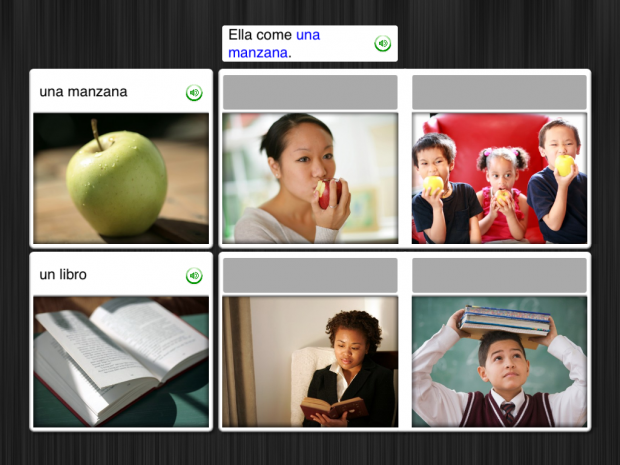
Rosetta Stone has always been kind of like a yoga mat. I love yoga, and I wish I went everyday, but I hesitate to spend the money on a mat for fear it could go to waste. The same has been true of Rosetta Stone. It always sounded pretty cool, and I’ve always wanted to learn different languages, but shelling out the cash is a step I’ve never been willing to take. But after sitting down with the Rosetta Stone team and checking out the brand new iPad app, I’ve been converted. And that’s partially due to the app, itself.
As far as learning languages goes, Rosetta Stone seems to have the process nailed. Instead of learning through simple flash-card style memorization or by-the-book translation, the Rosetta Stone TOTALe Companion app forces you to problem-solve while you learn. For instance, instead of reading a sentence in Spanish, hearing it, and then repeating (parroting), Rosetta Stone gives you a couple of different pictures of whatever phrase or word the lesson focuses on, and turns language learning into a puzzle.
The core idea seems to come from the way children learn languages for the first time. Children hear words they don’t know and use the context around unknown words to fill in the blanks. An example given by Rosetta Stone CTO Mike Fulkerson resonated well with me. “If I am with my five-year-old and say ‘we’re in a hotel suite,’ my son knows all the words in that sentence except ‘suite,’” he said. “If I ask him what the word ‘suite’ means, he can figure out from the rest of the sentence, and his surroundings, that a ‘suite’ is a big hotel room.”
The Rosetta Stone app works the same way. Some pages ask you to choose the picture that best represents the word or phrase being spoken, gradually integrating new words that you haven’t learned yet. Other pages display a pattern of different ideas or sentences, and require the user to complete the pattern. For example, one page showed four different pictures with corresponding sentences: 1. I have red apples. 2. We have green apples. and 3. I have a red bike. Based on the first three sentences and their corresponding photos, the user must then figure out what the fourth sentence will be (We have green bikes.).
The iPad app still integrates the majority of the features found in the desktop app’s “course” offering, which is the main curriculum of the Rosetta Stone software. Studio sessions, where the user talks with a coach fluent in their chosen language in a video chat, aren’t supported within the iPad app. This was pretty shocking to me, since the iPad has a front-facing camera which would be perfect for studio sessions on-the-go. When I asked about it, Fulkerson explained that the company wanted to bring a lighter experience to the tablet, something that falls between its basic “parroting” iPhone app, and the much heavier desktop app.

On a PC, you can really immerse yourself in a lesson, but on the iPad, most people switch back and forth from applications pretty regularly – what Mr. Fulkerson referred to as iPad ADD. For that reason, the Rosetta Stone TOTALe Companion app remains on the page you last visited once you close the application, whereas the desktop app always sends you back to the home page. A few other tweaks were made to the desktop app, as well, to get as much out of the iPad’s functionality as possible. For example, you swipe side to side to access new tracks (mini lessons) and instead of hovering over an image to zoom (like on the desktop app), iPad app users can touch to enlarge, and drag to zoom with smaller images.
Of the 31 Rosetta Stone-supported languages, 20 are available in iPad app format. Right-to-left languages like Arabic, Hebrew, and Farci, will be rolled out in an app update, along with Irish, since its font isn’t yet supported by the iPad.
Now for the bad news: Non-Rosetta Stone customers simply don’t have access to the app. In other words, you must buy Rosetta Stone desktop software in order to log in to the iPad application, which is a free download from the Apple App Store. Most Rosetta Stone languages come with five levels, and a few smaller languages come in a three-level set. For a single level, the software costs $179. Two levels cost $279, three levels costs $379, and if you opt for the full five-level set, the software costs $479.
For now, the Rosetta Stone TOTALe Companion app is only available in the Apple App Store, but Mike Fulkerson promised an Android version at some point, he just couldn’t say when.
In my opinion, the content of the app is its biggest selling point. In the few minutes I played with the app, I truly enjoyed learning a little bit of French. And this is coming from an eight-year Spanish student, who hated just about every minute of it. The app itself is nothing extra special. The interface has a clean look and is pretty self-explanatory, lacking any complex multi-touch actions. Moving through lessons was pretty snappy, and I found the app’s voice detection to be incredibly accurate. The most minor pronunciation errors are detected immediately, basically forcing the user to say the word or phrase correctly, which is the whole point of the Rosetta Stone iPad app in the first place.