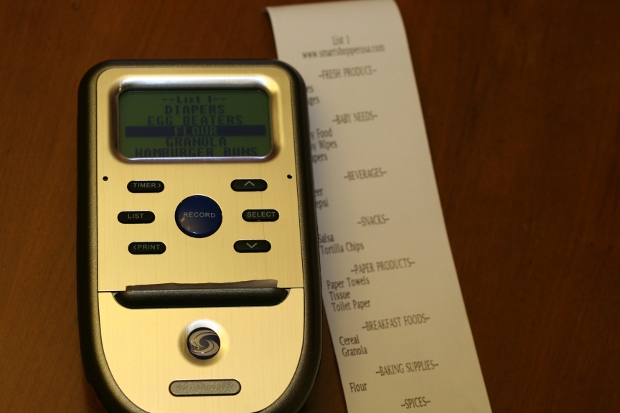
I don’t know that grocery list management is problem that needs a dedicated gadget, but the SmartShopper does what it claims to do pretty well. When not in use it clings magnetically to your refrigerator, waiting patiently for you to speak to it.
That’s the big gimmick to the SmartShopper: it has voice recognition. Note that it’s not voice activated: you need to press a button on it and then speak to it. At first, I found the device aggravatingly bad at recognizing what I was saying. I said “cotton balls” and its suggestions were 1) moth balls, 2) cotton balls, 3) golf balls. I said “liver” and it responded with 1) ladel, 2) liver, 3) wok. My eleven year old step daughter, on the other hand, delighted in speaking to this gadget and spent well over an hour experimenting with how well it recognized her words.
The Good
The SmartShopper has an impressive vocabulary, including an awful lot of stuff not commonly found in grocery stores. Of the items I threw at it, the only thing not in its list was “black beans”. It had Egg Beaters, Soy Milk, Granola, baby food and baby wipes, Vanilla Extract, and plenty more. Milk was a problem until I tried “2 percent milk” which it recognized.
Despite my initial trouble communicating with the SmartShopper, it’s proven to be pretty accurate. There is the option to train its recognition of specific words, but I never delved that far: if I have to make real effort to get it to recognize me when I say a common grocery item then this is not a gadget worth recommending. Thankfully, that proved not to be the case. The training, that is.
The SmartShopper supports two lists. So you can have a list for your regular purchases that you never need to edit, and a second list that you can tweak as needed. Or one list for one store and another list for another store. Or his-and-hers lists.
The lists are organized by item type: fresh produce, baby needs, snacks, breakfast foods, baking, canned goods, etc. You can modify the category of an item if you so choose. If you break both of your legs and are housebound for a month, you could organize all of the items by what aisle they’re in in your grocery store so that you don’t need to think at all the next time you go grocery shopping.
The SmartShopper has a built-in thermal printer, so you can print your grocery list at a moment’s notice. It’s quiet and fast, but see below for more.
The Bad
Navigation is laborious. There are up and down buttons, and a hierarchical menu structure that allow you to dig into the innards of its configuration. God help you if you need to do that. In this day of touchscreen smartphones, the up-down-select navigation controls in the SmartShopper feel really antiquated.
Adding a new item to the grocery list takes what feels like an eternity. It’s no small investment of your time to accomplish this task. I added “black beans”, and I am eternally grateful to the creators of the English alphabet that so many of the letters in “black beans” are so close to one another. To add an item, you literally go up and down through the alphabet: there’s no lateral movement at all. The same holds true for category management.
The printed grocery list is about the size of the receipt you’ll get from the store. The font is a little small, too, so grandma might have trouble reading it quickly. The list might also be easily mistaken for an old receipt in grandma’s purse and discard or ignored. As Devin noted about the SmartShopper late last year, thermal paper is usually full of BPA, a supposedly toxic substance. I was told that this paper is BPA-free, but have not yet received any link to an official statement to that effect when I asked for details.
Conclusion
The SmartShopper is, honestly, a neat little gadget. As with most gadgets, there’s a target audience for this thing, but it’s not for me: jotting items down manually with pen-and-paper takes me as long as pressing the button, speaking clearly, and then pressing another button to confirm. If you have trouble writing, or can’t read your own handwriting, or regularly buy the same things every time you shop, the SmartShopper might be a good investment for you. Sure, there are grocery list apps for iOS and Android, but not everyone has a smartphone, and none of the smartphones have a built-in printer.
Product Page: SmartShopper