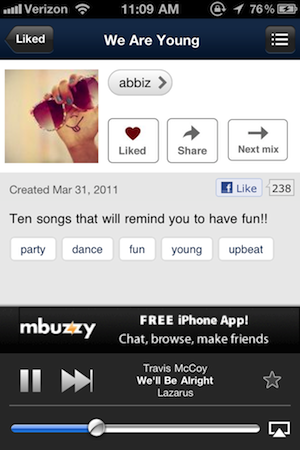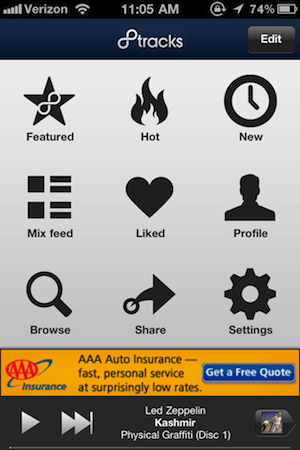 When it comes to finding new music, 8tracks has long been one of the cooler methods. Like the once too-popular Muxtape, 8tracks allows users to upload their own mp3s to make a virtual mix tape (of at least 8 tracks) that can be shared. It’s something that’s fun on the web, but seems like it would be even more natural as a mobile experience. And today, it finally is.
When it comes to finding new music, 8tracks has long been one of the cooler methods. Like the once too-popular Muxtape, 8tracks allows users to upload their own mp3s to make a virtual mix tape (of at least 8 tracks) that can be shared. It’s something that’s fun on the web, but seems like it would be even more natural as a mobile experience. And today, it finally is.
8tracks has just released their iPhone app into the App Store. With it comes the best features for new music discovery on the go: you can like (heart) mixes and star individual tracks. And because it’s an iPhone app, you can easily buy any track you really like with a couple of clicks. The Mix Feed gives you a stream of all your favorite users’ tracks, and you can search for any artist you like and find mixes that include them. Or you can just browse by genre/mood tags (rock, sad, etc).
The 8tracks app also has a Featured tab that offers up curated mixes by big brands like Rolling Stone, SPIN magazine, Pitchfork, and others. And there’s a tab to see what mixes are hot right now on the network.
Like other music apps on the iPhone these days, 8tracks music is able to play in the background even when you switch to another app. And the app uses Apple’s AirPlay technology to stream music to compatible devices anywhere you go.
The downsides are the same as on the site itself: mixes can have no more than two songs by any single band/artist. And track playback has to be randomized the second time someone listens to a mix. This means that if you really like a song, it could take a bit of effort to find it again, but hopefully you starred it in the mix so you can always get a 90 second preview through iTunes before you buy it.
There’s also no way to upload music from the iPhone itself — this is purely for discovery (and you can share mixes you like via email or Twitter). 8tracks also does a nice job of placing the (quite ugly) ads just above the player controls so I accidentally click them every once in a while. But hey, what’s a free app to do?
Overall, the app is solid and a natural extension of their site. Find it in the App Store here.