While its not magic, it’s close to it — Pixelate 2.0 landed in the iTunes store today. The app, which is yet another step towards the future, allows you to try out colors of paint on your walls, or clothes or what ever you’d like to change the color of by selecting an image, selecting a color and and gradually using the UI to paint one color over the other.
With Pixelate you can either grab images from your phone or snap a picture, choose a color from the Color Matrix or by selecting one from an image. Once you’ve decided on what you want to replace and with what, use the Update Image button to automatically paint over the colors selected. It usually takes a couple of iterations of color selection to cover the whole wall.
Select Erase to erase away any color spill over and select Paint if you’d like to manually color in smaller areas through touch. You can then send the final product to someone via email, or save it to your photo library.
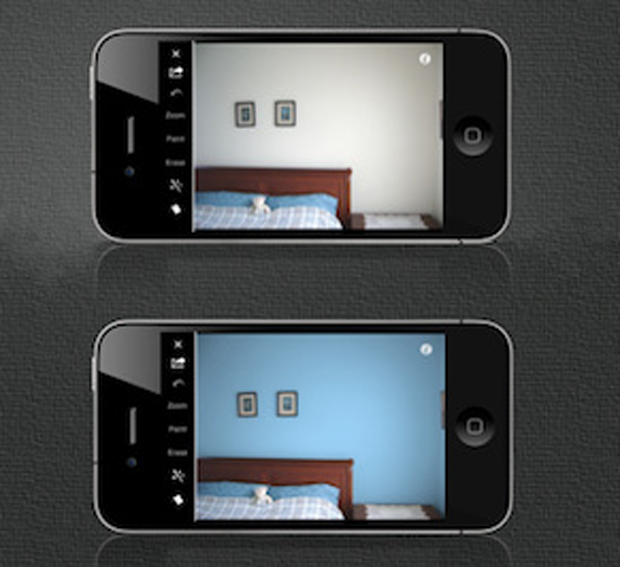
While you need at least some artistic talent to use the app to its fullest extent, Pixelate is a lot easier than picking paper color samples and eyeballing it. The Pixelate 2.0 iteration has added a new algorithm that allows for the more optimized coloring in of clothing (etc) functionality. You can now also use Zoom to drill down into color selection as well.
And because everything nowadays has filters ala Instagram, Pixelate 2.0 lets you turn your pics Sepia, Blur them, use Color Splash and yes, Pixelate!
You can buy the iPhone/iPad app for .99 cents in the iTunes store here.
