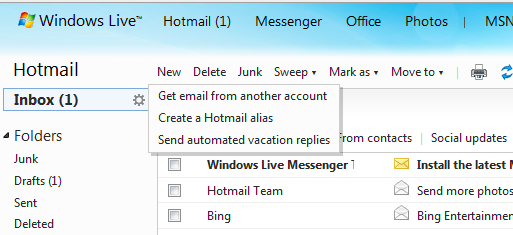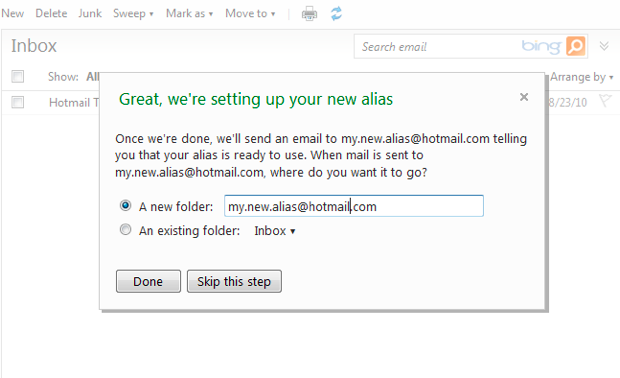 Ever wished you could have multiple email addresses that all routed to the same inbox, without having to set up a bunch of different accounts and forwarding options? Hotmail — yes, the email service you probably haven’t looked at in years — has just added a very handy new alias feature that lets you do just this. In other words, I can now setup a Hotmail inbox that lets me seamlessly handle correspondence to both jasonkincaid@hotmail.com and JediMasterJ@hotmail.com from the same inbox — woohoo!*
Ever wished you could have multiple email addresses that all routed to the same inbox, without having to set up a bunch of different accounts and forwarding options? Hotmail — yes, the email service you probably haven’t looked at in years — has just added a very handy new alias feature that lets you do just this. In other words, I can now setup a Hotmail inbox that lets me seamlessly handle correspondence to both jasonkincaid@hotmail.com and JediMasterJ@hotmail.com from the same inbox — woohoo!*
Aliases aren’t anything new for webmail services. Hardcore Gmail users are probably familiar with the old ‘+’ trick: if your email is jason@gmail.com, you can use a + symbol to create a variety of aliases that all go to the same place. For example, you might create jason+receipts@gmail.com, jason+deals@gmail.com, and so on — each with a different filter to route the emails to different labels (or deletes them immediately). It’s not perfect, but it works decently well.
Hotmail has offered the same ‘+’ feature too, but this new alias option is more powerful. One issue with Gmail’s solution is that it’s trivial to bypass — I might enter jason+spam@gmail.com as my address on a site I don’t care about, but they can easily strip out that “+spam” and bypass any filters I’ve set up.
With this Hotmail feature, you set up an entirely different email address. Hotmail is also intelligent about when to use each address — by default you’ll reply to messages using the address they were sent to. And you can swap between multiple addresses when you go to send an outbound message.
Yes, you can accomplish similar things using multiple Gmail accounts and their ‘Send As’ setting, but this is a very nice option from the Hotmail team.
*Those aren’t my actual email addresses. Swear.