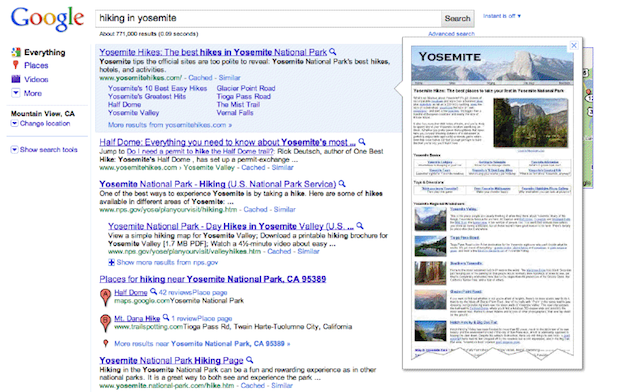All of a sudden, visual search previews are the hot feature of the week. On Monday, RockMelt unveiled its new browser in private beta. One of its main features is how it handles search from the browser search box. When you type in a search, results are displayed in a column overlay with each underlying page preloaded so that it appears in the main browser window when you click on each result.
Today, Google responded with its own official launch of Google Instant previews, which it has been testing for months. Maybe the timing is just coincidental (yeah, right). But Google rolling out search previews takes it from a quirky feature of a browser most people can’t even download yet to a mainstream search experience. You can check out Google’s instant preview feature here until it rolls out everywhere.
But who does it better? Google’s previews seem to load faster, at least for me (and I am on a very fast broadband connection). But squinting at an image of a site where you can barely even read the words doesn’t really help me out. The RockMelt method actually loads the site. Maybe calling it a preview is not technically accurate, since you actually navigate to the site, but it is so fast that it feels more like a preview. You can see the difference in the screencast above. Or check out the screenshots below for how each preview looks for the same search result on Rockmelt and Google.
Which method do you prefer?