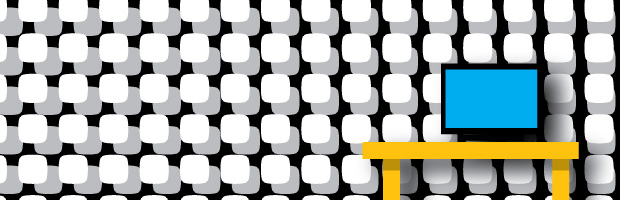
When you think about it, building a computer isn’t that difficult today. Intel publishes reference designs for their motherboards, so a lot of the work has been done for you already. But to build a computer that you can guarantee will work in a number of potentially hostile environments requires a deep understanding of computers and electronics, but also requires the resources to test and monitor that computer’s reactions to various inputs. At the HP Workstation Lab in Ft. Collins, CO, every new workstation goes through a battery of rigorous tests to ensure it lives up to the HP name.
Before any system is ever built, HP works with Intel and AMD to provide comments on and guidance for new chips and chipsets, to ensure that the forthcoming products satisfy the needs of HP customers. This is Principle Number One from Terry Pilsner’s list of five principles: customer engagement. “We have direct knowledge of the customer requirements,” says Pilsner. “We know what their needs are and we know how to translate those needs into technologies which our partners, Intel, AMD, NVidia, Microsoft, etc. deliver to the market. And we work to influence those partners to deliver the technologies which ultimately translate into benefits for workstation customers.”
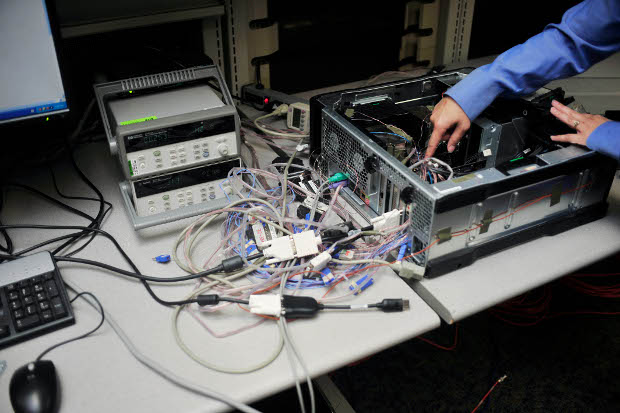
Once a reference platform is established by Intel or AMD, HP begins working on a custom mainboard tailored for their workstation clients. This includes I/O layout, memory configurations, cooling, and more. Each mainboard — and component thereof — is extensively tested for thermal and acoustical tolerances to ensure that power consumption is appropriately managed and that the overall system doesn’t generate excess ambient noise.
At my day job, we have a number of large rooms filled with HP workstations, in which engineering students do a lot of heavy computing using Matlab, Fluent, Ansys, and more. The acoustical properties of HP workstations are a big deal to us. In our largest 60-seat lab, the HP Z-600 workstations contribute almost nothing to the ambient noise in the room. With the room empty and all machines powered on, you really can’t hear them. The heat output from these machines is also a big deal: 60 high end workstations working hard plus 60 people’s body heat can quickly equal a hot room.
Each major component of an HP workstation goes through a series of tests in the Turn On Lab. Functional experts stress test storage, graphics cards, displays, power supplies, BIOS, and more. A dedicated Linux testing area ensures that each workstation will properly execute the various ISV packages certified to work on Linux. A similar area tests Windows compatibility. Most, if not all, of HP’s tests are designed to exceed the minimum requirements of industry partners and relevant regulations. Specific tolerances weren’t shared with us on the tour since these are competitive business secrets.

You see, unlike consumer desktops, workstations are not sold pre-assembled. Instead, a customer orders a specific configuration based on the certified components they need, and HP assembles, tests, and ships the final product to the customer. Each combination of components needs to be fully tested, to ensure that HP is able to say to the customer “This will work for you.”
HP also does a lot of industrial design to ensue that the physical case of their new workstations meets their customer needs. Two compelling examples of the latter include handles on some models of their new Z series workstations, and an easily removable power supply. The handles came about from direct customer input: a lot of customers use HP workstations in a variety of lab environments which have fluid configurations, requiring a lot of moving of computers around. Customers asked for handles, to make it easier to move and manage the workstations. HP complied. By adding an easy-to-remove power supply, HP reduced the time to resolve many support calls. In the event of a failed PSU, HP can now ship a new unit out and have the customer do the service. It doesn’t require unplugging leads from peripheral devices, nor does it require unscrewing anything from the chassis.
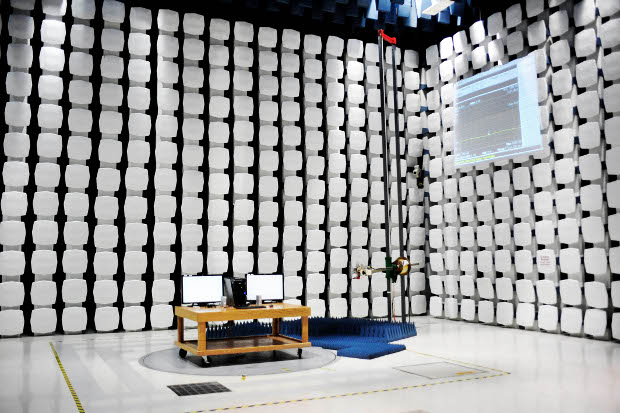
Once a design is completed, the whole thing is then subjected to even more tests. Government regulations around the world stipulate how much electromagnetic output any consumer electronic device can emit, in order to prevent interference with licensed communications devices. There are different levels of rating, for use in offices, homes, and various government facilities. HP uses a “10 meter chamber” to test the output of their workstations. The 10 meter chamber is a 65-by-52-foot steel box with a 30-foot ceiling lined with acoustical paneling and special doors with electromagnetic seals. An array of detectors monitors the output of the workstation as it works through a programmed sequence of exercises. A smaller 3 meter chamber performs the reverse test: monitoring the workstation’s ability to perform while being bombarded with various signals.
Workstations are baked and frozen in temperature controlled chambers, across various levels of humidity, to ensure they’ll work in almost any climate. They are zapped with electric discharges — basically, they’re tasered — at different components and connection points to ensure static electricity won’t interrupt their operation. And they’re jiggled and shaken and dropped to ensure they can withstand the rigors of shipping.
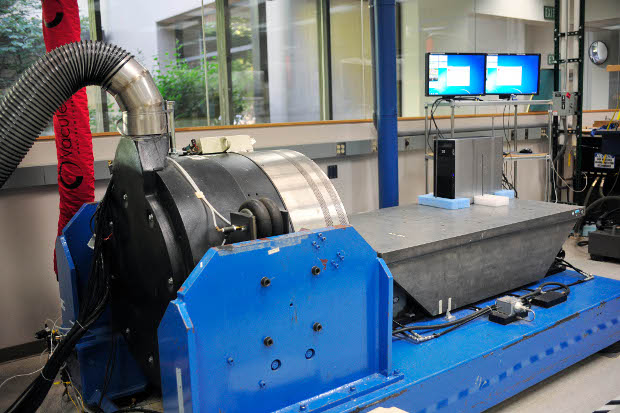
Each new workstation design is packaged up in it’s final box and dropped from several feet six times: once on each face of the shipping box, with an extra drop on the bottom. After this, the system in unboxed and connected to ensure it still works. It’s boxed up again and placed on a large vibrating assembly, where it shakes for quite some time to ensure that nothing gets knocked loose. Again the system is unboxed and tested. Then it’s tested again with more shaking and vibrating, this time while the system is on and running.
All of these tests play to Terry Pilsner’s fifth principle: reliability, quality, stability. Purchasing a workstation is a substantial investment, and customers are concerned about a lot more than just the length of the warranty. If something breaks and the warranty is executed to get it repaired, that’s fine. But it’s better — a lot better — if the warranty never needs to be used because the system is so well designed, integrated, and tested.