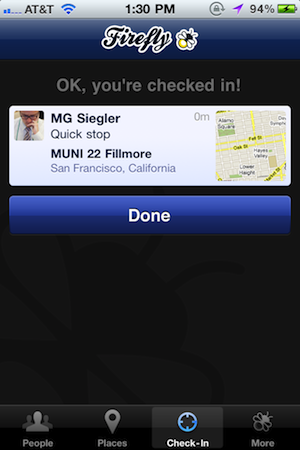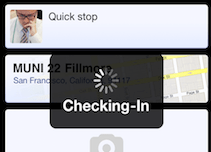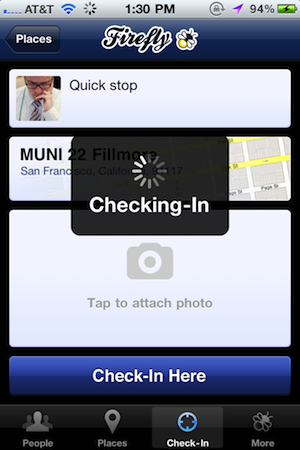 At an event on Wednesday, Facebook unveiled Places, their new location element that allows users to check-in to venues. Obviously, this mimics the core feature of smaller startups like Foursquare, Gowalla, Loopt, and dozens of others. The move of the big boys into this space was inevitable, but it is somewhat surprising that it has taken this long. The next question may be: will Twitter follow suit?
At an event on Wednesday, Facebook unveiled Places, their new location element that allows users to check-in to venues. Obviously, this mimics the core feature of smaller startups like Foursquare, Gowalla, Loopt, and dozens of others. The move of the big boys into this space was inevitable, but it is somewhat surprising that it has taken this long. The next question may be: will Twitter follow suit?
It was almost exactly one year ago to the day that Twitter first announced their intentions to enter the location space. At the time, this simply meant that the API would start supporting longitude and latitude coordinates attached to tweets which third-party developers could expose if they chose to. Now, obviously, twitter.com has this element baked in, as does Twitter for iPhone (the app which Twitter purchased that has long had the geotagging feature). But this is still just a layer of meta data, there is no explicit way to “check-in” as it were.
Of course, you could argue that Twitter doesn’t need any kind of check-in functionality because geotagged tweets are essentially that. The problem right now is that on the mobile app side of things, Twitter isn’t doing a good enough job to tie tweets to specific venues rather than just coordinates. They’re working on this — thanks to a deal with Localeze (which Facebook is also using), Twitter has a pretty robust places database that you can see on both twitter.com and mobile.twitter.com. But it’s not where it needs to be yet.
And so many people who are using geolocation on Twitter are stuck simply tagging (or “checking-in to”) a set of coordinates. (Even Buzz gets this right.)
It’s the tie-in with actual places that right now appears to be the real future of monetizing geotagging actions in this space. Foursquare obviously knows that, and you have the presume Facebook does too. Even more so than location-based coupons, customer loyalty programs make a lot of sense for businesses and the place-based check-in is the way (at least for now) to make that happen.
Given the check-in hype, it shouldn’t be surprising that people are working on building check-in layers on top of Twitter. Thanks to their nice geolocation API, Twitter can take in check-in data from services like Foursquare and Gowalla and tie it in. As Facebook ramps up, Twitter is the service that’s the go-to location platform aggregating these check-ins. But again, what about a more direct way to check-in on top of Twitter?
That’s what Firefly is all about. Their tagline says it all: The Twitter Check-in Service. While it soft-launched at our TechCrunch Disrupt event in May, they finally have their iPhone app ready to go and up to speed. With it, you simply sign in with your Twitter account and you can start checking-in to nearby venues.
You can also see where your Twitter friends are based on their Firefly check-ins or based on their latest geotagged tweets. That’s a nice touch. And you can filter location to the city, neighborhood, or “nearest” level.
Obviously, when you check-in through Firefly, the check-in is tweeted out — again, that’s the point of the service: a check-in service on top of Twitter. But what’s nice is that they’ve added a layer to make it more than just about checking-in — it’s also about pictures.
Before you check-in anywhere, Firefly asks if you’d like to attach a picture to the check-in. It seems that the service is well aware that plenty of Twitter users get annoyed when people push their check-ins to Twitter from other services. And since that’s all Firefly was supposed to be, they added this picture element to give users something more interesting. (Though you can still check-in without attaching a picture.)
Overall, it’s a very nice execution of check-ins on top of Twitter. But as I stated above, the big question is: will Twitter get into this game themselves? While up until now they’ve said they don’t intend to, you shouldn’t put it past them — especially given Facebook’s recent moves. But I suspect for now that they’ll keep doing what they’re currently doing while at the same time expanding the functionality of geotagging tweets. For example, I’m sure actual places are going to play a more key role in tweets in the future.
You can check out Firefly here in the App Store. It’s a free download.