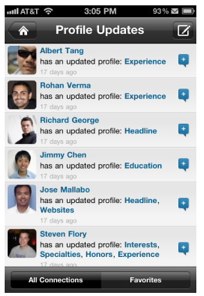 LinkedIn has upgraded its iPhone app today with Retina Display support, an improved UI for viewing profiles and more. Profile updates have been tweaked by highlighting changes and allowing you to see more information about what exactly was changed in a connection’s profile. From a profile update, you can also tap on your connection’s name to go to the top of their profile, or tap on any section to jump right to that section. You can find the app here.
LinkedIn has upgraded its iPhone app today with Retina Display support, an improved UI for viewing profiles and more. Profile updates have been tweaked by highlighting changes and allowing you to see more information about what exactly was changed in a connection’s profile. From a profile update, you can also tap on your connection’s name to go to the top of their profile, or tap on any section to jump right to that section. You can find the app here.
In addition to profile changes, the app will also now let you know when a connection adds a Twitter account, changes their address or phone number, or add their birthday. And the app will now show you how many people you have in common with a connection directly from the main profile screen.
The new version of LinkedIn’s iPhone also includes new icons and images, and is customized for Retina Display on the iPhone 4.
Linkedin, which now counts over 75 million members worldwide, has been looking to boost its mobile offerings and team, recently hiring senior Android engineer Cedric Beust. The company also launched a native BlackBerry app earlier this year.