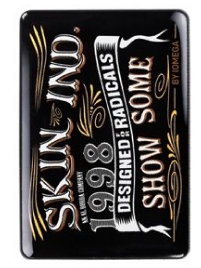 Short version: It’s an external hard drive, decorated by designer Al Borda. Iomega is hoping to capture the college market by providing an alternative to the plain old box external drive. It’s a quality drive, and while the decorative touches may not be for everyone, a 500GB external drive for less than $100 isn’t a bad deal.
Short version: It’s an external hard drive, decorated by designer Al Borda. Iomega is hoping to capture the college market by providing an alternative to the plain old box external drive. It’s a quality drive, and while the decorative touches may not be for everyone, a 500GB external drive for less than $100 isn’t a bad deal.
Features:
- Available in three different designs
- Uses Iomega’s “Drop Guard” to protect from dropping up to 51 inches (at least to carpet)
- Includes Iomega’s backup software, via download
- Works with PC or Mac
- MSRP: $119 for 500GB, street price around $89
Pros:
- Bus powered
- Small size, build quality feels good
- Offers an alternative to the plain old box design
Cons:
- Tries a little too hard to be hip
Full review:
It’s a hard drive. You put stuff on it, or back up your computer to it. Hopefully, if something bad happens, you can get your stuff back off the drive. The drive functions as expected, the USB 2.0 interface is the typical speed that we’re used to, nothing special there.
Where the drive does stand out is the design. Iomega teamed up with Skin Inc. designer Al Borda to create a product that appeals to the more fashion conscious user. Just like the old “beige box” computer was eventually replaced by glowing LEDs and cold cathode lighting, external hard drives are trying to get prettied up too. There are three different options in the Skin line, Iomega sent me the “Radical” which is a retro logo on a black top, with a yellow bottom. I’ll admit, my tastes run more to the understated, but the design doesn’t look bad at all. There are two other options, the “Red Hot” which is a red top with a black base, featuring the Skin logo, and the “Knock out” – a silver top on a black base, with the Skin logo in a gothic design. Obviously these are more aimed at the college aged crowd rather than your IT professional, but if you are looking for something that’s different from the standard box enclosure, I say go for it.

The enclosure by itself impressed me, just based on the build quality. It feels solid in your hand, but it’s not heavy. Iomega says in their product information that the drive is designed to withstand a drop of up to 51 inches without damage. That’s probably more than enough for the casual user, and my drop tests were successful; the drive continued to function despite repeated tests.
One thing that didn’t impress me was that Iomega didn’t pre-load the backup software on the drive. There is a small pamphlet on how to download the “included” software, but if you don’t have an internet connection, you’d have to use whatever backup solution is included in your OS. Additionally, and perhaps this just because I’m not a college student, the concept of hiring a designer to put a logo on an external drive just seems a little contrived to me.
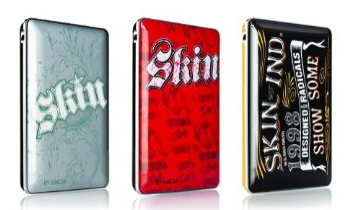
Conclusion: The Iomega Skin hard drive is a great product. It has that Iomega quality, with a little dash of design flavor to make it different from the other offerings out there. Plus if you go online and look around, you can pick one up for less than $100. If you’re the kind of person who likes the Skin designs, go get one. You won’t be disappointed.