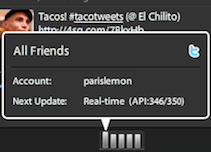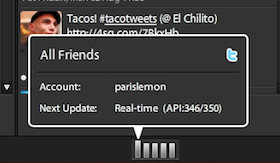 I’m a little afraid to think about how often I hit the “XX new tweets” area to refresh my Twitter stream on Twitter.com. Hundreds of times a day? Maybe more? It’s almost as if I’m an animal in some feedback experiment hitting a button. I cannot stop.
I’m a little afraid to think about how often I hit the “XX new tweets” area to refresh my Twitter stream on Twitter.com. Hundreds of times a day? Maybe more? It’s almost as if I’m an animal in some feedback experiment hitting a button. I cannot stop.
So why don’t I used one of the third-party Twitter clients that auto-refreshes every so often? I never found one that I really liked, plus the API limits seem to be a problem just about every time I try to use one. I want my tweets, and I want them now. Not in a few minutes. Now.
I’m an addict. And I just discovered Twitter crack. Uh oh.
As they announced last week, Twitter is in the process of testing their new Streaming API with a feature called User Streams. Basically, this is a realtime data push for desktop applications. This means almost all tweets flow to apps in realtime: friend tweets, reply tweets, DMs, search queries — you name it. There is no more refresh needed. I’ve been testing User Streams out this past weekend with the latest beta build of TweetDeck (one of two desktop apps the feature is being tested with — Echofon is the other). It’s amazing.
As I said, if you’re a Twitter junkie, this will be your crack. But even if you’re just an information addict (which I also am), this could potentially be heaven for you. I say potentially because User Streams on TweetDeck works so well that if you have a panel open doing a query for say, “iPhone” (which I demo in the video below), the tweets come in too fast to take in. But if the query you’re looking for is less popular, this is going to be perfect for you.
In the video below, I start out with three panels open: my friend stream, my @replies, and a location panel (that brings in Foursquare check-ins). As you can see the tweets in my friend stream update in realtime without me having to do anything. It’s so good, that it’s actually even faster than Twitter.com — often the “XX new tweets” message comes up well after I already see the new tweets on my screen in TweetDeck. And again, those are the actual tweets, not just notifications that they’re there.

As the video goes on, I open a window for the aforementioned “iPhone” query, to show you just how fast this realtime data is flowing in. I also open a search panel for “Android” to show it off as well. It’s amazing. And all of these realtime panels keep updating in realtime no matter how many different ones you open.
TweetDeck just went from a product I don’t use, to perhaps my most-viewed app. And again, this is just one of the first two products to get access to this feature. The plan is to roll it out a bit more later this month. Then in Q3 or Q4, Twitter hopes to launch User Streams at scale. Also in the coming months, they plan to allow beta testing for a larger amount of users (TweetDeck’s test is currently limited).
The User Streams feature reminds me a bit of FriendFeed right before the acquisition by Facebook. It was my go-to app mainly because it pulled in tweets in realtime — and you could do searches in realtime too. At first, a number of users felt the realtime updating was too fast — and made the service unusable. But FriendFeed had a way to pause the stream and also filter it nicely. A lot of third-party apps are going to pop up around Twitter User Streams that do that as well.
If you follow thousands of people, the realtime friend stream may be overwhelming. But I follow about 750 people, and I find it pretty manageable, even at peak times.
User Streams also makes Twitter Lists even more interesting. For example, now I can put all the people who tweet about news in a List and port that list into a realtime TweetDeck panel. Have I mentioned how much I love this?
The sad part is that I’m not sure I can use any other Twitter app again without this realtime data stream. Even the great Twitter for iPhone seem pokey now. And Twitter.com seems stale with its update button. It’s realtime or bust for me. An intervention might be needed.