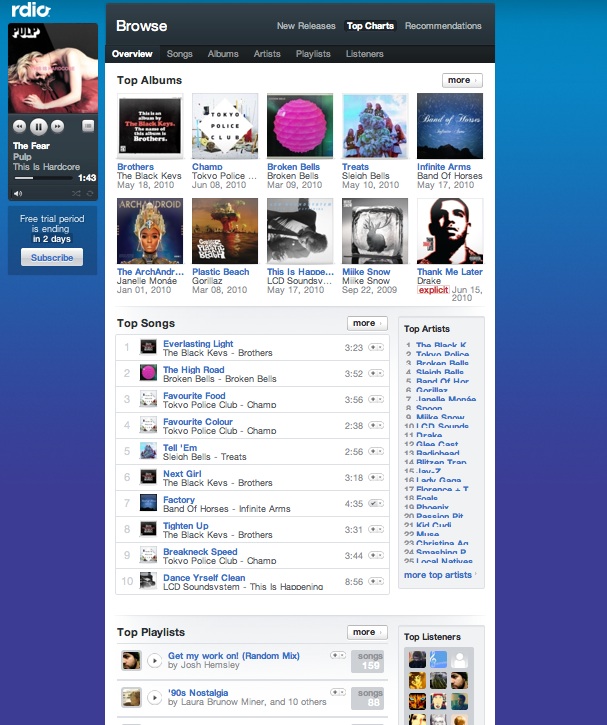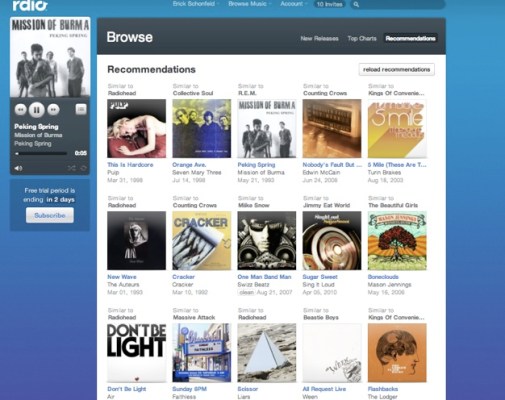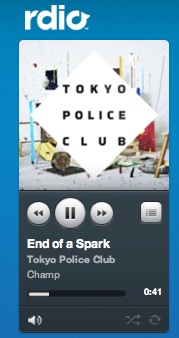
Earlier this month, the founders of Skype (and Joost and Kazaa) soft-launched their latest startup, an online music subscription and download service called Rdio. It is still invite-only, but I’ve been testing it out for the last few days. My initial take: Until Apple launches iTunes as a jukebox in the cloud, it could learn a few things from Rdio. While the new music streaming and download service has many shortcomings, it points to how digital music should be consumed on the Web and mobile devices.
Rdio is literally an online jukebox with 5 million songs which you can stream in full. It competes with Rhapsody and Spotify (which is not yet launched in the U.S.). You pay $5 a month for Web-only access, and $10 a month to access the service on a mobile phone through Android, Blackberry, or iPhone apps. Curiously, Apple won’t approve the latest update to the iPhone app. Finally, there is a small desktop AIR app that lets you go through your songs and sync to iTunes.
One of the first things you do when you sign up for Rdio is match up your iTunes song library to the service, where it is stored in your collection. All of the songs which Rdio can match are available in your collection for streaming. One thing Rdio has over the original Joost video service at launch is that it is coming out of the gate with great licensing deals. I’d say it matched between 70 and 80 percent of my iTunes songs. All the major label artists are there, but it is missing some key indie bands like The Pixies and Vampire Weekend. Over time, these gaps should disappear.
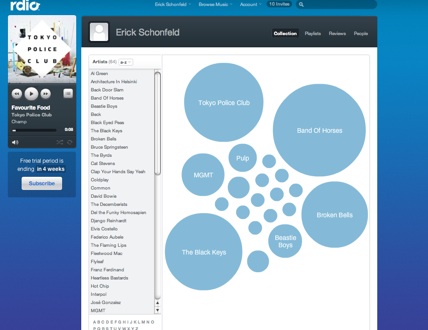
Any album or song on Rdio can also be added to your Collection, which has a handy bubble visualization showing the artists you play the most as the biggest bubbles. There is a list view as well. The Collection serves as a way to bookmark the songs you own or like the most. But there are other ways to find and organize songs, including search, album charts, recommendations, and playlists.
Rdio has a social layer built into every part of the service. Which brings us to the other thing you do immediately when you sign up: find friends and people to follow. The reason you want to jump-start your collection with what is already in your iTunes (or Windows Media Player) library is so that other people can see what kind of music you listen to.
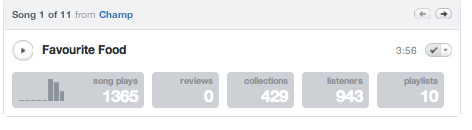
It is possible to find your Twitter or Facebook friends who are also on Rdio and follow them for starters (warning: you may be horrified at what your Internet friends actually listen to). You can create your own playlists or listen to other people’s playlists. Each song and album also has stats showing how many times it’s been played, as well as the number of listeners, reviews, collections, and playlists it is associated with. If you click on a stat, it shows you the underlying people, playlists, or collections, which is another way to find people to follow or playlists to subscribe to.
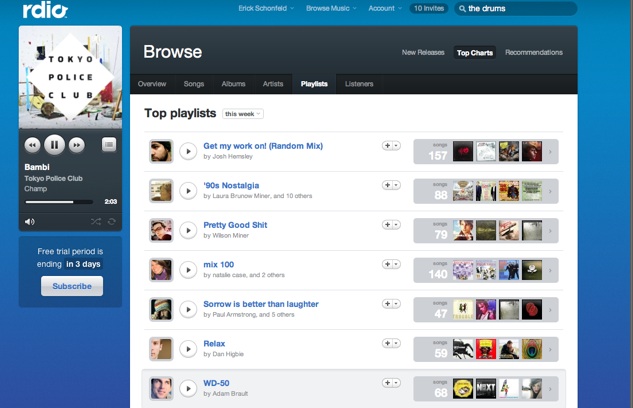
Once you start following people that helps you find new music. The home page of Rdio highlights albums in heavy rotation among your music network (so don’t follow someone with crap taste in music just because you are Twitter buddies). You can also toggle to see just the music you’ve been playing a lot recently, or the songs popular across all of Rdio. Below the heavy rotation is the recent activity stream from you and your network on Rdio—songs played, added to collections, playlists created, etc. It is basically organized as a music stream. But unlike the text-only streams on Twitter, Rdio uses the album covers to make browsing the stream a more visual experience. Of course, when you click on an album cover, you get to listen to the stream as well. Rdio also uses your collection and listening history to recommend new music to you based on what other people with similar music taste seem to like. For each recommendation, Rdio will tell you the artist in your collection or listening history it matches.
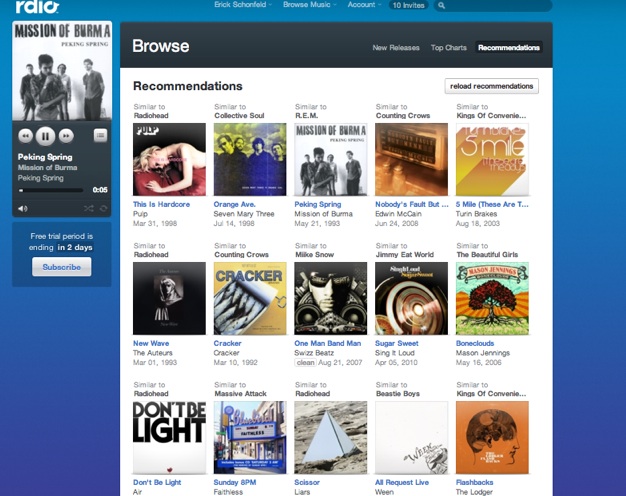
As I mentioned, Rdio isn’t perfect. The navigation takes some getting used to. For one thing, there is no easy way to get back to the main home page. I found myself resorting to clicking on the Rdio logo at the top left for lack of a home button. From the homepage dashboard there are quick links to your collection, playlists, people you follow, and reviews (if you are into that). There are also links to your “queue” (which is a less formal type of playlist where you can just dump songs and albums you want to play continuously). The fact that there is both a queue and playlists seems redundant. That is, until you launch the desktop AIR app. All it does is play songs from your queue and ones you’ve purchased (MP3 downloads cost $0.99 to $1.29). It can’t access your playlists, search, or any of the social features.
The iPhone app is a more fully featured. It’s got your collection (which overlaps with the songs in your iPod app), playlists, search, and iTunes syncing. The social features are also missing, but perhaps that is what is in the yet-to-be-approved update. The idea of being able to choose from 5 million songs to stream to a device in your pocket is a powerful one. My jukebox in the sky should be accessible anywhere I am.
But would I pay $10 a month for that? I don’t know. That is 12 albums a year, and I don’t buy that many albums anymore. But I would pay $5 a month for the Web-only version. That seems to me to be the right price point. The way I would price it is if a Web-only subscriber ends up buying more than six albums a year on top of that Rdio should upgrade them for free to the mobile access plan. After all, the point of having so many songs at your fingertips with social recommendations built into the service is so that it is easier to discover great music. If Rdio helps me discover new songs I love with little or no effort, I would happily pay extra to own them as downloads.
Ultimately, the music industry needs to look at free or low-cost streaming services as a discovery mechanism which leads to album and ticket sales. Rdio is a good first step in that direction.