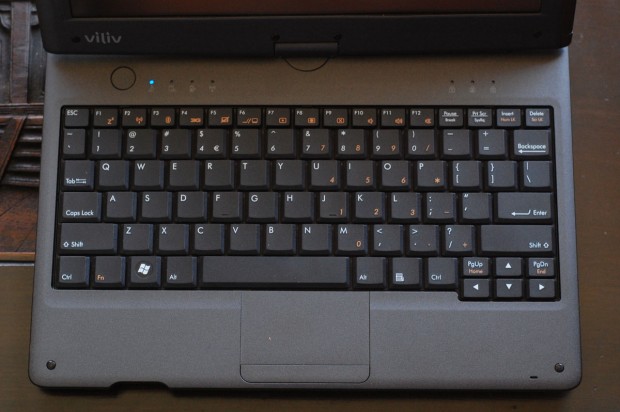I hate it when a product like the Viliv S10 Blade looks so good as a concept but fails to live up to its potential. The S10 has a late-model Atom CPU, 1GB of RAM, and a multitouch 10-inch screen. Should be solid, right? Wrong.
Features
- Multitouch resistive touchscreen
- Convertible design
- 32GB or 64GB SSD
- Intel Atom Z530 or Z550 CPU
Pros
- Battery life at around 7 hours with WiFi on
- Multitouch screen combined with Win7’s Touch Pack
- Great 3G modem
Cons
- Chintzy build quality
- Very weak screen hinge
- No way to lock the screen in tablet configuration

Review
The Viliv S10 Blade is the largest and latest model in Viliv’s growing arsenal. It’s essentially an S7 with a larger screen, with the same convertible touchscreen design and 3G modem. However the S10 adds a 7-point multitouch to the mix along with Windows 7. These two main additions make for a much more pleasing user experience.
Computer power-wise, the S10 is technically faster than the S7 with a 1.66GHz Atom rather than a 1.33GHz. But it doesn’t seem faster because it also uses Windows 7 instead of XP. Even with all of Windows 7’s fancy user enhancements turn off, there’s still some noticeable lag opening and closing programs. Things tend to stutter. But that’s a small price to pay for the goodies that come with Windows 7 Touch Pack.
 While Windows 7 certainly isn’t a touchscreen-type interface, the Touch Pack makes it at least usable with a slightly modified pointer. The pack builds the touchscreen interface controls directly into the OS, rather than relying on 3rd party solutions that often didn’t work well.
While Windows 7 certainly isn’t a touchscreen-type interface, the Touch Pack makes it at least usable with a slightly modified pointer. The pack builds the touchscreen interface controls directly into the OS, rather than relying on 3rd party solutions that often didn’t work well.
Touch the screen and the pointer turns from an arrow into a small round circle, which is better suited for a finger or the included stylis. Touch and hold brings up the right click menu along with the ability to drag and select multiple icons. Even the Microsoft Surface apps are included with the pack, although the graphically-intense programs do not run well on the low-power S10. Also, the handwriting app could use a little work. (see the pic to to the left)
None of this touchscreen fun is Viliv’s doing, though. It’s an official Windows 7 add-on pack. Viliv however opted for a nice mutlitouch touchscreen that full takes advantage of this pack. Everything from pinch-to-zoom works. It’s practical use however is still in question because right now there isn’t much taking advantage of it on the small, low-power device.

While the multitouch screen is cool, it’s also one of the S10’s main disappointment. It has a horrible viewing angle. It must be +/-10 degrees. Users cannot be at all off of center. Forget about folding the screen flat and laying the it on the table in slate mode. You can’t see it unless you’re directly above the screen.
Then there’s the screen hinge. This is where the S10 really starts to fall apart. It’s a bit on the loosey goosey side. A loose hinge is even worse on a convertable notebook as there’s nothing stopping the screen from twisting and turning at the slightest touch.
Generally convertable notebooks and netbooks have a little latch or a very strong hinge to prevent the screen from moving when in notebook mode. Then in tablet mode, there should be another latch that locks the screen in place. But the S10 doesn’t have either allowing the screen to move around way too much. This could be a dealbreaker for some power users coming looking to upgrade from older convertible models.

It’s not just the screen that looks and feels cheap. Even the slightly amount of pressure between the battery and the front lip causes the plastic to flex, revealing the hard edge of the battery. The keyboard is mushy and while the trackpad is fine, the mouse buttons are the single bar-type that rock between right and left click that require you to click on a small sweet spot rather than anywhere on the bar. The speakers are horrible, which is actually a bit of a surprise. The two previous Viliv’s I’ve reviewed, the X70 tablet and S7 netbook, both had speakers that were both loud and clear. Not the S10, though.
The computing power is on par for an Atom. It handles YouTube and Xvid videos fine, but chokes when it comes to Hulu and any of the included Microsoft Surface apps. GeekBench gave it a 793.
There is some good news, though. The 3G modem is great and I found the battery lasted around 7 hours under normal use with the WiFi on. (that’s it)
So while I love to tell you that the S10 is a viable slate alternative, I can’t. The bad screen hinge is that big of a deal in my mind. It not only contributes to the cheap feel, but also seriously limits the S10’s ability as a tablet as there’s no way to confidently keep the netbook in tablet mode without the aid of a latch or locking mechanism. It’s a fine netbook with the normal mediocre performance that an Atom CPU offers, but don’t think that the S10 is the best of both the netbook and tablet worlds.