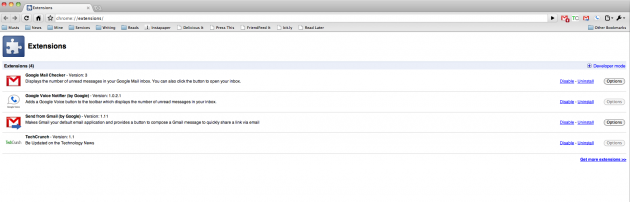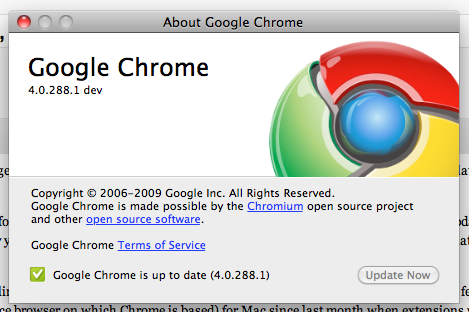 This is it, the moment you’ve all been waiting for. Well, those of you who are Mac users that use Chrome anyway. Though it took longer than expected, bookmark syncing and extensions have been turned on in the latest version (4.0.288.1) that just went live today.
This is it, the moment you’ve all been waiting for. Well, those of you who are Mac users that use Chrome anyway. Though it took longer than expected, bookmark syncing and extensions have been turned on in the latest version (4.0.288.1) that just went live today.
However, before you start commenting that you don’t see it working yet, please not that this is on the dev channel version of Chrome for Mac. That version is slightly different from the beta channel version, as it’s updated more frequently and could possibly be suseptible to more bugs. But really, if you’re using Chrome for Mac at this early point, I don’t see why you wouldn’t be using the dev channel version (which you can find here), and that’s especially true now that it has these two key features.
Last month, Google officially unveiled the beta version of Chrome for Mac and Linux. But what the Linux version was pretty much inline with the year-old Windows version of Chrome, the Mac version was far from feature complete, leaving out a number of key elements, such as extensions. And while they have been working in the Chromium builds (the open-source browser on which Chrome is based) for Mac since last month when extensions were also formally unveiled.
Again, you should really be suing the dev build of Chrome for Mac just to get extensions now. There are already a number of really good ones out there, some of which we’ve covered. There’s even a TechCrunch Extension! And bookmark syncing is a nice bonus as well.
Update: There’s also a nice new little feature: “Pin Tab” allows you to keep a tab pinned to the left side of the tabs area as a smaller tab with just the favicon. Great to conserve space. Simply right-click on a tab to enable it.
[thanks Alec]