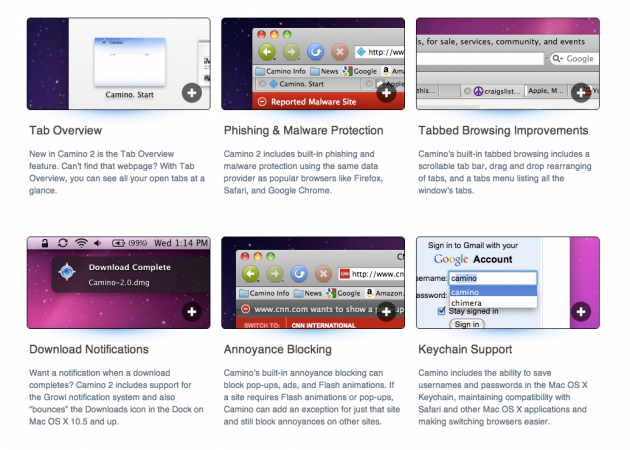Regular readers will know that my browser of choice has long been Camino. It’s that other browser built under the brand of Firefox-makers Mozilla, that runs on the Mac platform and is entirely open-source and volunteer-built. I love it because it’s much lighter and faster than Firefox is, while being extremely compatible with just about all sites on the web. And today, version 2.0 has just launched.
Regular readers will know that my browser of choice has long been Camino. It’s that other browser built under the brand of Firefox-makers Mozilla, that runs on the Mac platform and is entirely open-source and volunteer-built. I love it because it’s much lighter and faster than Firefox is, while being extremely compatible with just about all sites on the web. And today, version 2.0 has just launched.
Version 2 has been beta testing for several months now, and a release candidate was unveiled a couple weeks ago. For a while, there was some concern that its release would get pushed indefinitely since the lead on it, Mike Pinkerton, also happens to be the guy helping Google build Chrome for Mac. But, “Mike is still involved in overseeing changes that land, planning features, and overall guidance for the project. While his day job may be Chromium, he continues to lead the Camino Project in his spare time,” Samuel Sidler, Camino’s team coordinator tells us.
And that spare time is apparently enough, as not only is Camino 2 here, but it’s being released ahead of even a beta version of Chrome for Mac (which should be coming in a few weeks).
Camino uses the same Gekko 1.9 rendering engine that Firefox 3 uses, which ensures that the majority of the web looks great in it. But the Camino browser maintains more of a Mac-style since it was built as Mac-only from the ground up, whereas Firefox was not. One great looking feature is the Tab Overview page, which shows a nice visual representation of the tabs you have open (pic below). Camino also has a built-in option to block web ads.
One downside of the browser is that Firefox plug-in lovers are out of luck with Camino. But I don’t consider that to be a big downside, since it keeps the browsing experience very fast. Download Camino 2 here.
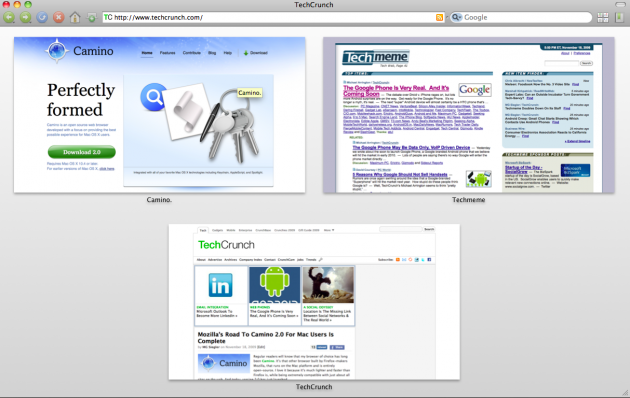
So what’s new in Camino 2? Here’s a rundown:
Improved tabbed browsing
The Tab Overview feature displays a grid of thumbnails of the tabs in the current window.
Tabs can be rearranged by dragging and dropping.
Command-click now defaults to opening links in new tabs instead of new windows.
New security features
Camino now supports the Google Safe Browsing service to provide warnings about many potentially malicious websites.
Camino now displays error pages for secure web pages using invalid or untrusted certificates.
Full content zoom
Camino now has support for making the entire contents of a web page bigger or smaller.
Download notifications
If Growl is installed, Camino will generate notifications when downloads begin and finish.
On Mac OS X 10.5 and higher, Camino will bounce the downloads folder in the Dock when a download finishes.
Recently closed pages
The History menu now contains a sub-menu listing the last 20 closed web pages.
Improved support for Full Keyboard Access
When Full Keyboard Access is enabled, tabbing now moves correctly through the entire browser window.
Enhanced annoyance blocking
Camino now includes an exceptions list to allow disabling “Block Flash animations” on a per-site basis and an “Allow Flash From This Site” contextual menu item to ease adding sites to the exceptions list.
New AppleScript capabilities
AppleScripts can now obtain the HTML source or text of an entire web page or of a selection.
Added AppleScript support for setting the active tab in each browser window.
Web content support
Camino now uses version 1.9.0 of Mozilla’s Gecko rendering engine, which contains thousands of bug fixes, better web plug-in compatibility and performance, enhanced support for web standards, and new technologies like JavaScript 1.8.