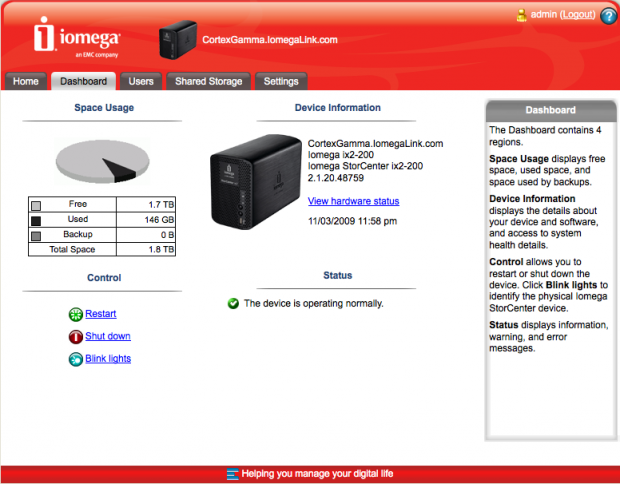Overview: With the dollar to terabyte ratio decreasing every day, there’s no excuse for not having adequate digital storage space. The new Iomega ix2-200 Network-Attached Storage (NAS) unit makes adding storage to your home or business network about as easy as it can get. Its a very powerful, versatile unit that is quite nearly plug-and-play. Let’s take a closer look shall we?
The Hardware: First off, this thing feels like it could survive being run over by a tank. And if tanks can’t destroy your data, what do you have to fear? Inside the metal enclosure is a 1.0 GHz Marvel processor, 256MB of RAM, and two SATA II platters. The disks are set up in a RAID 1 mirror, although you can disable the RAID and run it as JBOD instead. All of this is controlled by a Linux OS, EMC LifeLine. You also have three USB 2.0 ports, one in front, two in the back. Gigabit Ethernet jack, power input, and one of those nifty security lock ports if you have problems with people walking off with your hard drives.
Getting Connected: The setup for this thing was a breeze. Plug in power, plug into router, run install disc and you’re ready to start storing data like its going out of style. Instead of having to install some sort of UI software, you’ll be greeted with the above page in your web browser. From this control interface you can have full administrator access from any machine on your network. You can see the list of various settings below. I’ll go through and hit the big stuff.
Backup and Restore: The ix2 makes backing up your drives almost a fully autonomous procedure. Using what Iomega calls “Copy Jobs”, you can set the source and destination of the files, put the job on a reoccurring schedule, even tell it to only import new and modified files. You can set up multiple Copy Jobs for different drives or for different locations. Want to backup another external drive every week? Not a problem. Do you want pictures to be saved in one folder, and important documents in another? Just a few clicks away. The ix2 also has full Time Machine and Retrospect support to back up your computer.
One of the cooler features of the ix2 is the QuikTransfer button. You can assign one Job to the QuikTransfer button located on the front of the device. Now you can activate that Job, even if you’re computer isn’t up and running. Its really useful for downloading any new files you need very quickly. Just pop a flash drive directly into the unit, press the button, and a few thousand revolutions later, you’re up to date.
Disks: Here you can change the RAID configuration of the unit. Default is the mirror-protection mode. Essentially writing your data twice, so that in the event of one disk failing, all your data is on the other disk. The downside is that you have half as much space to work with. The Disks menu also has the option to securely erase your data, making it unrecoverable. You know, for sensitive material.
Email Notification: Pretty self-explanatory, but useful. Should any problems arise, the ix2 will send an email to you detailing the problem.
Event Log: Another straightforward feature. This log keeps track of which users accessed which files, when they did so, any errors that occurred, etc. It all downloads as a text file for your convenience! Useful for making sure your employees aren’t using your network to seed the latest season of Dollhouse.
External Storage: You can attach up to three external storage devices, and ix2 will make them available on the network.
iSCSI: More for business users, the ix2 has iSCSI, iSNS, and Mutual CHAP capability. If you don’t know what those mean, don’t worry about it. You won’t be needing it.
Media Service: Here’s another place where the ix2 shows some pretty cool innovation. First, this device is a UPnP and DLNA certified media server, allowing for streaming music, videos, etc. all over your network. But you can also wire in up to 5 security cameras into the ix2 and turn it into a surveillance station. The video streams can be remotely viewed, or recorded.
Network Service: More technical jargon to throw at you. The ix2 supports multiple file sharing protocols including, AFP, Bluetooth, NFS, rsync, SNMP, and CIFS. Whew!
Power Management: Designed to suck as little power as possible, the ix2 only activates the fan when the internal temperature gets to a certain point. This not only reduces the amount of power used, it keeps the drive from sounding like a freaking jet engine on your desk.
Printers: Just like with external storage devices, you can plug in a standard, wired printer, and the ix2 magically makes it wireless! No way! Or at least available to the network. Plugged in my HP Photosmart, worked like a charm.
Remote Access: If you’re out on the road, but still need to access important files you left back home you’re options are usually limited. The ix2 has a unique URL that allows you to access it from any internet capable computer. I like this option better than having my files “in the cloud”, hosted by some 3rd party.
Security: This one is another very useful tool. When you assign others on your network a user ID and password, you can also set the level of access the have on the drive. You can set read or write privileges for each individual folder on the drive, giving you a lot of flexibility in your security options. Keeping your video tech out of the financial records and the like.
Torrent Download: Quite possilby my favorite feature of the ix2. It comes with its own torrent client built in. Meaning you can set torrents to either leech or seed, and you don’t need to leave your computer on to do so. The ix2 will automatically download or upload the data independently. Brilliant!
Concluson: Well, we made it to the end. As you can see, the ix2 has a lot to offer personal and small business consumers. If you haven’t started using external or network based storage yet, I highly recommend you start. The ix2-200 comes in 1 TB, 2TB, and 4TB flavors, at $269.99, $369.99, and $699.99 respectively. Plus, external drives are easier to ditch when the RIAA comes pounding down your door looking for all of your pirated legally obtained, and properly licensed media.