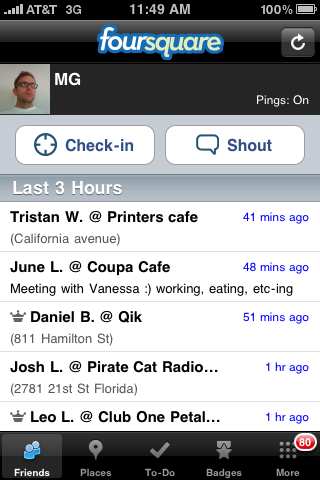 While Foursquare’s apps on other platforms (Android, BlackBerry, and WinMo) have been garnering most of the buzz recently, the company remains firmly committed to the only app it developed entirely in-house: It’s iPhone app. In fact, it recently submitted a new version, 1.4, to the App Store for approval. I’ve had a chance to play with an ad-hoc build for the past couple of weeks, and it’s great. It significantly improves two key areas: Usability and its social layer.
While Foursquare’s apps on other platforms (Android, BlackBerry, and WinMo) have been garnering most of the buzz recently, the company remains firmly committed to the only app it developed entirely in-house: It’s iPhone app. In fact, it recently submitted a new version, 1.4, to the App Store for approval. I’ve had a chance to play with an ad-hoc build for the past couple of weeks, and it’s great. It significantly improves two key areas: Usability and its social layer.
See Who Else Is Here
The most important new feature of Foursquare 1.4 is that it now allows you to see who is checked into any venue at any given time. While previously, you had to rely on your main “Friends” tab to see a stream of where people were checked in, now you can click on any venue, click on the new “People” tab, and see who is there. If you see someone you are not currently friends with, you can click on their name, and you will load up their profile where you can add them as a friend.
On that profile page, you can also see their Twitter stream (if they have hooked up their Foursquare account to their Twitter account) and their Facebook profile (if they’ve hooked that up). What’s great is that the tweet stream loads up right in the app, while clicking on the Facebook profile loads the Facebook iPhone app (assuming you have it). Both of these features should allow you to determine if you want to friend that person or not.
O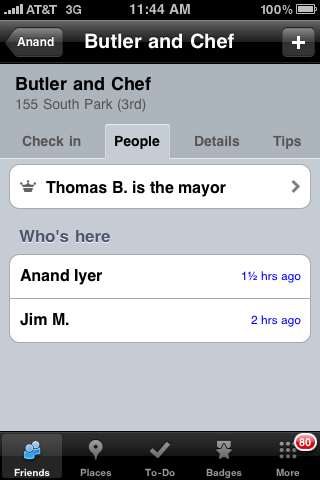 bviously, not everyone is going to love this ability to see everyone who is checked in at a place. Some will think this is an invasion of privacy, of sorts. But really, it’s a very nice extension of the social capabilities of the Foursquare app. For any social application to work, there needs to be a way to navigate its social graph. Previously, you could only add new friends by either entering their phone number, or looking up account by way of your Twitter friends. Neither of these methods are really ideal, and the idea of friending people that you actually see at places you frequent seems like a good one.
bviously, not everyone is going to love this ability to see everyone who is checked in at a place. Some will think this is an invasion of privacy, of sorts. But really, it’s a very nice extension of the social capabilities of the Foursquare app. For any social application to work, there needs to be a way to navigate its social graph. Previously, you could only add new friends by either entering their phone number, or looking up account by way of your Twitter friends. Neither of these methods are really ideal, and the idea of friending people that you actually see at places you frequent seems like a good one.
Respect The Mayor
Alongside being able to see who else is at a particular venue, you can also now see who the mayor is at any given time. A “mayor” of a venue is the person who has checked in there the most amount of times in the past 60 days. Battling for mayorships is a particularly fun element of Foursquare.
On your main friend stream you can also now see when your friends are checked in places that they’re the mayor of. With the new app, you’ll see a crown next to a person’s name if they’re currently the mayor of the place they are at.
Better Maps
One of the nice features of both the Android and the upcoming WinMo versions of Foursquare is that they have much nicer map integration than the current version for the iPhone. Version 1.4 changes that, as you can now click on the map in a venue’s “Details” section, and it will load a larger Google Map which you can manipulate just as you would the regular iPhone Maps application.
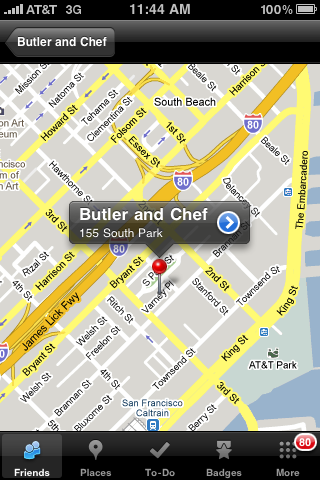 However, you still cannot get directions to a venue from your current location within the app (but you can do this by clicking through and going to the Maps application on the iPhone). More importantly, you still cannot see where your other friends are on the map. Such a Latitude and Loopt-like feature would be a very nice addition to Foursquare. The Windows Mobile version of the app should have this, I’m told.
However, you still cannot get directions to a venue from your current location within the app (but you can do this by clicking through and going to the Maps application on the iPhone). More importantly, you still cannot see where your other friends are on the map. Such a Latitude and Loopt-like feature would be a very nice addition to Foursquare. The Windows Mobile version of the app should have this, I’m told.
Mayor Deals
Mayor deals, which we’ve previously covered, are also now much more visible in this new version. When you’re at a place that has a deal nearby, you’ll see a green ribbon alerting you about it. Clicking on that will tell you what the deal is, and where it is. They continue to extend these deals in new venues in various cities.
Location, Location, Location
A subtle, but potentially huge addition to the Foursquare app is the ability to see tweets nearby. Right now, this feature is a bit crippled, as it pulls them in based on location set in Twitter users’ profiles (what you say you location is in your profile, some people use exact coordinates provided by some Twitter apps). But when the Twitter Geolocation API goes live, this could be an awesome feature. And that’s why Foursquare included it, I’m told.
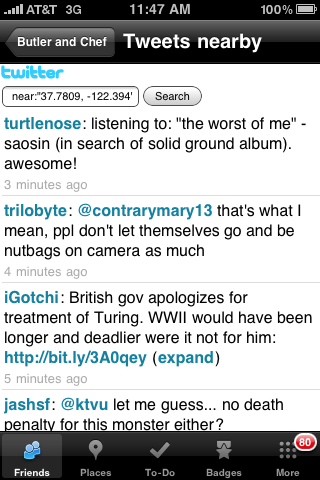 Basically, on a venue’s Details page, underneath the map there is a button to “View tweets nearby.” Clicking on this will show you a stream of tweets around that venue. When the Geolocation API is working, it should show what people are saying that are currently in and around that venue, which is another potentially powerful layer of social discovery.
Basically, on a venue’s Details page, underneath the map there is a button to “View tweets nearby.” Clicking on this will show you a stream of tweets around that venue. When the Geolocation API is working, it should show what people are saying that are currently in and around that venue, which is another potentially powerful layer of social discovery.
Foursquare.com Finally
Foursquare formally announced its $1.35 million seed round earlier this week. Right now, the company only has 3 employees, but they hope to add a fourth soon. They also used some of their money to buy the important foursquare.com domain. Previously, they only owned playfoursquare.com, which obviously would confuse new users.
Interestingly enough, Foursquare is the name co-founder Dennis Crowley originally had wanted to use for his previous startup, Dodgeball (which was acquired by Google). Since he wasn’t able to obtain the foursquare.com domain at the time, he went with Dodgeball instead. He’s been trying for over 11 years to get the domain, so now that he has it, he’s obviously quite pleased.
Soon
Foursquare is still limited to a select group of cities that they’ve rolled the product out in (most recently, Vancouver), but soon they hope to start crowdsourcing cities, meaning opening them up for users to start populating venues. Right now, Foursquare mainly uses third party data for city population before they roll a new city out.
Foursquare submitted version 1.4 of the app for approval several days ago, so assuming there are no problems, it should be available soon. As usual, it will be free. Watch for it to appear here.
Update: The app is now live in the App Store. Find it here.