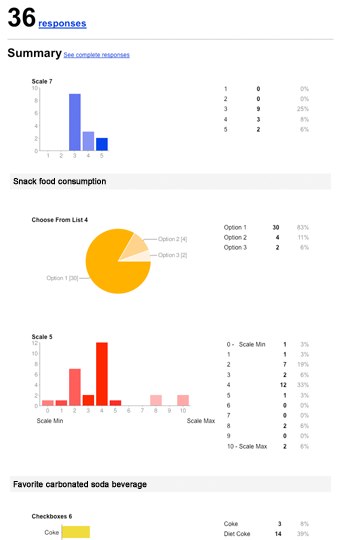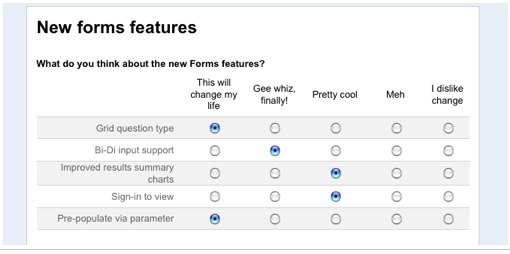
Last year, Google rolled out forms that link into Google Doc’s spreadsheets, providing elementary database-style form support for its online office suite. Forms basically let you add data to a spreadsheet without having to enter it directly into the spreadsheet itself, or even having to log in because you can add the data through a survey.
Today, Google is upgrading its Forms tool in Google Docs, adding a number of new features. Forms is basically a way to conduct a survey, with responses added automatically to a spreadsheet. Users now have a more compact, grid-like form in which to collect data. They can now quickly gather responses for a group of similar questions by simply labeling a few columns and creating as many rows as they like.
Summary charts also have clearer formatting of statistics and now support right-to-left text input, helping out those users whose written languages go from right-to-left. Developers can also integrate forms with their own applications and pre-populate a form with data.
Since its launch, Google forms has been an easy and accessible way to collect large amounts of data. Of course, the obvious use for forms is for surveys where you are collecting a massive amount of data and then need to make sense of it. You can either embed surveys into a blog post or site or you can share a link to the survey. Any responses are collected in a spreadsheet.
These new features make forms a little bit more user-friendly and attractive. Forms aren’t the most popular Google app out there, but I’m sure to try them out the next time I post a survey on TechCrunch, instead of using SurveyMonkey or another survey application. I actually created a survey (see below) but my one complaint is that it doesn’t show respondents the results, or at least if it does, it is hard to figure out and is not an automatic function.