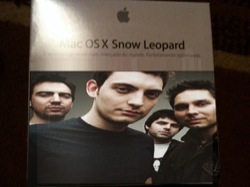
We’re a few weeks away from the official release of Snow Leopard and I’m here to tell you things are really heating up in the realm of Exchange Support, OpenCL, and being able to click on an icon to make all of its windows appear.
Sorry. I’m just a crank. Every time Apple comes out with a new version of OS X I expect bells, whistles, and dancing dogs. This is an incremental upgrade, as we described it back at WWDC, and it’s a strong one. However, it’s not nearly as exciting at first blush – at least visually – but it does give countless IT guys some serious tentpole action especially considering built-in Exchange support.
This review is based on the purported Gold Master, 10A432, the version that will be shipped to stores world-wide this September. It may or not be the official final version but I’ve been using versions of Snow Leopard for about two months now.

This release is described as a “refined” Leopard. What does that mean? It means everything you like about Leopard has been made faster and more responsive and, in a way, this is just a huge bug fix. QuickTime has been turned completely Pro with screen capture, audio capture, and movie capture built in along with an editing/trimming ribbon right in the app. Shutdown is faster as is wireless connectivity. There is automatic printer driver download (WOOT!) as well as automatic timezone setup (DOUBLE WOOT!). See where I’m going here?
![]()
It also has Chinese character input, faster installation, and faster Time Machine backup. It also is 6GB smaller than the original Leopard. Then there’s Exchange support in iCal, Mail, and Contacts. I can keep going but you get the gist – lots of improvements under the hood.
Stacks has been updated as well with a new icon style and menu color. Previews are much more powerful now and you can cut intelligently from PDFs.

You’ll be able to install it on most modern Macs. It requires an Intel processor – no PowerPC support – 1GB of memory and 5GB of disk space. If you bought a Mac on or after June 8, 2009 it will cost you $9.95. Leopard users will pay $29 while a family pack for five computers will cost $49. Generally any Mac purchased within the past two years should run this OS.
So how does it run? I’ve noticed very few differences in my user experience on a Mac Pro 2.66GHz dual core Intel Xeon with 7GB memory. I have experienced some software problems with VMWare and SuperDuper, two utilities I use. I suspect these problems will be fixed upon official release but it is a bit disconcerting when your backup program breaks because of an update.
I haven’t used Expose’s new “show application” feature much. It seems like a good idea when you think about it but most of the work I do involves only one window. Video, photo, and music folks will love it, however, because it lets you find buried windows while you’re working.
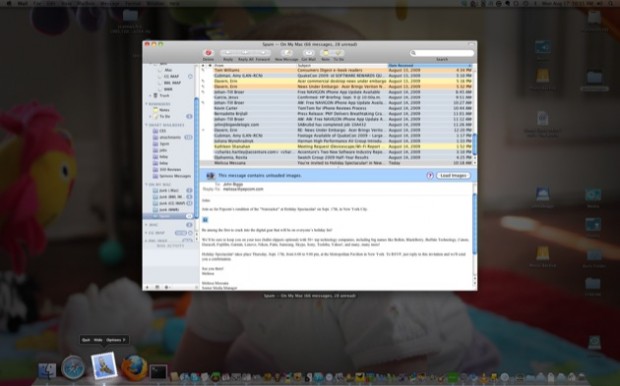
In terms of speed I haven’t see much improvement. The new Grand Central Dispatch system is a thread management system which is supposed to spread out multi-threaded apps over your full processor array. Apple says:
More cores, not faster clock speeds, drive performance increases in today’s processors. Grand Central Dispatch takes full advantage by making all of Mac OS X multicore aware and optimizing it for allocating tasks across multiple cores and processors. Grand Central Dispatch also makes it much easier for developers to create programs that squeeze every last drop of power from multicore systems.
All of the applications are also 64-bit and OpenCL allows you to use more of your GPU. Finally, QuickTime is built Core Audio, Video, and Animation and all of the major apps are rebuilt in 64-bit.
So again, what does that mean? An ostensibly faster computer. Again, I didn’t notice anything amazing between the old Leopard and the new, but stress testing this machine is a bit difficult considering the current speed and RAM. I did notice a slight improvement in video conversion – the above video took about 4 minutes versus five or six minutes usually – but nothing to call the president about.
Apple knows they’re not going to excite Joe and Jane Average-Home-Office-User with this release. That’s why it’s $29 in a box and essentially for upgraders. Devs and IT guys will be able to point to OS X now and say it’s ready for the office environment, but I’m almost positive that any CEO with an iPhone also has a MacBook on his desk and IT guys in most major corporations have been supporting something in the Apple family for the past few years. This is the release for those still on the fence about OS X’s business-ready features, however, and that means a lot on the corporate side.
As for us fanbois I’m sure an upgrade is in the cards. However, I think the upgrade will come sooner in the form of a new MacBook purchase than in a boxed version of the software. Apple wanted to release plenty of bug fixes and add some great features and so they rolled them into into a new release. To call this a new version, per se, is incorrect. It is more of a major update.
So don’t line up outside of the Apple store for this one, lads, but rest assured that you will notice some little differences and the nerds among you will notice a lot of differences. Just don’t tell me that Exchange support is really exciting for end-users who use Gmail and hopefully OpenCL will create a huge ecosystem of amazing games for OS X. But I doubt it.
Bottom Line
Leopard… refined. Don’t rush out to get this but rest assured it’s chock-full of improvements you’ll rarely consciously notice.