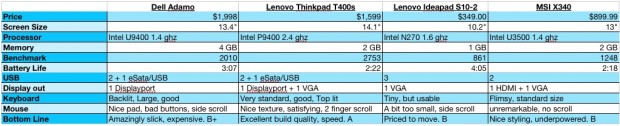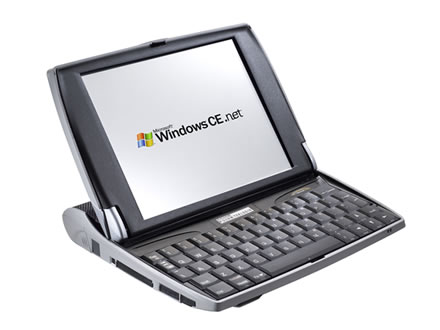
Ah, the netbook. Back in 1999 or so I remember one of my co-workers spent over $3,000 for a mini Sony Vaio PCG-C1, the kind with the tiny keyboard and woefully underpowered processor. Fast forward a decade and we’ve come full circle with the netbook. These still woefully underpowered laptops still have tiny keyboards but they cost a pittance and, for a certain subset of users, they’re some of the most compelling pieces of hardware to come out ofTaiwan and Japan in years.
Origin Story
The netbook was supposed to save the PC industry. Cast your memory back to 2007. We were just on the edge of the global financial precipice. Desktop sales were flat and laptop sales were soaring. All seemed fine. But there was a problem: the laptop market was considerably different than the desktop market. Desktop PCs sat comfortably in a den and were upgraded over time. Junior wanted to play The Sims so he installed a new graphics card. Sis wanted a scanner – she added an all-in-one. Dad was going through a mid-life crisis so he bought a new case. PCs generated sales in peripherals and, once the PC was maxed out, it was relegated to the basement and a new one purchased. PCs cost a pittance to make and could be sold at a slight profit.
Laptops, on the other hand, were stagnant. You bought a laptop and held onto it. For many it became a main computer, but one you never upgraded. You could add some memory and plug in a printer, but you weren’t purchasing overpriced graphics cards or hard drives.
In the years preceding the netbook, laptop manufacturers played with a few possible upgrade paths. First, they stuffed desktop hardware into laptops to create the Desktop Replacement. These massive laptops weren’t portable, had horrible battery life, and were prohibitively expensive. They knew that this was the wrong route towards riches.
Then they played with mini-PCs for the living room. These PCs fit in teeny-tiny cases and were supposed to sit next to your TV. Windows Media Center promised a 10-foot TV computing experience for all. I doubt many of us have actively used Windows Media Center – let alone Apple’s Front Row experience on the Mac Mini – in the intervening years.
These two branches of hardware manufacturing looked like dead ends. However, by learning how to stuff more technology into a tiny package, laptop manufacturers were able to use fairly low-power desktop chips inside tiny cases.
In about 2007 the OLPC suddenly appeared. The OLPC, if you’ll recall, was the proto-netbook. It was a woefully underpowered laptop for developing countries with a hand crank to charge it. It was great for kids who have never seen a computer but not so great for power-hungry Americans. I once saw a man who could be charitably called a massive geek – in a good way – whip out an OLPC at a conference. He started it up and its speaker began to quack like a scalded duck. It was, in general terms, useless as a real laptop.
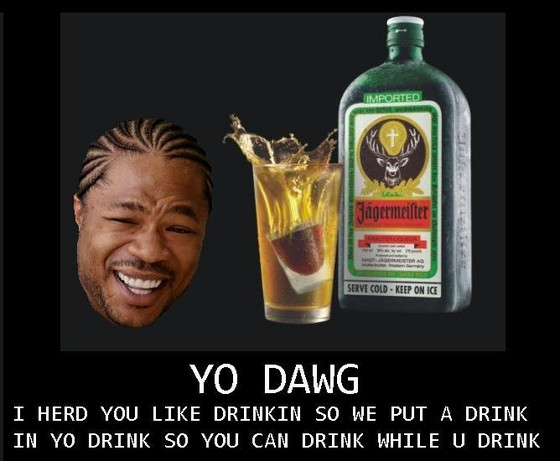
Then Asus, a heretofore unknown PC company, hit upon an idea. Why not take cheap processors, stuff them into some of the small motherboards they had been working on, add a laptop screen and keyboard, and make a mini-laptop? They could stuff in Intel’s cheap new Atom processors and make something that is essentially a peripheral laptop. In a strategy that can be attributed to Pimp My Ride, laptop makers knew that consumers loved laptops so they decided to add a laptop to their laptops. The larger, more expensive laptop would sit quietly in the den while the netbook would scoot around the Internet, while you were on the couch watching TV or in the kitchen making pizza bagels.
Thus the eee PC was born. It was amazing. Laptops were now less expensive than some graphics cards. A $400 laptop was something the average consumer could stand behind. Sadly, manufacturers didn’t stand behind the consumer.
The Terrible Truth
The netbook will die soon. They were a cynical play by an industry in panic. They knew they couldn’t get people to buy expensive hardware so they sold inexpensive hardware at a massive discount, hoping against hope that they would sell enough units to make a profit. And profit they did. But, almost three years later, people are discovering the awful truth: netbooks are horrible. Devices like the Macbook Air, for example, are on par with hardware that came out at the turn of the century and the tiny notebooks we tested were fine for most purposes but try to get any real work done and you run into a wall. While they are striking, they’re unacceptably slow for most applications.
But, in a way, it doesn’t matter. You’re not supposed to run desktop apps on your netbook. In fact, you can bypass most of the major issues simply by focusing on web-based apps like Gmail and Zoho Office.
Also, try telling a cash-strapped consumer not to buy a netbook. It’s futile. Nintey-nine percent of computing time at home is spent on the web. Unless you’re a gamer, you probably fire up the laptop for porn or recipes and little else. So, on the aggregate, netbooks are just fine. But woe betide the netbook user who suddenly wants to do some video editing. Interestingly, many netbooks are going back to the store for exactly this reason: consumers feel conned by their relative uselessness.
What’s Next
The next logical step in the netbook world is the ultralight. These ultrathin laptops – think a better MacBook Air rather than eee PC – appeared briefly in about 2006 but disappeared when folks realized they still wanted optical drives. I remember bringing a Gateway ultralight to an IT shop once in about 2006 and the team thought it was an “old” notebook because it didn’t even have an optical drive.
Now, however, optical drives are all but useless. Streaming and downloading are the way to go. Therefore, expect to see ultralight laptops with screens 12 inches or bigger. The netbook will turn into what can only be described as an iPod Touch and manufacturers will fall over themselves trying to replace their mid-tier laptop line – the kind that you’d carry with you on a business trip – with ultralights that can actually do a little work. The prices will rise and crap notebooks like the Cloudbook will blow away.
Think ChromeOS will appear on netbooks? Think again. It may appear on devices similar to the CrunchPad but the netbook as we know it will soon be running Windows 7 and liking it.
Where Does That Leave Us?
It leaves us on the edge between notebooks and ultralights and so we dug up the best of the current crop of what we’d still call notebooks yet can actually run a few apps. The current MacBook Air is much more powerful than its predecessors and new processors from AMD and Intel will supplant the runty Atom with something like the Athlon Neo, a more balanced chip with a bit more speed.
However, the days of $200 laptops are numbered. There’s no profit in it. This race to the bottom has to stop and, although you will see laptops like the Lenovo Ideapad S10, below, netbooks will slowly migrate to faster – and more expensive – hardware. If this year’s COMPUTEX was any indication, this is the year of the ultralight.
This is not to say that $200 laptops will go away. Manufacturers have already opened that Pandora’s Box and can’t close it. But they will be marginalized by manufacturers and distributors.
That said, here are a few hotties that we played with over the past few weeks. N.B. Apple didn’t get back to us about the 13-inch MacBook or new Air in, but I’m sure Apple makes fine hardware, right?
To test we ran an AVI movie on repeat for a full battery cycle and then ran PrimateLabs Geekbench.
But I’m Shopping for a Netbook
What should you look for? Lots of memory – 2GB at least, and a 2GHz or better processor. A Core 2 Duo is probably your best bet at this point. Unless you’re absolutely sure you won’t even be watching video on your netbook, anything less is a waste of money. I’ve seen some netbooks that can barely surf YouTube let alone run Final Cut Pro.
Don’t be fooled by price. The cheapest netbook is the worst one. A laptop manufacturer can’t sell something for $350 and still add in any bells and whistles. Windows itself takes up a large percentage of a laptop’s cost.
Avoid Linux, at least the pre-installed versions. Sorry, Linux nerds, but it’s true. Buy an XP model and install Ubuntu or whatever later, but don’t get the Linux netbook because it’s cheaper. Maybe Chrome OS will change all that, but Linux-based netbooks are usually running some wonky, kiosk-oriented installation, making them nigh-on unusable.
Go major manufacturer. If there’s anything China is good at it’s creating OEM devices and badging them for sale in the US. All of those Sylvania, Everex, and CloudUnicornNotebooks you see online are exactly the same netbooks with a different sticker on the front. It may look like a bargain but it’s garbage.
Reviews
Lenovo Ideapad S10-2
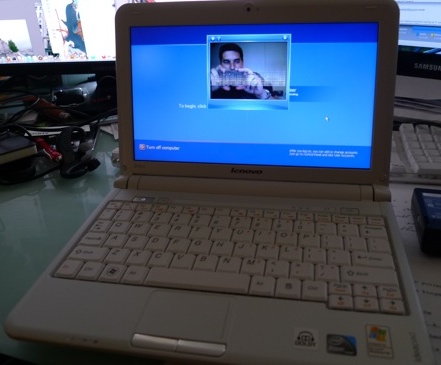
Price $349.00
Screen Size 10.2″
Processor Intel N270 1.6 ghz
Memory 1 GB
Benchmark 861
Battery Life 4:05
USB 3
Display out 1 VGA
Keyboard Tiny, but usable
Mouse A bit too small, side scroll
Bottom Line Priced to move. B
This small netbook uses its patterned gloss top to add a little pizzazz to an otherwise standard appearance. Despite its light weight (2.65 lbs according to Lenovo) it feels very solid, not flimsy or delicate.
Like all notebooks, its keyboard is rather small. However, it’s surprisingly usable. The key layout is very standard feeling, and with a little practice, or small hands, it would be just fine for any daily use. The touchpad is also cramped, though it also is intuitive after the first few minutes. It makes up for its small size by being sensitive. Not only that, it has some multi-touch features as well as standard side scrolling. The 1.3 Megapixel camera also works as a facial recognition system for logging in. An interesting feature sure to wow the ladies.
Hardware wise this machine is pretty standard, based on a 1.6 GHz Intel Atom, it packs 1 gig of RAM for pretty standard netbook performance. Its battery life at 4:05 minutes while watching a movie also seems standard. Its 10.2” screen is very readable, and the colors are acceptable. The included Windows XP works great for its OS, and it will already be familiar to almost any purchaser.
MSI XSlim X340

Price $899.99
Screen Size 13″
Processor Intel U3500 1.4 ghz
Memory 2 GB
Benchmark 1248
Battery Life 2:18
USB 2
Display out 1 HDMI + 1 VGA
Keyboard Flimsy, standard size
Mouse unremarkable, no scroll
Bottom Line Nice styling, underpowered. B
Although this is an ultra-thin very light laptop, and it’s definitely sleek, I couldn’t help my immediate impression of cheapness. With plastic chrome accents on its ports that seem to have been put there in an attempt to distract from its ultra-bland, uniform gloss black finish, to complete its blandness all of its status lights are plain white. It almost looks like a laptop I could buy in a shady market somewhere in China. In the interest of fairness I tried to look past that. Aesthetics, after all, have little impact on the utility of a laptop, and it is weight and thickness are definitely impressive, especially at its price just under 900$. It may be the only sub-grand ultra-thin out right now.
Unfortunately I was immediately disenchanted again when I attempted to open it. A magnet holds the lid shut, and to open it, you have to grip the lid by the narrowest of lips, then suddenly, its vaunted lightness is working against you because the bottom wasn’t heavy enough to separate the magnet. I had to use my fingernails to open it the first time. After the first time though, the problem seemed to get less and less extreme every time I opened it. Now it seems to open just fine. So again, I forgive it, after all everything has a break-in period.
Once opened, I like the screen, its colors are 13.4” screen looks good. Its colors are bright and vibrant, brought out by the glossy screen. The keyboard looks good with large un-crowded keys. Unfortunately they also have a problem. The whole keyboard flexes alarmingly. While unsettling, and in general adding to my impression of cheapness, it doesn’t actually interfere with typing. The keys are large, and have a satisfying amount of resistance, which makes up for the flex after the first few minutes of typing. The touchpad is acceptable, its smooth plastic finish is very usable and familiar, and the uni-piece button has a satisfying press and subtle click. The pad itself seems to be missing any scroll features though, no side scroll or 2-finger, it brings back fond memories of Windows 98 when I had to click and drag the scrollbar down.
On the hardware side, this laptop runs on a single core Intel Ultra Low Voltage processor, which along with a much better than netbook integrated Intel GPU means it benchmarked significantly higher than a netbook. Along with this comes higher power consumption, and when your keeping it as light as this (2.7 lb) that means short batter life. In our test it lasted 2:18. Honestly, despite its shortcomings, using this laptop was fine. It’s definitely quicker than a netbook, even running Vista. Its large screen and keyboard make it feasible as your main computer, while still maintaining great portability. The price is even pretty good, and if you are want a netbook supersize, they even make a model that runs on an Intel Atom.
Dell Adamo

Price $1,998
Screen Size 13.4-inches
Processor Intel U9400 1.4 ghz
Memory 4 GB
Benchmark 2010
Battery Life 3:07
USB 2 + 1 eSata/USB
Display out 1 Displayport
Keyboard Backlit, Large, good
Mouse Nice pad, bad buttons, side scroll
Bottom Line Amazingly slick, expensive. B+
This sleek ultra-thin laptop looks great. Its black-brushed aluminum body is accented by a strip of high gloss plastic. When you open it, the first thing you notice is the large backlit keys with huge futuristic font glowing at you. When you type on them they are satisfying, and probably my favorite feature of this whole machine. The touchpad also is really nice, one of the best textures I’ve come across. It’s an ultra fine-brushed metal that feels incredibly smooth. The mouse buttons I am much less sold on. They click loudly, and require a deceivingly firm push, deceiving because of a slight play in the buttons. The high-gloss, 13.4” screen looks great, very vibrant, but that’s inside. Its so shiny, I suspect if you tried to use this in the sun, it had better be to do your make-up. That’s not the only problem with this laptop. It’s all about the appearance. The hardware inside it is less than exciting, especially for the base model’s starting price of just under $2000. Its processor is an Intel Core 2 duo running at 1.4 GHz. Although it has 4 gigs of RAM, it acts sluggish constantly. Its battery life is its most impressive performance point, and in our test it lasted 3:07 hours. This laptop was clearly designed to look good, and it definitely does, but for the kind of money you have to pay for it I would have expected better performance.
Lenovo Thinkpad T400s

Price $1,599
Screen Size 14.1″
Processor Intel P9400 2.4 ghz
Memory 2 GB
Benchmark 2753
Battery Life 2:22
USB 2 + 1 eSata/USB
Display out 1 Displayport + 1 VGA
Keyboard Very standard, good, Top lit
Mouse Nice texture, satisfying, 2 finger scroll
Bottom Line Excellent build quality, speed. A
This laptop looks just like Thinkpads for years. It does because that look is utilitarian, logical, and well thought out. Its keyboard feels perfectly standard, requiring no getting used to, my one small complaint is that the control key is not the bottom corner, it is one in from the corner, and as a result I have hit the function key accidentally often. The touchpad has an interesting texture that I like, a fine grid of tiny bumps. It makes using the touchpad very tactile. The touchpad also allows you to 2-finger scroll. There is of course also the ThinkPad’s signature “trackpoint” nub.
An interesting feature is the built in keyboard light, which makes so much more sense to me than backlit keys. With the LED keyboard light you get some ambient light that you could read by or whatever you need. The 14” monitor looks fine, it can get quite bright, to the point it hurts my eyes inside, but that combined with a matte finish screen makes this laptop feasible to outside use on a sunny day. Those combine to make this a laptop that is useful virtually anywhere I would normally be. Combine that with its light weight (3.9 lb) and you have one of the most useful laptops available. Hardware wise it’s also very capable, based around a 2.4 GHz Intel Core2 Duo, it has 2 or 3 gigs DDR3 of memory. Of course running all that while keeping the weight down means that the battery life is less that phenomenal, and during our tests died after 2:22 hours. This laptop is the one for you if you need a powerful easily portable laptop you can use almost anywhere.
with Berkeley Beyers