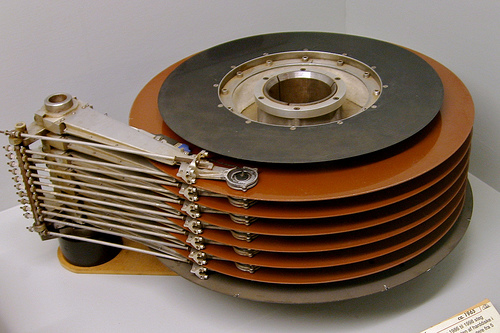You don’t back up your data, do you? It’s okay, you can fess up. Here, I’ll make you feel better: I rarely back up my data. Now you say it. There, doesn’t it feel better to get that off your chest? For most of us, it’s no big deal if we lose all our data. For some, though, it’s a really, really big deal. My buddy Jeff, an independent contract artist, lost a hard drive and most of his portfolio. Jeff sent his hard drive to a data recovery service in California, but was informed that the reader arm had shaved into the platters, rendering his precious digital artwork lost forever. Absent physical damage to the drive, though, just how much data is actually recoverable? How do data recovery services work?
I spoke recently with Dyan Parker and Tal H. Rubin, Chief Performance Office and Chief Executive Office, respectively, of WeRecoverData about this very issue. While friendly, both were a little cagey about revealing the exact nature of the proprietary hardware and software used in their data recovery operations. Tal did share with me, though, that in extreme cases their engineers will reverse engineer the drive firmware in order to retrieve data from non-functional drives. That would certainly make for an interesting day at the office.
One of the neat things that WeRecoverData does — something I hadn’t heard of anywhere else — is remote data recovery. Download and burn an ISO from their site and boot a system with their boot disk. Their software will establish a secure connection to their office, and they can remotely diagnose and recover data. As described to me, this is primarily for use when recovering data from RAID arrays. They can work through the parity data to unstripe the array and recover your data. That’s neat! Plus, it saves time and money since you don’t need to ship any drives to them.
Interestingly, remote data analysis of the type that WeRecoverData does is also coming to law enforcement. Dell is making a remote digital forensics solution available to allow multiple people to work through digital evidence in parallel, while preserving an audit trail.
To get a more complete picture of the data recovery market, I also spoke with Brian Lockery from Assist Data Recovery, a local data recovery shop here in lovely Columbus, Ohio. (And hey, follow him on Twitter to get 10% off!) Brian was a little more forthcoming about his work than the gang at WeRecoverData. He doesn’t use fancy specialized hardware, just a Linux box and some hard-won tricks he’s acquired in the 20 years he’s been doing computer forensics.
Brian also revealed that data recovery is not the black magic that many people — myself included! — often assume it to be. He compares it to the transmission in your car: you can, in fact, service that yourself given enough time, the proper tools, and the right know-how. But since most folks lack some or all of the elements of that equation, it’s easier to give your drives to a data recovery expert. After all, you’ll need at least as much free space as your original drive, plus the time to copy it all over. If you’re trying to recover several terabyte sized drives you’ll need several terabytes of free space, which isn’t something all of us have.
While places like WeRecoverData and Assist Data Recovery offer a valuable service, I think we can all agree that a few basic changes in the way we operate can ensure that we don’t need to rely on them any time soon. Back up your data! I know we all think backing up is a boring, tedious operation. But remember, we live in the Internet Era! All things are easier with the Internet, including backing up your data!
You could use hosted applications, like Google Apps, to ensure that all your data lives “in the cloud”, spread out across multiple computers you’ll never need to see or touch. Or you could use services like Mozy or Dropbox or UbuntuOne or any other online backup and synchronization service. (Heck, sign up for several and have redundant duplicate backups!) Or you could keep burning CDs and DVDs of your data once a month, to ensure you have what you need should your reader arm plow into your drive platters.
Remember, an ounce of protection is worth a pound of cure!