
The keyboard everyone in the world drooled over for months and months is out there on the market. It’s got its own LCD screen, it looks slick as hell, and it costs a mint. You know you want it, but should you really buy it?
The G19 is probably the second most anticipated keyboard of all time, after the infamous Optimus Maximus. The inclusion of a separate full-color LCD screen (an update to its predecessor, the G15) was like geek candy, but the question secretly on everybody’s mind was “is it actually going to be useful?” And as it turns out… not really. Let’s explore that right off the bat so you don’t have to read the rest of this review.
El Seedee
The screen itself is good. It’s 320×240, nice and sharp, and color is vibrant. It’s basically like your average mid-range cell phone screen. Viewing angle is pretty dismal, but you’re usually right in front of it and it swivels vertically anyway. So what’s on it?

Well, the screen has a few basic “channels.” YouTube, RSS Feed, song display, “my videos,” a clock, a performance monitor, a picture viewer, and a timer. Of these, the performance monitor is really the only useful one, because I can’t think of a reason you’d want or need to navigate YouTube or your pictures and videos via this tiny screen. The only situation I can think you’d do it is while in a full-screen app or game that doesn’t minimize or alt-tab well. The RSS reader is adequate, but only displays one story at a time. You’d really have to try hard to make use of this thing.
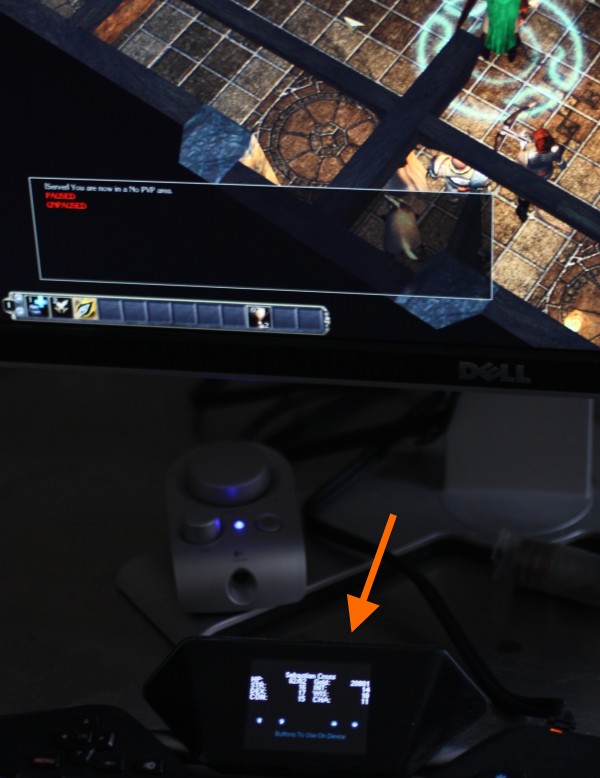 It works with some games and apps, but not many that I found. FRAPS and Neverwinter Nights 2 were the only ones that showed anything, and they were plain little displays with little information.
It works with some games and apps, but not many that I found. FRAPS and Neverwinter Nights 2 were the only ones that showed anything, and they were plain little displays with little information.
Squandered potential, plus it’s annoying
Where’s my bandwidth monitor for uTorrent? Where’s my ammo readout in Counter-Strike or my mini-map in Assassin’s Creed? Of course, it’s on the game and app developers to make that happen, but it’s on Logitech to press them on it. If Logitech is going to roll something like this out, they needed to roll out big or customers are going to see that they’re paying for a fantasy device.
Lastly, the LCD screen is not some self-contained little thing. It runs a bunch of processes in the background all the time, and on XP at least also had an item (or two) in the taskbar all the damn time. Come on, that’s unforgivable.
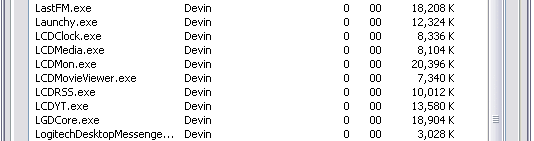
So unfortunately, that’s the G19’s primary selling point, and it’s not very convincing. Maybe in a year there will be more support for it, or a touchscreen, or what have you, but at the moment it’s just not worth it. But what about the rest of the keyboard?
Solid otherwise

The G19 is, aside from the screen, a very competent keyboard. The keys are big, well-spaced, and have a pleasant resistance to them. They seem to project further from the base than other keyboards, but I have been using the very flat Lycosa for months, so that could just be a bad comparator. The backlighting is the best I’ve seen, and covers the entire rainbow; you can set colors to profiles so you know which you’re in. All illumination turns off with the touch of a button so you don’t have to fiddle with anything if you want a blackout while you watch a movie.
Like the G19’s predecessor, the G15, you’ve got macro keys on the left side and a hard profile switcher — work, play, movie editing, or what have you. Plus, like most gaming keyboards, it detects games you start and will automatically launch a macro/key profile. The macro editor worked well and I use it for blogging shortcuts (inserting image code, signatures, etc) and that sort of thing. I’m not a big macro user but if you are I think you’d enjoy this. The macro keys themselves (G1-G12) are easily available and organized into little blocks of four, excellent for finding without looking (the F-keys are also blocked, thank god).

The other features on the keyboard include a (thank you Jesus) Windows key disabler and the usual media controls. The media buttons worked perfectly for me, although it would have been nice to have them be able to launch the player instead of just control it. The big mute button and volume wheel are responsive and feel good.
Killer app kills the keyboard
So what we’ve got here is a failure to launch. The LCD screen has a lot of potential but is only used for mundane tasks which have no real reason to be on there, or at least don’t justify the cost. Other than that, it’s a great keyboard. I enjoy typing on it, the macros are handy and responsive, and everything works perfectly well. It’s just not worth dropping $200 on because it has a screen. Logitech makes great keyboards, and you’d be better off going with another one, at least until this one has adequate support from the community and industry.