
I remember the HP Blackbird as being pretty much the zenith of custom computer-building. Its second-to-none specs and stunning design put it ahead of everyone else — although its was monumentally expensive. The Firebird is a sort of companion piece to the Blackbird: quieter, more compact, less powerful but still potent, and significantly less expensive. We got the latest version, the 803, to test out. Is it a good deal or is it style over substance?
Since the last time I bought a custom system (from Alienware, perhaps six years ago), the demands on PC manufacturers have changed. Increasing consumer knowledge and easier aftermarket customization have made it more important for someone like HP to offer something a little more exclusive. Therefore, they decided on a low-power, interestingly-designed, and extremly well-put-together PC. The first thing you notice about the Firebird is the case (well, necessarily, since it’s the first thing you see): it’s certainly unique-looking, with the box sort of suspended over a foot, giving it a swoopy rice rocket sort of look. There are also understated designs on the translucent side panels, which are eye-catching but not garish. The whole thing is actually a little bigger than I expected, but it’s still smaller and slimmer than your average mid-tower case (not much lighter, though).

Case and exterior
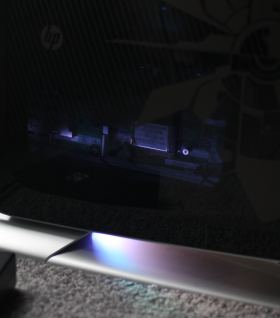 The left panel is opened by pressing a button on the “chin” of the case. It pops open smoothly and looks very cool. It only opens up to about 90 degrees, which would be a problem if you were doing a lot of tinkering (Actually, I’ve learned that the case door pops right off, it just doesn’t look like it). I don’t think you’ll need to, though. The inside of the translucent portion of the case is mirrored, for extra vanity. It’s also got blue and violet lighting which I can’t decide whether I like or not.
The left panel is opened by pressing a button on the “chin” of the case. It pops open smoothly and looks very cool. It only opens up to about 90 degrees, which would be a problem if you were doing a lot of tinkering (Actually, I’ve learned that the case door pops right off, it just doesn’t look like it). I don’t think you’ll need to, though. The inside of the translucent portion of the case is mirrored, for extra vanity. It’s also got blue and violet lighting which I can’t decide whether I like or not.
Inside you’ll find a layout quite unlike your average “ATX in a box” computer. Most prominent is the liquid coolant piping and big silver coolant container stamped with the Voodoo logo. It should be mentioned that the Firebird has what HP calls “Voodoo DNA,” which isn’t so much a real thing but a remnant of the defunct Voodoo brand’s design philosophy and pride in fine PC construction.

There’s a slot-loading Blu-Ray drive, which worked excellently but has no indicator as to which side of the disc goes right or left. Not exactly a deal-breaker (and the manual eject button is tastefully hidden but right there), but could be confusing to a non-tech-oriented person.
Form beats down function
Now, take a look at the front of the Firebird. What do you see? Or rather, what don’t you see? That’s right, you don’t see any ports at all. I talked with HP about the design of the Firebird and asked about this specifically. They felt that they were designing an object that was trying to avoid the traditional PC form factor in many ways. For instance, the power supply is external, a rather rum thing that makes sense once you understand that it makes the PC smaller, quieter, and cooler. So with no ports on the front, they feel they’re encouraging use of wireless devices and alternatives to the usual tentacular spectacular that is the front of every other PC out there. I can’t fault them for that, but let’s be honest: there are ports on the front for a reason. Hide them if you must, but to shift them completely to the back is a nightmare for people who have to use thumbdrives a lot or plug and unplug headphones and microphones. There is a multi-card reader right on the top of the thing, hidden by a little sliding panel; why didn’t they just make that thing bigger?
 Performance and specs
Performance and specs
Using the Firebird was a joy. Before I go on, let’s just get the specs out of the way:
Processor: Core 2 Quad Q9550
Chipset: nForce 760S
RAM: 4GB PC2-6400 DDR2
PSU: 350W external (!)
Storage: 2x320GB 2.5″ 5200RPM HDDs
Video: 2xGeForce 9800S 512MB (SLI)
Sound: X-Fi Mini
Ports: 6xUSB2, 1xFirewire 400, 2xeSATA, 1xHDMI, 1xDVI-I, 1xExpressCard-54
So as you can see, it’s quite well-equipped, and only uses 350 watts of power — a paragon of economy.
Obviously it’s powerful enough to run just about anything, but it’s clear from the lack of current-generation hardware (no GeForce 285 or Intel Core i7s here) that it’s not a beast — nor is it meant to be. I had to adjust my expectations, knowing this was the son of Blackbird but also knowing it was what they called the “baby bird.” I’m not a big believer in artificial benchmarks, but let’s just get a couple in here:
>In 3dMark06, the Firebird scored 13089, a perfectly good score but by no means extraordinary. Real gameplay is what matters, after all.
>In Geekbench, it got a 4768, which is about average for a Q9550. Faster hard drives and probably DDR3 would bump this up.
Obviously, what really matters is real-life performance in stuff like games, so I fired up FRAPS and tried out the first few chapters of Project Origin and about half an hour of Far Cry 2.
>For Far Cry 2 my settings were 1920×1200, No AA, DirectX 10, all settings on high (some settings go up to ultra-high, but IQ change is questionable). During a nice little assault with plenty of bullets, fire, and running around, I got a minimum of 30fps, a maximum of 57, and an average of about 40. Lowering the resolution to 1680×1050 got me another 10 frames, but honestly it looked better at full res and ran acceptably.
>Project Origin ran more smoothly, averaging 50fps, with min and max about 10 below and 10 above that. Firefights obviously had a bit lower, but I never went below about 35. I found that for this game, 1680×1050 with 2x AA looked the best, with everything else set to maximum.
In normal system use and housekeeping (working with photos, unzipping big files, copying, installing, playing movies) it was beyond reproach, although I didn’t get to test out its video editing chops.
 Firebird at home
Firebird at home
Throughout my use of the Firebird, I noticed (or didn’t notice, rather) the noise. There isn’t much. Thanks to the external power supply and liquid cooling, it’s practically silent. There’s a light hum, but when you start it up and it does a quick fan check, you hear what the fan noise could have been.
The two 320GB hard drives, at 2.5″ and 5200RPM, aren’t going to set any retrieval time records, but copying 3.5GB from one to the other took about a minute, which is better than I can say for my own rig. I wouldn’t worry about the performance, but if you do, you can always swap out the drives for your own preferred ones; I confess I couldn’t make sense of the mechanism and didn’t want to dig out the manual, but it looks easy enough.
The rear panel is a little crowded in the USB area, especially if you’ve got external hard drives and stuff that always need to be plugged in, but otherwise it’s clean-looking and solid. HP hopes that because of its nice looks and quiet demeanor, the Firebird could be considered a really nice HTPC — thus, the featureless front and the HDMI-out, handy if you want to make this your media box.
Accessorize!
The Firebird comes with a wireless keyboard and mouse designed to complement its design. The keyboard is a great success, the mouse not so much. Of course, I’m predisposed towards plain keyboards and spoiled by better mice, but hey. The keyboard is very attractive and extremely flat, and I even found it very comfortable to type on. The sleep button is easy to hit on purpose but difficult to hit by accident, as it should be. There are volume control buttons, but play/pause/etc is built on top the F-keys, which is kind of puzzling on a keyboard designed to be used with a HTPC. Still, it’s a very nice keyboard. The mouse not so much. Not particularly comfortable, lacking extra buttons, and prone to skipping and unresponsiveness; avoid at all costs.
The bottom line
The Firebird we reviewed is the $1799 “803” version, which HP tells me is actually getting a bit rare. Fortunately, there’s an “802” version for $1299 which I would honestly recommend over this one, looking at its specs. It loses out on 120GB of hard drive space due to dual 250GB drives instead of 320GB, and its processor and L2 cache are reduced: the 803 has a Q7550/2.83GHz/12MB L2 and the 802 has a Q9400/2.66GHz/6MB L2. That’s definitely a step down, but $400 in savings is significant, and you’ve still got the same case, RAM, video cards, cooling, and everything.
I think that the 802 version of the Firebird (sight unseen, but I can imagine it) is the better deal here, and is actually a good deal, period. $1300 plus tax gets you an attractive, quiet, and reasonably powerful machine; you could certainly build your own with the components for less, but that’s beside the point because you couldn’t get this freaky case and it wouldn’t be so well constructed and wired. So what you’re missing out on in customization potential, you’re gaining back in quality. If you’re looking for a ready-made PC, this is a great setup for the price, and apart from the front USB issue it’s been nice to use (and invest in a hub and that’s no longer an issue). This would be a great rig for a kid going off to college, or just as an all-purpose PC around the house.
