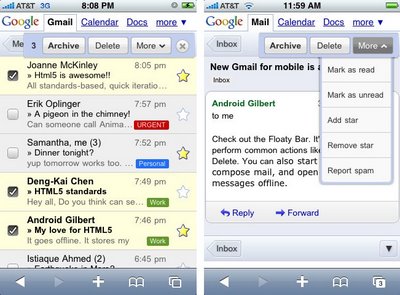
Until iPhone OS 3.0 hits our handsets this summer, the built-in Mail application is disappointingly inadequate for those that live within their Gmail inbox. There are just too many places where it fails to meet the functionality granted by the web version (search and batch management, to name a few). Even with a bit more functionality on its side, however, Web Apps tend to feel a bit archaic; looking to expand its functional arsenal whilst refreshing its look, Google has just started to roll out a new version of their mobile Gmail web interface.
Most of the visual changes are side effects of a more optimized UI, doing away with the almost absurd amount of scrolling required by the last interface. Search has been moved from the bottom of the screen to a button at the top. Want to delete a handful of e-mails? No more scrolling back to the top post-selection – there is now a Archive/Delete/More bar (which they call “floaty bar”. Love the name.) which follows you down the page once you’ve begun to select your emails, as well as when you’re in an e-mail. They’ve also improved label visibility, and made it a good bit easier to navigate through your deeply threaded conversations.
There are a few improvements beneath the surface, as well, with performance enhancements across the board. In addition, they’ve tweaked it to ensure that Gmail stays alive regardless of signal strength; if you’re on the train and dropping out of signal every few seconds, you’ll still be able to click into recently read messages and compose without unfortunate time outs.
The changes may seem somewhat trivial, but the experience really is a whole lot more enjoyable. If you’re running iPhone OS 2.2.1, expect to see the new interface roll out to your account sometime today (if it hasn’t already). It’s also going live for Android users (though we’re not sure how many Android users stick to the web interface – the built-in Gmail client is a dream.)