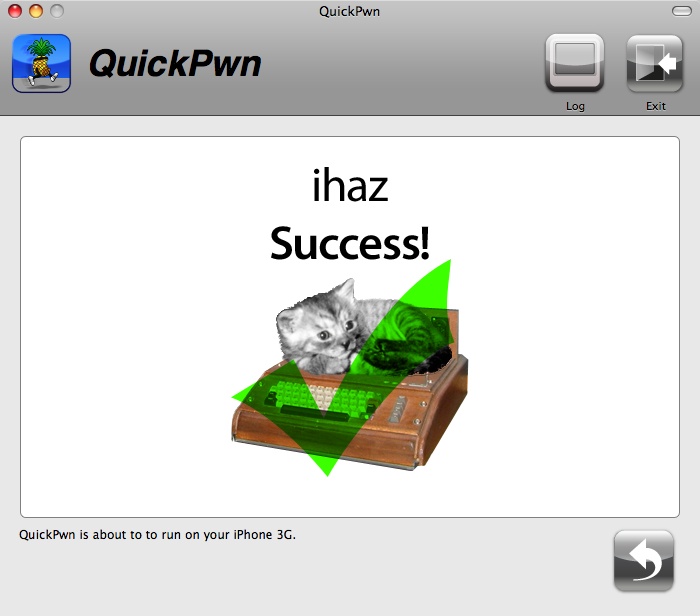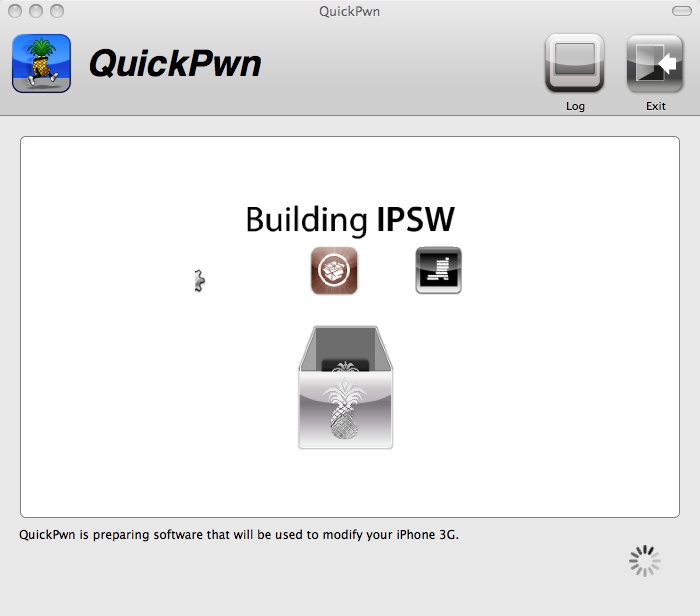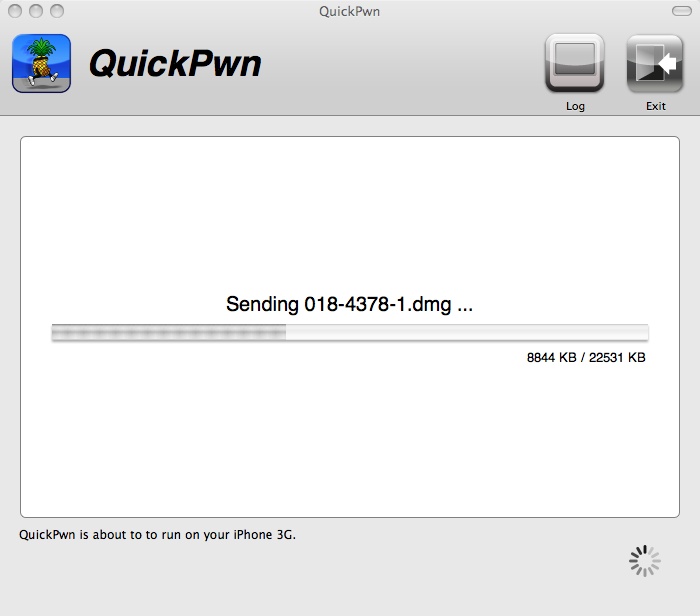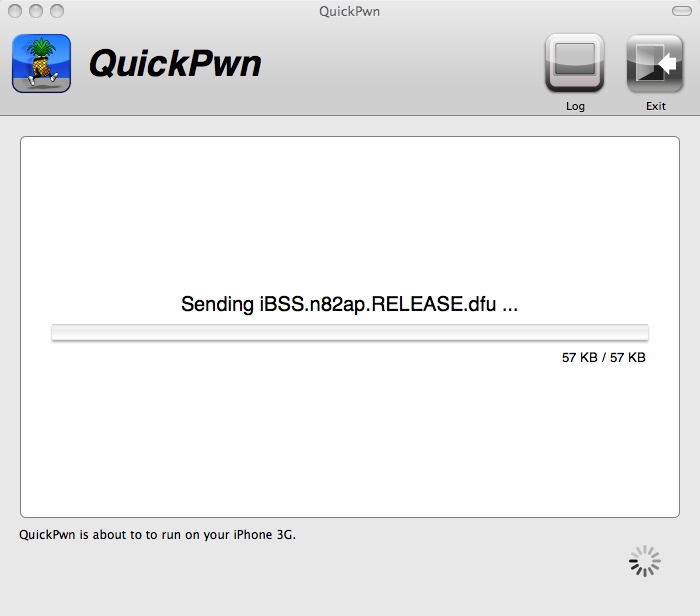YellowSn0w is out and it’s ready to rock. Here’s how to become SIM-independent.
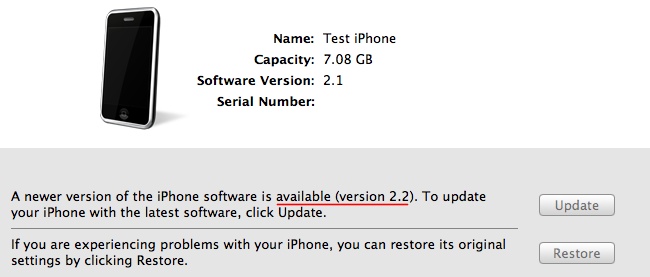
NB: Install the latest 2.2 firmware before beginning this process.
1. First, download quickpwn and jailbreak your phone.

Pick your device. We want the iP3G, obviously.
2. Use the latest firmware to pwn your phone (download it from Apple here). This will allow you to install Cydia or Installer. If you just updated your phone or updated your phone on the computer you are running quickpwn on, you probably won’t have to download the firmware.
Sending the firmware
2. Then, add the repositories (DO NOT ENTER THESE URLs INTO YOUR BROWSER per Dev Team’s instructions).
For Cydia enter: http://apt9.yellowsn0w.com/
For Installer enter: http://i.yellowsn0w.com/
3. Install yellowsn0w. Run it.
[PSGallery=1e7knjk04v]
4. Turn off the iPhone and install your third party SIM.
NB: f you are in the U.S. and are trying this with T-Mobile, you must turn off the 3G switch in Settings.
5. Turn on the phone. Wait until your carrier pops up. If it doesn’t, take the SIM out and reinstall it.
Note: This is all in beta and there is no guarantee of success. You will have to jailbreak your phone for this to work, as well. All of the sources above are lagging like crazy right now so wait a few hours before you begin. I’m following these steps as we speak and will post screenshots shortly.
UPDATE – I haven’t been able to get it to work on two iPhone 3Gs, both with fresh 2.2 firmware and baseband. I’ve heard plenty of people HAVE had luck, however, so it seems to be an either/or thing. I suspect some cells aren’t accepting the iPhones as valid equipment.