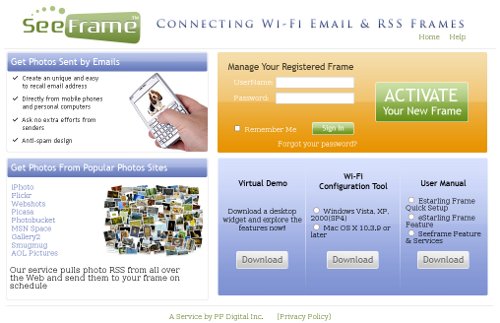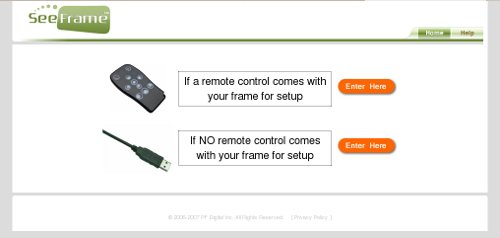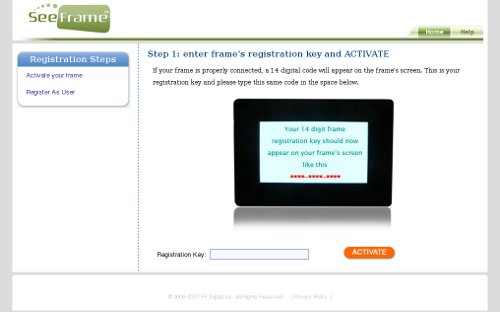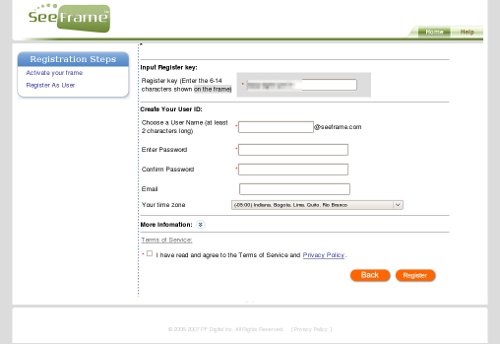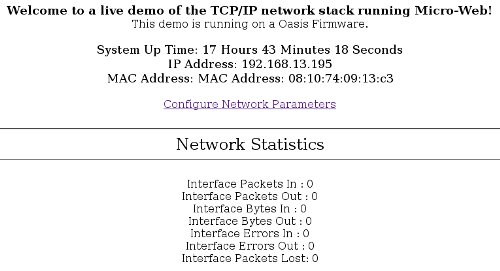eStarling offers the Impact7 (7″, 480 X 234 pixels) and Impact8 (8″, 800 X 600 pixels), a pair of WiFi-enabled digital photo frames. They’re easy to use, functional, and nice to look at. They include a remote control, and each frame gets its own email address to which you can email photos. You can also easily subscribe to RSS feeds of photos (your own, or any public feed). Read on for the whole review.
Both frames are functionally identical, as far as I could tell. The Impact8 offers substantially more pixels, though, so I’d strongly recommend that you consider it over the Impact7. Once set up, I didn’t have a need to use the remote control on either unit, so just tuck it into the recessed portion of the stand arm to keep it out of your way.
You can use removable media in these frames, but the real value comes when the frames use a WiFi connection to get photos from the Internet. When you first turn on the frame, you’re walked through connecting to your WiFi network. My network is open, so it was no challenge at all to connect. After that, the screen displays a registration number, which you need to type into the SeeFrame.com website. Click the big “Activate Your New Frame” button as shown below.
Both the Impact7 and the Impact8 come with a remote control, so I selected that option from the next screen.
Type in the 14-digit registration number to activate your frame.
Finally, create a user ID for yourself to use to control your frame. I found it mildly annoying that I couldn’t use the same account to manage both frames, but I suspect that’s not going to be a common use case. I created an account for each frame — it’s not like it was hard.
Now you’re all set, and can start sending photos to your frame!
The SeeFrame site provides a pretty handsome selection of pre-defined RSS feeds from which to choose, most of which pull from Flickr. I found the “Birds” and the “Urban Landscapes” feeds to make a nice combination, and have left it running on the Impact7 for several days, enjoying the beauty of random photos.
You can connect to an account on a number of social networking sites. Flickr was easy, in which case you get a constant stream of updated photos from your contacts. You can hit Facebook, PhotoBucket, Picasa and, interestingly enough, Twitter. That’s right: you can read your friends’ tweets on your digital photo frame.
The images are really crisp, and the default settings cycle through images at a comfortable pace — not too fast and not too slow. I subscribed to my Flickr feed with no trouble, and enjoyed reliving my recent trip to Barcelona again and again.
As mentioned in the teaser, each frame gets its own email address, to which you can email photos. One nice feature of the SeeFrame web site is that you can set email filters, so that only approved senders can display photos on your frame. This is a good way to prevent jokers from sending tubgirl to the frame in your parents’ living room.
You can use the SeeFrame site to set up group frames, which “allows multiple frames to share the same email address. All uploaded photos and photos sent to the group address … will be sent to all of the members in the group.” Or you can set up a virtual frame, which allows other people to see the photos being displayed on your frame. This is done through either an RSS feed or a downloadable application. I suppose you could use this to duplicate the “group frame” functionality, such that you’d subscribe one frame to the feed of another frame; but you could also use this in a variety of other creative ways.
Surprisingly, the eStarling frames run a web server listening on port 80. It reports itself as the Micro-Web server running on Oasis Firmware. I didn’t spend very long poking around, but I suppose an enterprising hacker will quickly port Doom onto these things.
Bottom line: a great digital photo frame. This is definitely one I’d buy for myself.