RedFly and RedFly: The Next Generation

Attentive readers may remember seeing the RedFly mobile companion device floating around over the last several months. I’ve had one for a while here to check out, and now that RedFly is going to be updating the line, I thought it’d be a good time to weigh in. In case you haven’t cared to check just yet, read on for just what this little doodad is all about and what is in store for it.
So… what is it, anyway
The RedFly is a response to the simple problem of having too much information to display on a small screen. Some phones have more of a problem with this than others, notably Windows Mobile — not just because WinMo isn’t particularly streamlined, but because so many business users rely on it for managing their enormous address books, calendars, and so on. It’s just too much data for a tiny screen. Celio figured “why not make a device that essentially just takes the capabilities of a modern smartphone and transplants them into a micro-PC form factor?”
The obvious response, made stronger by the last few months of multiplying netbooks, is “because you can get something more versatile and powerful for a hundred dollars more.” This is true. At $300 the RedFly is entering netbook territory, where there is extremely fierce competition right now. However, what you’re buying in a netbook is an underpowered PC, while what you’re buying with the RedFly is like a turbocharger kit for your phone. I can’t tell you which one is worthwhile for you, but unlike some I feel it is silly to dismiss the RedFly out of hand.
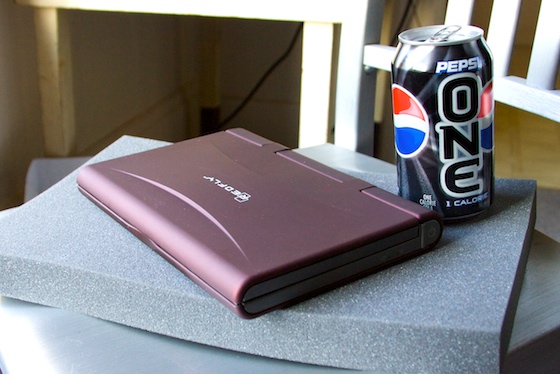
I ran into a problem with the Nokia E71: the phone was capable of so much, but the cramped and archaic OS obscured its best aspects. So the case is with Windows Mobile, which RedFly is designed to work with. Although iPhones and Android will probably be taking over the world during the next couple years, in the meantime WinMo is still the OS capable of doing a lot of the things businesses need. The systems that run government databases and law enforcement, for instance: JILS, ECLS, and other outdated but tenacious embedded programs, are really only possible through a Windows environment and accessing them would be impossible without something like a RedFly.
Remote Desktop capability is another bonus over the usual smartphone fare, and again something that would be extremely vexing to try without a real trackpad and keyboard.
Actual Performance
Another leg up a RedFly has on netbooks and syncing is that it’s unbelievably fast and easy to set up. Watch this video of the connection.
<div class="center"
It takes about a second to turn on, and like five seconds to connect. Even the simplest netbooks running stripped-down Linux have far more layers of OS on them, making something like internet sharing or what have you a much more complicated affair. The fact that this is a totally dedicated device makes it extremely effective at what it does. It’s quick to respond, the trackpad is good, the keyboard is adequate.
The RedFly itself does very little work; there’s a little video compression being done, but all communication is done by the phone and passed instantaneously to the device to display. This means its battery life is great — eight hours, probably longer than your phone will last if you’re doing 3G browsing the whole time.
The Future of RedFly

So the RedFly has been out for a while now, and it’s time we got something new, right? Well, yeah, and I’ve got the beta version of the new RedFly right here beside me. Don’t go expecting anything crazy, though. Perhaps in response to critics who said the RedFly was too limited in its applications, Celio has added a media port that allows you to pipe video in from any device that pipes it out. I’ve tested it with my iPod 5G, and it works flawlessly. You can play video and use your mobile at the same time, although you’d be a bit pressed for screen space if you decided to. There are no controls on the device itself for controlling the media, which is annoying, but since your media player will be right there, cabled to the thing, it shouldn’t be too much of a challenge to reach over and hit “pause” on it. The cabling was, frankly, a pretty ugly affair. They’re working on making dedicated cables, which will help, but since the RedFly has no speakers you have to have be ready to provide your own sound.
 It should also be noted that the new version (which you see in the video above) will be black, not red. Possibly more cool looking, definitely more evil.
It should also be noted that the new version (which you see in the video above) will be black, not red. Possibly more cool looking, definitely more evil.
There will also be another version (the C7) coming out with a slightly smaller screen (7″) and battery, which will use the same body but be considerably lighter. I wouldn’t say the old one is heavy per se, but one can always lose a couple pounds in the extremely competitive micro-PC market. It’ll also cost $70 less, which goes a long way towards distancing it from netbook territory.
If you need convincing, it’s probably not for you
I think Celio has a cool device here. It does exactly what it’s meant to do and does it well, and simply. The question is who is it for? Businesses that use Windows Mobile and have people in the field a lot (Law firms, for instance) I think would benefit from having a couple of these on hand — and since they’re so easy to pair, you don’t have to worry about which one is mine, which is yours. I don’t see much of a use for it in day-to-day consumer use, as generally people limit what they use their mobile for to what is easiest and quickest. Those of you out there who see utility in this great little tool don’t need much convincing, especially with the lighter, lower-priced versions coming out soon.
The mobile landscape is changing, and although the RedFly unquestionably improves the WinMo experience and expands your toolset a hell of a lot, the problem may turn out to be that Celio is sharpening the swords on the old guard. I like the device so I’m rooting for them, but as Windows Mobile begins fighting not just for market share but existence, there may be hard times ahead.

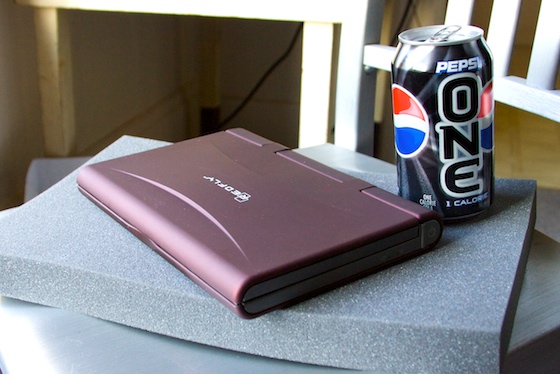

 It should also be noted that the new version (which you see in the video above) will be black, not red. Possibly more cool looking, definitely more evil.
It should also be noted that the new version (which you see in the video above) will be black, not red. Possibly more cool looking, definitely more evil.