 I believe we’ve all experienced some of the repercussions that have come from having so much information at our fingertips. We’ve seen plenty of social bookmarking sites pop-up and we’ve also seen interesting developments with social annotating sites like Fleck and Stickis (we compared five social annotation sites here). All are attempting the same task – organizing and categorizing information on the web. Recently, a Y Combinator-backed startup called Awesome Highlighter has started to make a splash.
I believe we’ve all experienced some of the repercussions that have come from having so much information at our fingertips. We’ve seen plenty of social bookmarking sites pop-up and we’ve also seen interesting developments with social annotating sites like Fleck and Stickis (we compared five social annotation sites here). All are attempting the same task – organizing and categorizing information on the web. Recently, a Y Combinator-backed startup called Awesome Highlighter has started to make a splash.
Awesome Highlighter is a company that provides a tool that enables you to go to a website and highlight information to save for later or share with your friends. The way it works is quite simple. You go to the site and either install the plugin, or type in the URL of the site you’d like to highlight. You pick your color, highlight what’s important, and copy the short URL provided and share it with your friends, or click the “pass it on” button to share your highlights with friends through email, Twitter, Facebook, Tumblr, Del.icio.us, or LiveJournal. I highlighted and annotated a recent TechCrunch post here.
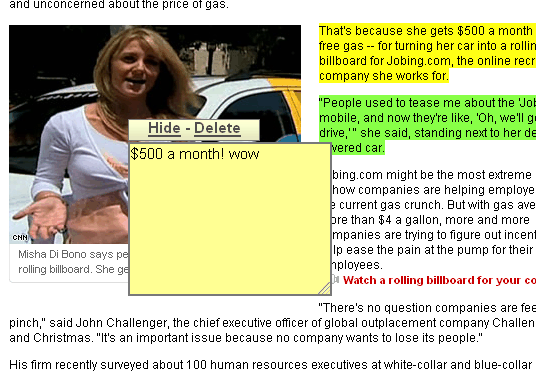
Awesome Highlighter have focused on a simple task, and executed on it very well. Some of their competitors have overly complex processes that require a lot more user involvement than a simple and familiar highlighting and note making procedure. Diigo (previously covered here), a social bookmarking site with a highlighting and annotation feature, is much more social. Diigo allows you to bookmark a site, share it with your friends, and your friends can all highlight and annotate the page.
Several of the highlighting/annotation sites that I tested were very complicated to use and very slow – Diigo, Stickis, and Google Notebook – to be specific. After trying out Stickis, Awesome Highlighter was a breath of fresh air. Highlighting, historically, is one of the simplest things in the world. You have paper with text, and a yellow marker, and you go over important text to make it stick out. Awesome Highlighter has seemingly recreated the simplicity of its inspiration. Stanford’s Academic Technology Specialist Program, recently reviewed Awesome Highlighter, Diigo, and Google Notebook here.
With Awesome Highlighter, a users highlights are available as an RSS feed, which could be mashed-up to use in group collaboration apps or in school environments (follow the smart kids’ highlights instead of making your own). They are currently working on adding some more social features to make better use of the possibilities.
There are a couple less obvious uses, that are just as important, if not more so. What do you get when you provide a tool to users that allows them to highlight important information? You get priceless information that isn’t just views and clicks, you get real data about what people find interesting. This has the ability to arm businesses with information that was previously unavailable. The three founders of the company are currently working on licensing this technology to old media outlets (newspapers and magazines) to encourage people to share stories and provide them with reports on what people think is interesting on their websites.