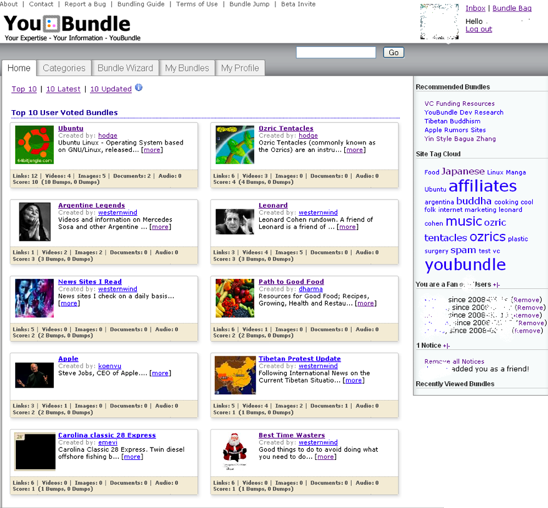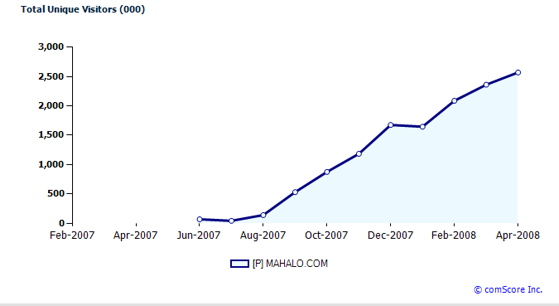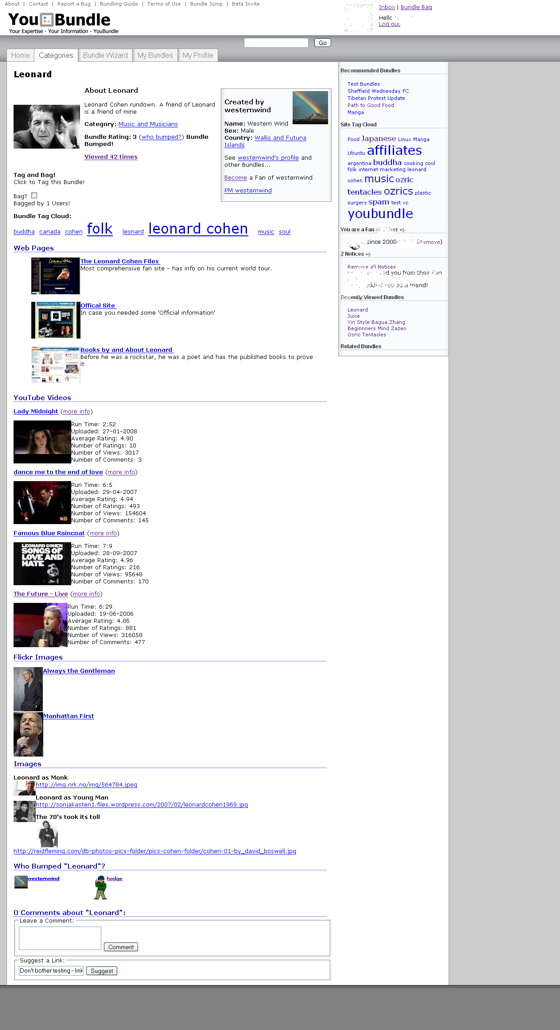People-powered search engine Mahalo will soon have some competition from a stealth startup called YouBundle. If you go to YouBundle’s site now, there is nothing other than a landing page. But we got our hands on a couple screen shots from the private beta (click above for a larger image and see topic page below) and the guidelines sent to beta testers (reproduced after the break).
Like Mahalo, YouBundle is more of a Web guide than an actual search engine. Bundles of Web links, YouTube videos, Flickr images, Amazon product descriptions, and uploaded photos and documents are created around different topics. These can be anything from “VC Funding Resources” to “Tibetan Buddhism” to “Apple Rumors Sites.” Bundlers add titles, tags, and descriptions to each bundle. The company explains to beta testers in its guidelines:
A bundle is a collection of your expertise on any given subject. A bundle should NOT BE a completely exhaustive list of links to cover every possible point of the subject. It should rather be a finely tuned and specialized list of links to relevant information on the subject. The idea is NOT to replicate the 1st page of Google or a link farm. We want every single link in the bundle to be tested, relevant and offering quality information. Just because a link comes from an authority site such as Wikipedia, does not mean that you have to include the link – we want flavor and variety – not sterility.
You should consider a bundle your work of art. . . . Remember the purpose is not to get AS many links as possible. The purpose is to create a well balanced bundle with many different types of links of only the highest quality.
Unlike Mahalo, YouBundle does not rely on a paid staff of editors to create its topic guides. It is all done by the community. While Mahalo does incorporate some social feedback as well, it is more controlled. Each submission is reviewed before being included on a Mahalo page. This policy is one way to control spam from clogging up the system.
On YouBundle, the community does all the work. So in this sense it is more akin to Topicle or Wikia Search. The latter is a slightly different beast, since it truly is an algorithmic search engine whose results are re-ordered and modified by the community. But like Wikia Search, YouBundle relies on its community to flag spam and inappropriate content. Any bundles tagged “SPAM,” “PORN,” or “TOS,” are reviewed and moderated. (The TOS tag refers to bundles that violate the site’s Terms of Service).
The YouBundle community is also be able to vote the best topic pages up by “bumping” them, or vote them down by “dumping” them. Dumps are “anonymous in order to prevent retribution dumps,” says the guideines. Members can also “bag and tag” other people’s bundles. Bagging a bundle is like bookmarking it as one of your favorites, and once you do that you can up to three tags to improve the categorization of the site.
I was not able to test the site out myself, so I can’t say if it is producing better results than Mahalo, Topicle or Wikia Search. But the steep rise in Mahalo’s traffic, much of it driven by the SEO juice its pages have, is no doubt a motivating factor here. According to comScore, Mahalo attracted 2.6 million unique visitors worldwide in April, up from zero when it launched last summer. Total pageviews were 5.6 million.
Disclosure: Mahalo CEO Jason Calacanis is a partner of ours who helps us put on the TechCrunch50 conference. Neither TechCrunch, its employees, nor Michael Arrington owns any stake in Mahalo.
Here is the full text of the guidelines sent to YouBundle beta testers:
Bundling Guidelines
A bundle is a collection of your expertise on any given subject. A bundle should NOT BE a completely exhaustive list of links to cover every possible point of the subject. It should rather be a finely tuned and specialized list of links to relevant information on the subject. The idea is NOT to replicate the 1st page of Google or a link farm. We want every single link in the bundle to be tested, relevant and offering quality information. Just because a link comes from an authority site such as Wikipedia, does not mean that you have to include the link – we want flavor and variety – not sterility.
You should consider a bundle your work of art. In order to assist you in creating this work of art, we are able to Parse and display thumbnails and unique information for the following types of links
* Web Page links- We will call and display a thumbnail of the site screen shot
* YouTube Videos – Just enter the address URL and we will call and display a Thumbnail of the video and relevant video information
* Photos – If you enter a link of a photo extension (.jpg, png, gif etc…) We will call and display the thumbnail of this.
* Flickr Photos – All you have to do is enter the Flickr page of the photo and we will automatically grab and display the thumbnail.
* Documents- PDF’s, .DOCs ad Excel will be displayed in their own section.
* Links to Other Bundles. These will also be in their own section with a preview of the other bundle. Good when you need to refer to another bundle with more specific or generalized information on the subject in questions
* Amazon Links- Consider to include a link or two to a relevant Amazon product. We will automatically grab the photo thumbnail for displayRemember the purpose is not to get AS many links as possible. The purpose is to create a well balanced bundle with many different types of links of only the highest quality.
Describing your bundle.
* Your Bundle Title is going to be the First and only thing that many people will see. Therefore make it unique, focused and interesting as possible.
* Your Description can be any length and should give a concise summary of your bundle subject and maybe even a little history and unique content.
* Your Bundle Tags are how you would subcategorize your bundle and can be used in a number of ways. For example, lets say that you made a bundle on 67 Ford Mustang’s. The category of choice for that bundle could either be under Transportation. However the category choice is a very general thing. To further sub-catagorize your bundle you will want to add tags. Tags can be both specific to the bundle and used in other fashions. First lets talk about the obvious method. You could for example tag this bundle
o Ford
o Mustang
o 1967
o Fastbacks
o Hot Cars
* Having these tags will make it show up in searches used for these and also cross reference with other bundles sharing the same tag. You can add up to 10 tags when you create a bundle
* The other way to use tags is not to directly describe the contents of your bundle, but maybe to identify it as part of some bundle association or group. For example maybe I am part of an internet forum on mustangs called ‘Mustang Talk.’ I can also tag my bundle ‘Mustang Talk’ (or whatever tag we agree on) and then on the forum I just have to refer the other users to come to youbundle and search for that unique tag – which will return everything returned as such. The functionality is open to be used as your creativity dictates
Browsing and Tagging other peoples bundlesA Unique and fun feature of YouBundle that can keep you occupied forever is our Bag and Tag feature. This allows you to do 2 different things
* BAG – Essentially like saving the bundle to your favorites. Meaning that it will be there in your ‘Favorite Bag’ to go back to and reference any time you like. This is a great way to bookmark your favorite bundle for easy access
* TAG – Just like when you make a bundle – you are allowed to add tags, when you browse other peoples bundles you can add up to 3 tags to those bundles as well. When you tag another persons bundle – a number of things will happen
o That tag gets added to the bundle Tag Cloud – so it will cause the tag to grow in weight.
o That tag gets added to your personal tag cloud on your homepage and associated with that bundle. This being another way for you to categorize and easily access the bundle
* By tagging you can help to categorize other peoples bundles into the correct place and at the same time increase your collection. Another very useful feature of being able to Tag other peoples bundles is to really put them in their place.
* Meaning that you can start clubs and tag the bundles according to the club. Something like ‘Best Bundle’ or the likes. You can also help the community with quality control. Instead of reporting spam via a link, we are asking community members to tag bundles containing spam links as ‘SPAM’ and our Moderators will routinely check this tag and delete the offending bundles and accounts. Even if another user has already given the tag to the offending bundle, please tag it yourself as well as the more people that tag it – the faster it will be brought to our attention. A full list of moderation tags you can use are as follows (Please use all CAPS)
o SPAM – We will review and take action on bundles marked as SPAM
o PORN – We will immediately delete bundles with links to PORN
o TOS – Bundles that link to pages that violate our TOS, such as pages that.
o BOTD – Bundle of the Day. If you want to recommend a Bundle for Bundle of the Day. Please tag it BOTD and we will review and consider.Bundle Rating
You can also show your approval or distaste for a bundle by bumping or dumping it. When you Bump a bundle, your username will show up on the bundle to show that you approve. However when you Dump a bundle, it will be anonymous in order to prevent retribution dumps.
FeedBack
As we are currently in Beta Testing – this is a work in Progress and we are constantly changing things and listening to your feedback. If you find a bug, have suggestion, or just want to chat a bit about the industry, please use email us at