It might not be as sexy as Xobni, but Outlook users who find that plugin useful should check out ClearContext Personal. It too intends to make email more manageable, albeit with a greater focus on projects than people (you won’t find any attempt to turn email contacts into a social network here).
ClearContext Personal has a number of tricks up its sleeve. First, it analyzes 30-40 characteristics of each message that hits your inbox to determine its priority. Messages deemed important, semi-important, or unimportant are color coded as such, and you can sort by this prioritization so that all your most important emails show up on top.
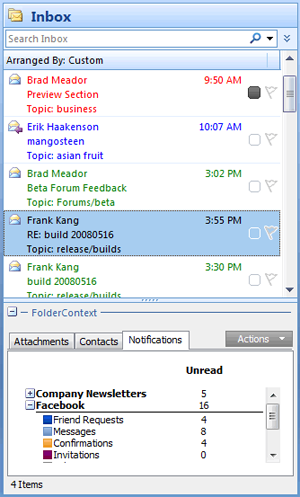
You can also organize your messages into topics and then view all of the contacts and attachments from messages within these topics. Attachments can be seen in a panel below your messages or viewed in a fullscreen attachment explorer that allows for file previews.
To help users deal with an overload of social network notifications, ClearContext automatically places these notification messages into special folders. It then summarizes the type of notifications you have received so that you don’t have to view them one-by-one. In a panel below your inbox, for example, you can view how many friend requests, messages, confirmations, and invitations you have received on Facebook. If you go into the special Facebook folder, you can choose to view notifications by these types. Similar functionality is available for LinkedIn, and ClearContext can be extended with other services that offer their own filters via a simple XML file.
There’s a handful of other features, such as a panel for keeping track of your threaded conversations, as you would in Gmail. An “unsubscribe” button also lets you opt out of future replies to a thread (for when people get a little too comfortable hitting the “reply all” button).
The first 200 users who sign up with the code “techcrunch” will be invited to download the plugin, which launches in private beta today. A batch of randomly-selected users will also get free licenses to ClearContext’s paid project management plugin, as well as invites to the upcoming professional version of its personal software, which offers some extra bells and whistles.
