
The SageTV HD Media Extender is a $250 ($200 if you already have a SageTV license)box that streams high-definition content from a PC over an Ethernet connection. Supported files include MPEG1/2/4, H.264, WMV, AVI, MP3, JPEG, PNG, and GIF and if you’ve got a TV tuner installed on your PC, you can watch and record television.
It’s a nice option for fans of the SageTV media center software for Windows, Mac, and Linux platforms but will newcomers find that the device offers more value than competing media extenders?
Overview
The box itself is lightweight, quiet, nice-looking, and relatively straightforward. There are two USB ports on the front that don’t do anything yet, some status lights, basic controls, and a power button. The back includes a power switch on the far left side and all of the “important” stuff on the far right, like an HDMI port, component and composite connectors, S-Video out, optical out, and an Ethernet port.

Setup is a somewhat convoluted affair in that you’ll have to have the SageTV software installed and registered on your computer before you can really do anything meaningful. I initially just hooked the extender up and tried to see if I could work some uPnP magic to start streaming stuff using Vista Media Center, but you need to use the SageTV software for everything. It’s great software but people who are used to using something else might be resistant to the compulsory change. Whatever the case, it’s not a plug-it-in-and-go setup process. It’ll involve some trips between your computer and your living room and maybe a half hour’s worth of time to get going.

The remote control is pretty nice and contains plenty of buttons without being overwhelming. You’ll get the hang of it in no time. The top row of buttons, especially, makes it dead-simple to jump around between different features and sections.

There’s no Wi-Fi connection, so you’ll need to have a long Ethernet cable or a router in your living room to make the connection between the extender and your computer. A wireless bridge would work too. This will be a deal-breaker for anyone who’s TV is too far away to make a hard-wired connection worthwhile but it serves to make streaming video content a snap. It does that with aplomb, too, because the picture is great.

Of the media extenders that I’ve tried over the past few years, the SageTV has handled the most important part — getting the actual content from my computer to my TV without any never ending buffering or stuttering — better than any other devices in recent memory. High definition content looks great, like it’s supposed to, and that’s all that really matters to most people. Plus, it handled just about any file format I threw at it without breaking a sweat. Very nice.
The TV functions are quite nice, too. Watching live TV and setting up recordings works without any problems and the interface is simple enough that it’s not gimmicky or overpowering. There’s a guide, you click on shows, and you either watch them or record them. Simple as that. If you’ve got a TV tuner installed in or connected to your computer, you’ll find the TV function to work just as it does with the SageTV software.
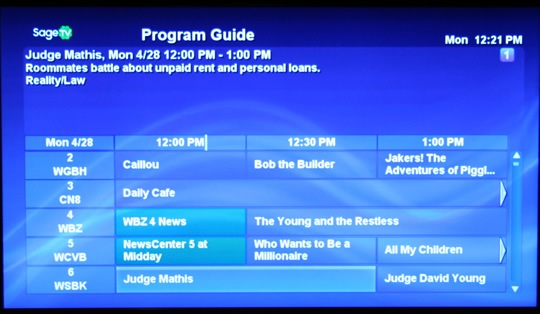
All in all, the SageTV HD Media Extender is kind of a mixed bag. For what it is and what it’s supposed to do, it’s great. The problem is that it has to win people away from their current media center software or hope to entice newcomers to adopt SageTV as their media center software of choice. Current SageTV fans will likely have no problems justifying the purchase of this hardware, but it’s the novices and Windows Media Center users that’ll be a much tougher sell, especially at $250.
However, if you’re willing to make a commitment to the SageTV software and the pricetag doesn’t put you off, the SageTV HD Media Center Extender is definitely a solid choice.
Pros
- Great picture quality
- TV function works well
- Online media like YouTube and Google video is a nice touch
- Full-featured, yet simple remote control
- Nice looking, well-built hardware
Cons
- Tied to SageTV software, which requires licensing costs
- No Wi-Fi
- Somewhat complicated setup
- Pricey