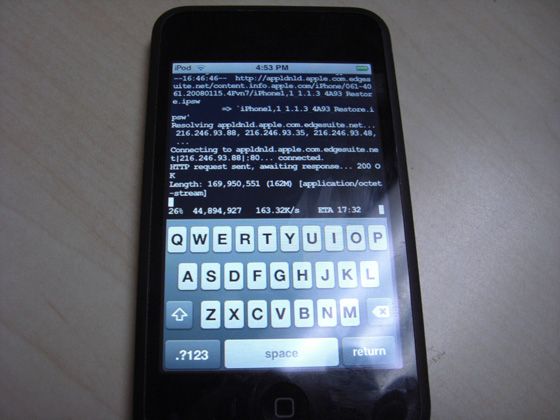
Last week, while trying to write a Help-Key on jailbreaking an iPod Touch with 1.1.4, I bricked my iPod. It was out of commission for a couple of days. Since then, I’ve got it up and on its feet, and succeeded in installing 1.1.4 with the thing jailbroken. Here’s how it works.
If you’re really happy with your iPod as it is now, you may want to skip this jailbreak.
The process is pretty similar to the 1.1.3, in that you must first downgrade to 1.1.1. Sadly, this wipes your iPod clean; again, if you like how your iPod’s behaving, you’ll perhaps want to skip this firmware release.
You’ll need iTunes, 1.1.2 Jailbreak, available here, and the 1.1.1 and 1.1.2 firmwares, which are available here (1.1.1) and here (1.1.2). You’ll want to make sure you’ve got the most up-to-date install of Java on your computer because if you don’t, Jailbreak won’t run correctly and you risk bricking your iPod. Lastly, you’ll need a usable Wi-Fi connection for your Touch.
To start, we’re going to downgrade. Download the 1.1.1 firmware and save it someplace convenient. Plug your Touch into your computer and launch iTunes. And now we get fun.
Hold down the power button at the top of the iPod while also holding the Home button. After about 10 seconds, release the power, but keep the Home pressed. If done correctly, iTunes will tell you that the iPod has entered “recover mode”. This is a good thing.

On iTunes, we’re going to option-click on the “restore” button. It’s a shift-click on a PC. This will prompt you to browse for the firmware that you just downloaded. Find it and restore. It takes a few minutes and wipes everything off your Touch, but that’s why we backed it up.
When it’s done, your iPod will be in factory condition, running 1.1.1. Connect to Wi-Fi and launch Safari. Open the site http://www.jailbreakme.com and allow it to do its thing. The hack should run, and when its done, you’ll have Installer.app on the desktop.
So now we’re in 1.1.1 and jailbroken. OktoPrep has been run, that’s part of the iJailbreaking process now, so we’re ready to upgrade to 1.1.2, the next needed step.
Plug the iPod back into your computer and go to iTunes. You should be prompted to update it, but for some reason not all copies of iTunes are doing this yet. If it doesn’t, option- (or shift-) click on “update” and select the 1.1.2 firmware we downloaded earlier. Make sure you don’t select “restore”, as then you’ll have to start all over.

It should update as normal, and this is good.
Once the iPod is updated, it’s time to Jailbreak it again. With the Touch still connected to your computer, close iTunes and launch the Jailbreak software you downloaded earlier. On a PC, it’s Jailbreak.bat, on a Mac it’s the .jar file.

At this point, it’s a matter of following instructions on the screen. Make sure you tick the box to enable SSH, as this gives you the ability to install your own apps or files later.
Jailbreak it and watch it do its thing. It should take 10 to 15 minutes. When it’s done, your iPod will reboot, and you’ll have SSH and the Installer.app on your springboard again, and from there you can have fun with tons of apps that are pre-bundled.
Now we’re going to take it up to 1.1.4.
Make sure either your battery is fully charged or, better yet, your iPod is plugged into a USB port. Make sure at this point iTunes isn’t running and isn’t set to launch automatically when the iPod is plugged in.
Also, on the iPod, go into the control panels, and under “general” make sure auto-lock is set to “never”. This will keep it from going to sleep during the download and install process.
In the Installer app, go to “sources” and install “community sources”, this loads links to the jailbreaking apps into Installer.
Go to “All Packages” and make sure to install the BSD subsystem, it will take a few moments.
Under “System”, install open SSH. You may already have this installed. Now open a beer.
Your iPod at this point should be pretty clean, no songs or other apps that we haven’t just installed, and we need that.
Now you should add a source in Installer which is at http://ipodtouchmaster.com/files/repo.xml
Go back to “All Packages”, you’ll find a directory called “Mobile Jailbreak”. Then pick the 1.1.4 soft jailbreak application. Install it.
This part can take awhile, so you’ll want to start sipping that beer. It will prompt you to OK a few menus, but that’s nothing special. At the end, hit “install” and it’ll do its thing.
This can take about 30 minutes or more, but shouldn’t take more than 45 minutes. If it does, it’s just waiting to reboot. If not, it’s rebooted itself and is waiting for you to enjoy.
If it does appear frozen after 45 minutes, hold down the power button and home button for about 30 seconds, it’ll come back up. Or at least it should.
If it comes up, you’re in 1.1.4, jailbroken, with all the iPod’s new apps, like weather and so forth.

There’s a possibility that you’ll end up with the “restore now” icon, which is painful to look at. This is when I thought I’d have to start all over, but then a friend tipped me off to a great piece of software called INdependence at Google code. With the iPod plugged in, run INdependence. In a matter of seconds of launching the app, the iPod had re-rebooted into 1.1.4, and I was a very happy guy. If you have the very latest version of iTunes, you may need the beta version.
The geniuses at iPodTouchMaster recommend installing an app called BossTool. Use it to free up the space the jailbreaking process took up. You do this by going to “free disk space” and moving the fonts.
So if you’ve done all of this, including the trouble shooting, then your 16 or 32GB iPod touch is jailbroken in 1.1.4. Again, it’s not a huge upgrade, but I’ve found mine to be far more stable than the 1.1.3 version, but it’s a pain in the ass to execute.
Extra awesome props to the guys at iPod Touch Master for tipping me in on a few things I was doing wrong, as well as for hosting the repository to make this all work.