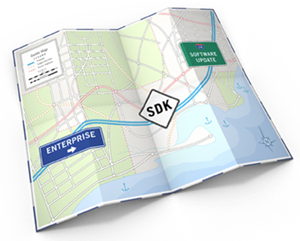
Head on over to CrunchGear to follow our live coverage of the Apple iPhone SDK event, which is being held at the company’s headquarters in Cupertino and will begin at 10am PT.
We’ll be sure to report back here about all the juicy details once things are all done, but CrunchGear is the place to follow the minute-by-minute action.
Update: Here are some highlights as they come in. (Read the full coverage on Crunchgear, where Michael Arrington is literally phoning it in, sending us updates via SMS messages from his iPhone). Update 2: Because of caching delays at CrunchGear, we’re posting most all of the liveblog below.
From Arrington:
————————————–
And we’re done.
11:37: Q – how can companies distribute internal applications to iPhone users? A – “we’re working on a model for enterprise to distribute to end users in a private way”
11:29: Users can only have one exchange account set up at once
11:28: Q – can people choose multiple sync methods for iPhone? And use iCal and Mac sync as well? A – yes
11:27: Q – will there be a VOIP app? how will partners react? A (Jobs) – We will only limit VoIP over the cellular network, but it’ll be open over WiFi (no VOIP over cell data but possible over WiFi)
11:25: Q – what about bad apps? A – we’ll notice them fast and turn off the spigot
11:22: It’s Jobs plus the first two guys to talk on stage after him; first question: “should RIM be worried?” Jobs – “go ask them”
11:20: next: Q&A Session

(11:18: clarification: It looks as though no apps will be released to users until June, but developers can start building them now)
11:17: Jobs is back on stage, asking press to stay a few minutes but asking everyone else to leave

11:16: Doerr: “I can’t wait to see the great new companies that we build together.”
11:15: Doerr: “the iPhone knows who you are and where you are” – revolutionary new platform, wants to fund amazing new companies; iFund is led by Matt Murphy at Kleiner
11:14: “best way to predict the future is to invent it. At Kleiner, we say the second best way is to fund it” — Announcing iFund — $100 million fund
11:13: Doerr just called Steve Jobs the supreme commander of the rebels; “please join me in a salute to the world’s greatest entrepreneur, Steve Jobs.”
11:12: One More Thing…”The premier venture capital firm in the world is Kleiner Perkins.” Steve jobs just introduced John Doerr, Kleiner partner
11:11: wait a minute, Jobs just said you can download the SDK in an hour and join the developer network (a bit confusing here from earlier statements what the June date is for); $99 to join the developer program at developer.apple.com
11:11: everything they discussed today works with iPhone touch too; How to become an iphone developer: in an hour you can download the SDK for free
11:09: software SDK is going out today to some developers and companies; this is not shipping until June (unclear when app store will be generally available)
11:08: a lot of applications will be free; developers are not charged anything for free applications; app limitations: no porn, nothing illegal, no bandwidth hogs; they also include “unforeseen”
11:07: business deal: developer picks the price to sell to the user. Developer gets 70% of revenue. No credit card fees. paid monthly
11:06: applications notify you automatically of updates, you can review information and update if you like; The app store is the exclusive way to distribute iPhone applications
11:05: Users can browse applications, or search – wirelessly download any app to the phone; they have also built a section into iTunes and sideload apps into the iPhone; “this is pretty cool” steve says
11:04: Steve Jobs is now back on stage, talking about getting the applications in front of users. Announcing the Application Store Will go on every iPhone in next software release
11:00: next: SEGA; Ethan Einhorn from SEGA now on stage, showing Supermonkeyball game; controlling through accelerometer
10:57: using SQLite database; and enhance screen resolution to show pills
10:56: next: Epocrates; they create products used by half a million health care workers, including 25% of physicians; Glenn Keighley is on stage showing a drug lookup application that is linked to their main application to information on show thousands of drugs.
10:53: next: AOL. AIM on the iPhone; Rizwan Sattar from AOL on stage; showing a live conversation on AIM through the app; you can switch between active chats by swiping; can send an iPhone photo and auto-upload to the AIM network
10:52: the SDK can speak to the force.com API; when new leads come in, you will see them right away; showing integration with iPhone mapping functionality as well; they did all this with one developer in less than two weeks
10:49: next up: Chuck Dietrich from Salesforce; showing basic sales pipeline application for the sales person
10:47: It took EA two days to get Cocoa touch up and running, then they brought in their game code and put in all 18 levels.
10:46: first – Electronic Arts. Travis Boatman from EA is now on stage to talk about experience with iPhone SDK; showing a game called Spore
(Photo below courtesy of Engadget)

10:45: “a few weeks ago we contacted a handful of companies and asked them if they could send out a couple of engineers for a couple of weeks to build apps on the new platform”
10:42: space fighter game (called Touch Fighter) that uses accelerometer; move phone around to steer; oh wow this is cool; using the accelerometer to steer the demo game.
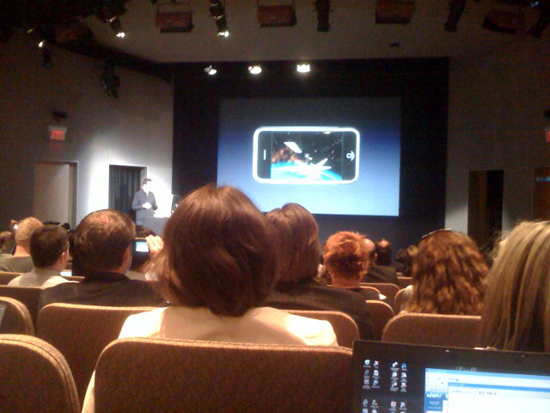
10:40: he is showing off a new demo/test application called touch effects; users choose a photo or take a photo. Using open GL mesh distortion. its like mac photobooth to distort photos – but this is cool, if want to undo, just shake it like an etch a sketch – uses accelerometer. This took two days to code; more advanced version – two week project, less than 10k lines of code
10:36: he is now building a simple application on Xcode and running it in the simulator
10:34: next tool: iPhone Simulator; simulates the entire API stack of the iPhone OS; wow, i want this on my mac – he’s now demoing the iPhone simulator
(Below: the iPhone simulator)

10:33: next tool: Instruments; This is the comprehensive suite of performance analysis tools. It runs live connected to you iPhone.
10:32: build the interface visually with Interface Builder. Plus, you can visually tie the view layer to the control layer; It’s also a localization tool. Can localize to other languages after you’ve built the app.
10:31: next tool: Interface Builder; this is the tool you use to build the user interface for the iPhone application. Wow, drag and drop tool to build the user interface
10:30: Xcode integrates directly with documentation and has a debugger. it’s also a remote debugger. plug an iphone into the mac, run the application on the iPhone, and debug it from the mac
10:29: Xcode is a source editor and already knows all about the iPhone SDK. It will code complete to the APIs in the SDK. Handles project management and source control management
10:28: “we are years ahead of any other mobile device platform”; launching framework, APIs and tools to build/debug/optimize; talking about tools now. Xcode: started with OSX version, now use for building apps for the iPhone
10:27: Cocoa Touch details: built all around the idea of touch as an input; multi touch events, multi touch controls, accelerometer, view hierarchy, localization, alerts, web view, people picker, image picker, camera; accelerometer is a “full three access sensor”
10:26: Media: access core audio, OpenAL (industry standard audio API for rendering multi channnel 3D audio, great for game developers), audio mixing, audio recording, video playback (h.264 codec), core animation, JPG, PNG, TIFF, PDF, OpenGL ES (absolute screamer for 3d graphics on the iPhone)
10:24: The core OS is almost identical to other Macs; customized power management; Core Services: there are a lot of different pieces to this. APIs to talk to contacts, SQLite, Core location, file access, collections, net services, etc.
10:22: Cocoa is the best application framework out there; but based on mouse and keyboard; Apple took the Cocoa framework and added the touch UI and built Cocoa Touch
(Photo below courtesy of Engadget)

10:21: but today opening up the same Apple internal APIs and tools that Apple uses to build their own applications. Available today
10:20: highlighting the Facebook and Bank of America web applications; the iPhone is now the most popular mobile device used by Bank of America customers. In the next release, even more features for web applications
10:18: next up is Scott Forstall to talk about the native iPhone SDK; Scott is first giving an update on web applications, available at launch of iPhone; there are now over 1,000 iPhone web applications.
10:18: says they’ve been working with Nike and Disney to test the new iPhone + Exchange Server; says the iPhone is now the best enterprise mobile device
10:16: ended the demo with a full remote wipe of the phone; we just saw exchange server working on an iPhone for the first time
10:14: Phil is continuing to show a demo of how great exchange server works with push email and contacts; not really revolutionary, but its amazing to see it on the iPhone
10:13: Phil’s now showing a fully loaded phone with his contacts, calendar and email, after the quick setup from exchange server
10:12: setup takes about 20 seconds; assuming you have exchange server set up already
10:11: Phil’s doing a demo now; showing an empty phone, no contacts, no email, no calendar items; users just add Exchange Server as an account; can turn on ActiveSync for contacts, calendars and mail
10:10: mail, contacts, calendar all remain same look and feel
10:09: support for exchange is built right into the iPhone, users will now have push email, push contacts, push calendar, a global address list and the ability to remote wipe the phone; all the applications on the iPhone will remain the same though
10:09: talking about Microsoft’s ActiveSync protocol that allows the iPhone to talk directly to the exchange server
10:07: They are building Microsoft Exchange support right into the iPhone — iPhone now works with exchange server
(Photo below courtesy of Engadget)
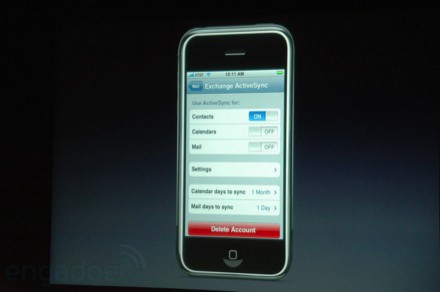
10:07: with those things, adoption will be huge in the enterprise; Phil says they are doing ALL of these things in the next release of the iPhone software
10:06: needs: push email, push calendar, push contacts, global address list, want VPN – most requested is Cisco IPsec VPN; want certificates and identities, enterprise wife APa2/801.x; enforced security policies, device configuration; and finally, they want the ability to do a remote wipe (kill data on the phone)
10:05: Phil is now talking about Stanford University; Stanford has hundreds of iPhones deployed with teachers and staff; “the iPhone is an incredible device for enterprises; but there are a few things holding it back”
10:03: Phil Schiller and Scott Forstall are here too; Phil is on stage to talk about iPhone in the enterprise; talking about Genentech; they have thousands of iPhones deployed across sales, R&D and other divisions
10:02: for the first time you really have the internet in your pocket; the iPhone is 71% of U.S. mobile browser usage; if you’re surfing the net from a phone, its probably an iPhone
10:01: Steve Jobs just walked on stage; says Apple has come really far in 8 months since launching iPhone; in 8 months has garnered 28% market share, second only to RIM, of smartphone marketshare
9:58: The screen onstage
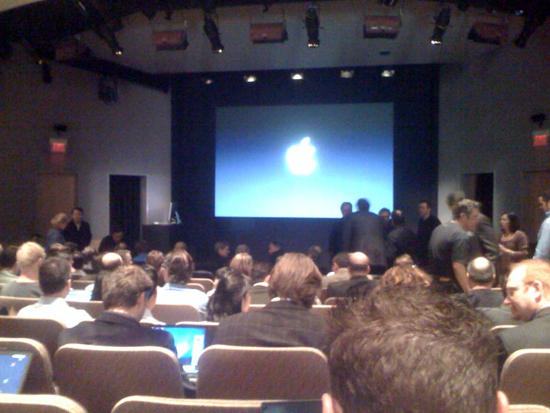
9:57: MC just came on and told us to silence our phones
9:55: They just let us into the auditorium…and the iPhone camera shows off its true strengths.

9:47: I hope Apple duct taped their TVs.
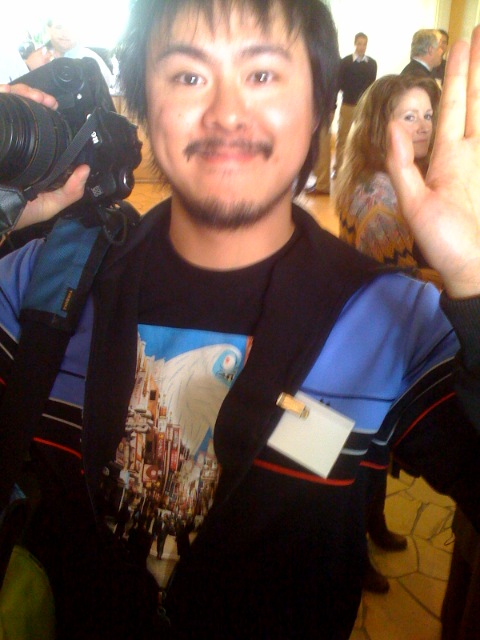
9:35: Apple doesn’t let its guests go hungry.

9:35: Who’s this guy?

9:30: About 100 people here so far; lots of developers and a handful of press

9:20: Mike has arrived at the HQ; entering the building now (see below)
